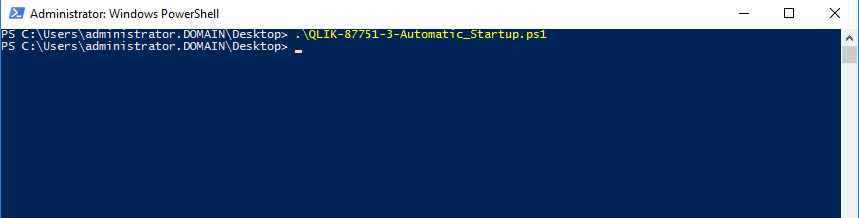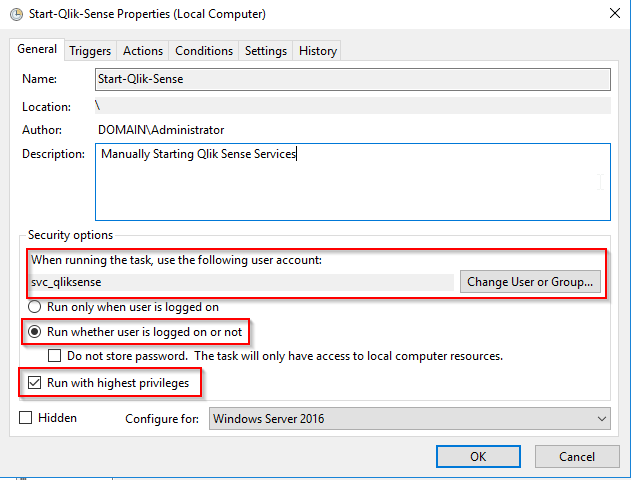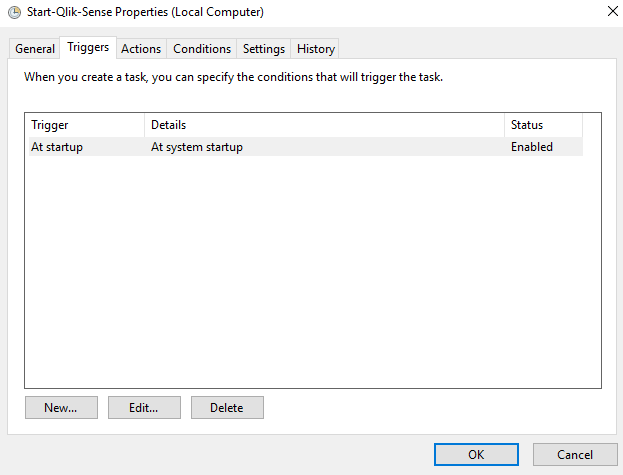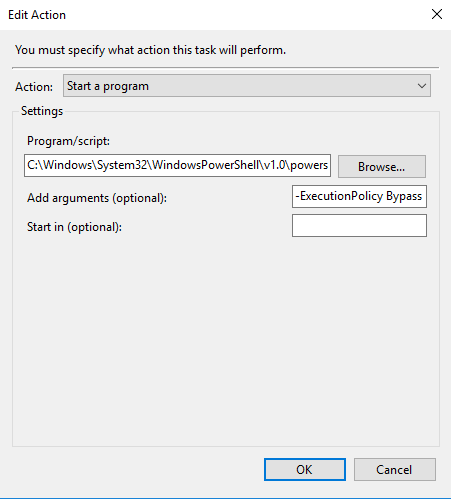Contents:
Scripts/QLIK-87751-1-Manual_Startup.ps1: PowerShell Script to change the startup type for all Qlik Sense Services to manual.Scripts/QLIK-87751-2-Reboot.ps1: PowerShell script which will manually handle the start of Qlik Sense services on a multi-node environment.Scripts/QLIK-87751-3-Automatic_Startup.ps1: PowerShell Script to change the startup type for all Qlik Sense Services to automatic, delayed start.
Assumptions:
- Qlik Sense is run by a domain level account with local administrator rights.
- The scripts are built for 4 servers. If fewer or more than 4 servers are used, then adjust the repeated call blocks in all scripts.
Config:
Scripts/QLIK-87751-1-Manual_Startup.ps1: Define servernames on lines 5-8.Scripts/QLIK-87751-2-Reboot.ps1: Define servernames on lines 5-8. See below for instructions on configuring the Windows Scheduled TaskScripts/QLIK-87751-3-Automatic_Startup.ps1: Define servernames on lines 5-8.
Execution:
Scripts/QLIK-87751-1-Manual_Startup.ps1: Place script in a directory, launch PowerShell as the service account as an admin. Execute the script.
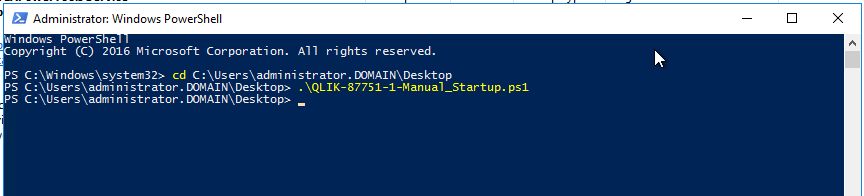
Scripts/QLIK-87751-2-Reboot.ps1:
- Start > Task Scheduler
- Highlight Task Scheduler Library
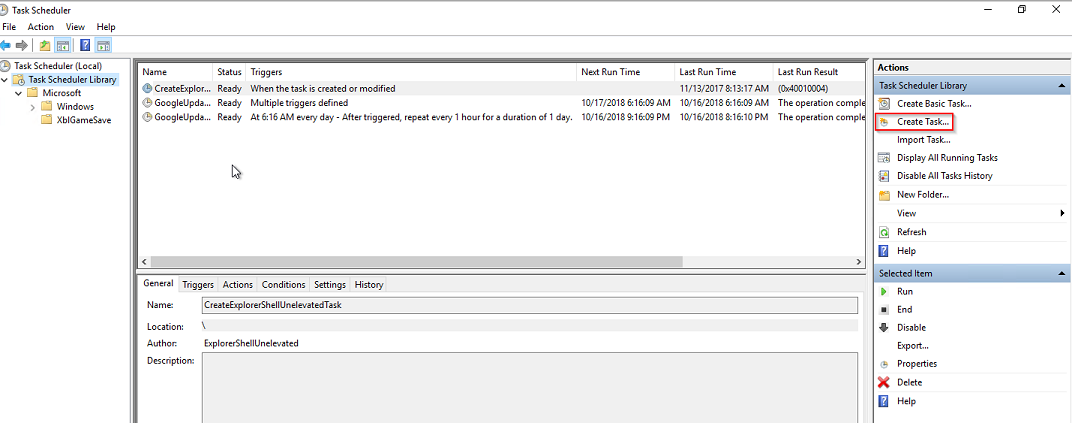
- Select Create Task
- On the General Tab:
- On the Triggers Tab:
- On the Actions Tab:
- New Action > Start a Program
- Program/Script:
C:\Windows\System32\WindowsPowerShell\v1.0\powershell.exe - Add arguments:
-ExecutionPolicy Bypass C:\Temp\QLIK-87751-2-Reboot.ps1(Note: Adjust C:\Temp\ to path where the script lives)
Scripts/QLIK-87751-3-Automatic_Startup.ps1: Place script in a directory, launch PowerShell as the service account as an admin. Execute the script.