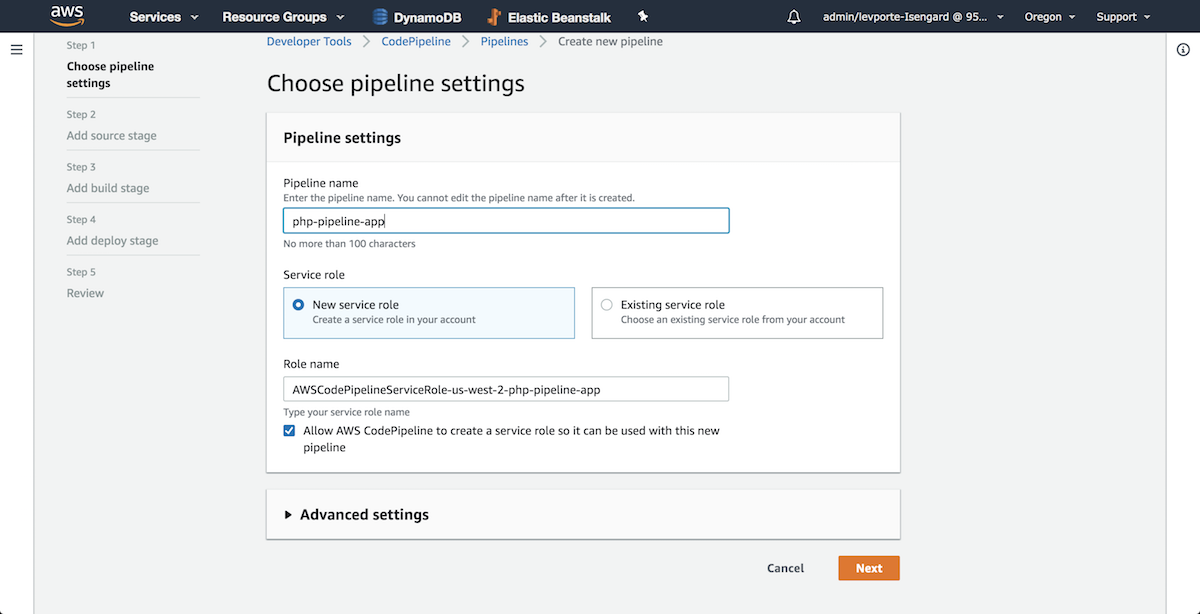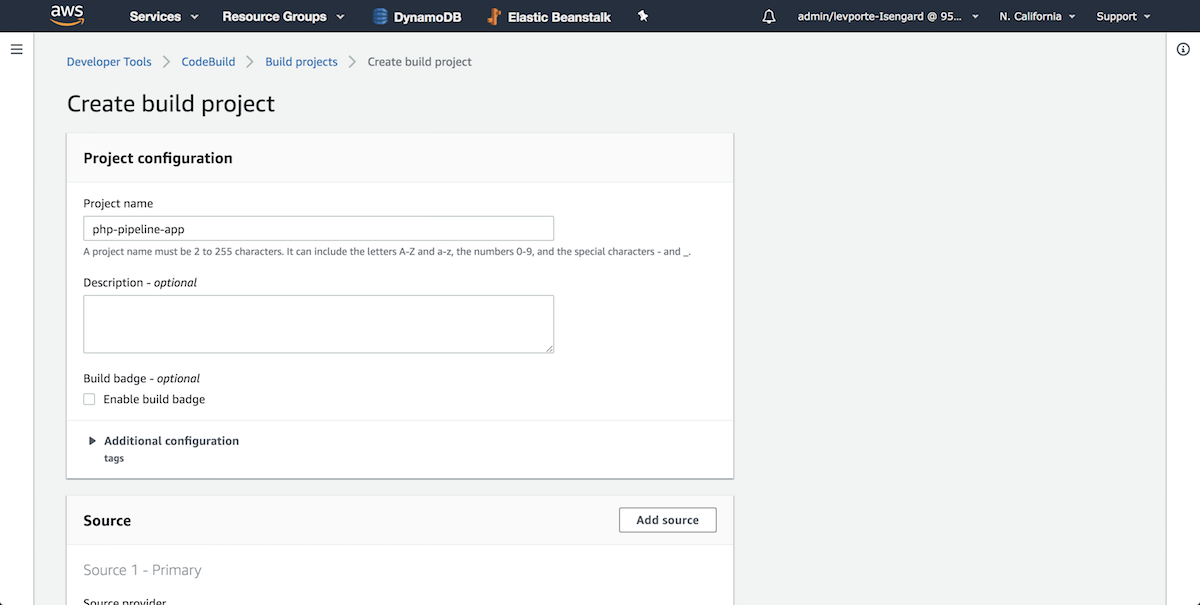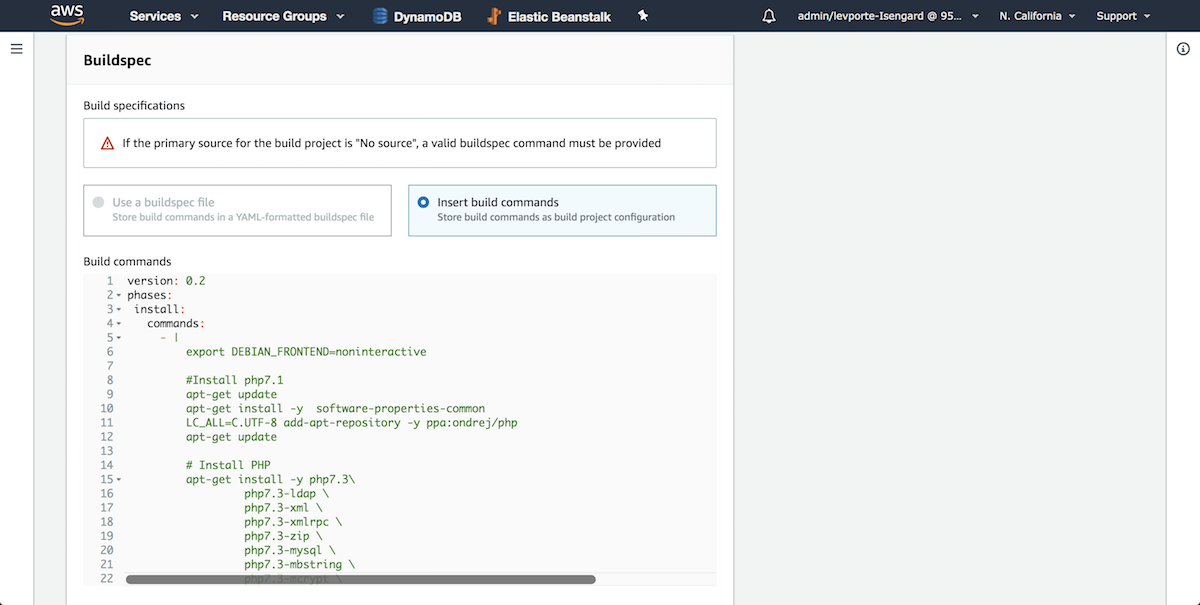php-pipeline-app
Team Members
- Levi
- Anthony
- Will
- Charles
Deployed Link
How to Deploy
Elastic Beanstalk
- Open the AWS Elastic Beanstalk console.
- Select Create new Application.
- Give your app a name, choose region, select platform (PHP), select sample application and click create.
Code Pipeline
- On your AWS CodePipeline console click create pipeline.
- Choose a pipeline name, select new service role and click next.
- Choose source provider (GitHub) and connect to GitHub by providing your credentials.
- Choose the repository and the branch that you want to deploy.
- Select use GitHub webhooks and click next.
- JUMP DOWN TO AWS CODE BUILD INSTRUCTIONS
- Choose deploy provider (Elastic Beanstalk)
- choose the region
- application name
- environment name(should auto-populate)
- Artifact: Source artifact
- click next.
- Click create pipeline.
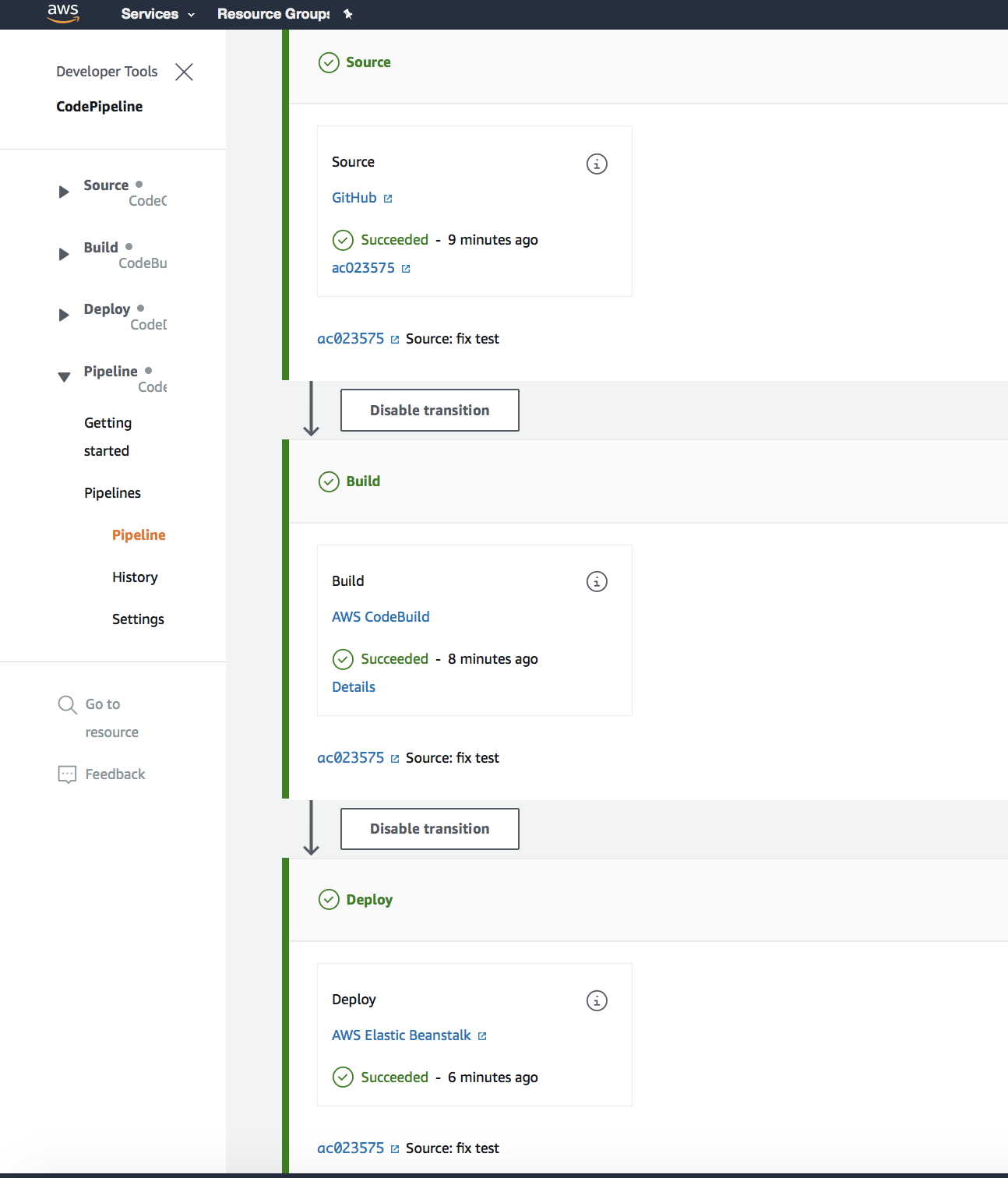
AWS Code Build
- Create build project
- Project Name: php-pipeline-app
- Description: add a description
- Source: no source
- Enviroment
- Buildspec
- Insert Build Command: Insert build commands
- switch to editor: enter the buildspec.yml text from repo
- Artifacts
- Type: No Artifacts
- Logs
- CloudWatch Logs: checked
- Create Build - push the button
- RETURN TO AWS CODEPIPELINE INSTRUCTIONS AND CONTINUE AFTER THE AWS CODEBUILD STEP
Issues
- EC2 Instance limit
- Input artifacts on codepipeline deploy