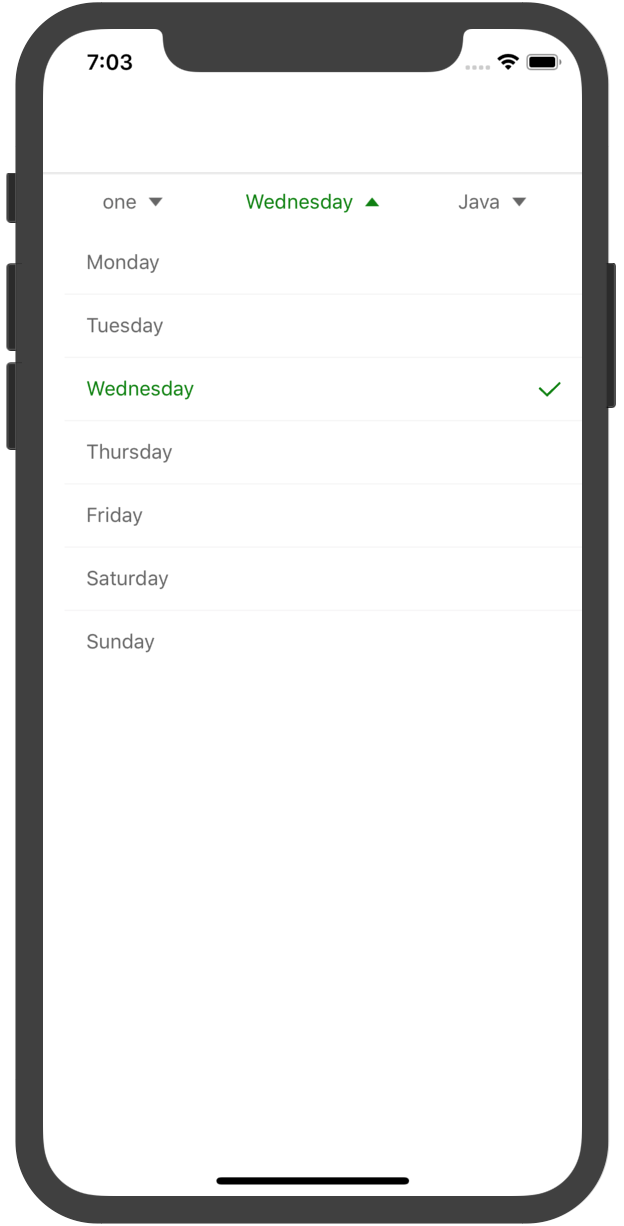$ npm install react-native-dropdownmenus --save
$ react-native link react-native-dropdownmenus
import Dropdownmenu from 'react-native-dropdownmenus';
let conditionData = [["one", "tow", "three"], ["Monday", "Tuesday", "Wednesday", "Thursday", "Friday", "Saturday", "Sunday"],
["Java", "PHP", "C#", "JS", "C++", "Python"]];
<DropdownMenu
style={{flex: 1}}
bgColor={'white'}
tintColor={'#666666'}
activityTintColor={'green'}
// arrowImg={}
// checkImage={}
// optionTextStyle={{color: '#333333'}}
// titleStyle={{color: '#333333'}}
maxHeight={300}
handler={(selection, row) =>
console.log(selection,row)
}
data={conditionData}
selectIndex={[0,2,0]}>
</DropdownMenu>| Parameter | Type | Default | Description |
|---|---|---|---|
| bgColor | string | backgroud color | |
| tintColor | string | normal text color | |
| activityTintColor | string | active text color | |
| maxHeight | number | max Height | |
| hanlder | func | selected item onclickListener | |
| data | Array | show Data | |
| selectIndex | string | default selected index |