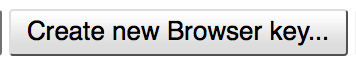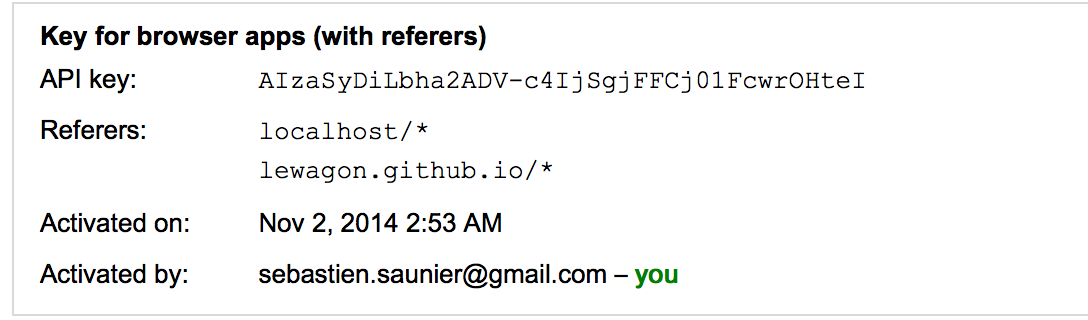This sample code show you how to quickly use the Places Autocomplete javascript API from Google.
Look at the index.html file, you'll see a very standard form.
The input with id user_input_autocomplete_address is very important as it
is bound to an autocomplete object in the autocomplete.js code.
The code you see is not dependent on jQuery, also the initializeAutocomplete
method has to be called when google is ready, not just when the DOM is ready.
In order to get a lot of requests for free to the API, you need to create a new project under the Google API Console. For this project, enable the Google Maps Javascript API v3:
Then, for this project, create a new "Browser Key", the one you'll put in the
index.html file when calling the https://maps.googleapis.com/maps/api/js script.
Make sure to specify referers so that only you can use this key! Remember, you API calls are limited per day.