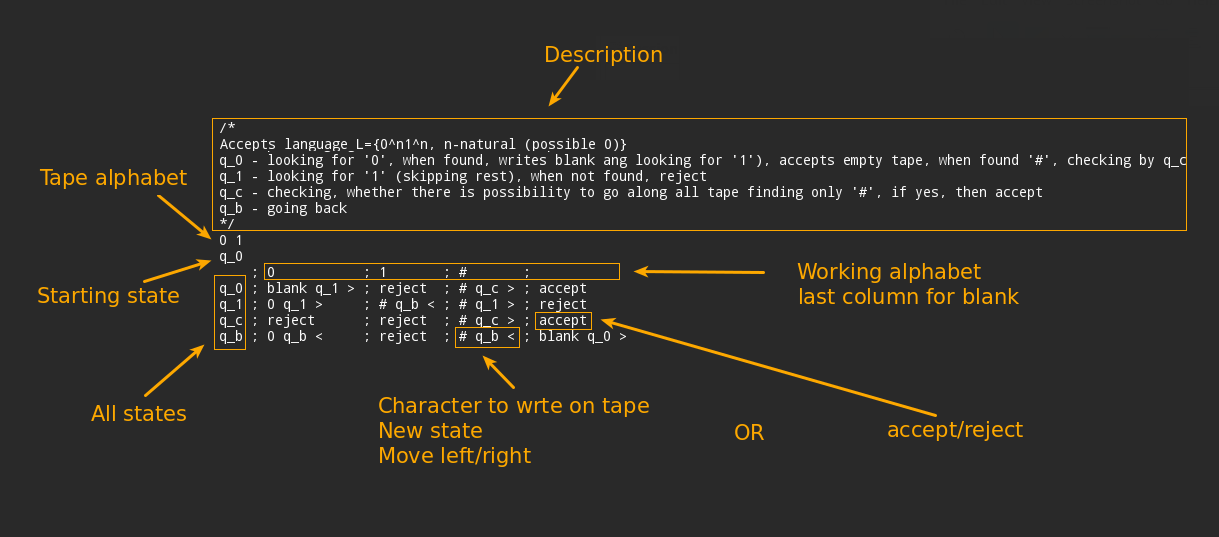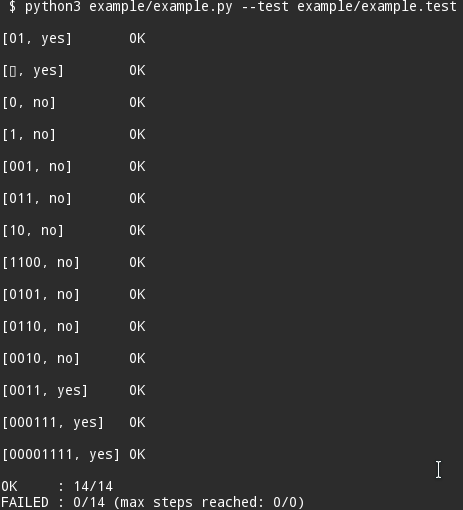Machine description to python3 program transcompiler.
This project enables you to provide Turing machine using DSL (example below) and converts it to python3 program. Having the generated program you can freely run it to check if it accepts input words. You can also write some tests and quickly check how many of them passed or failed (due to rejection or exceeding configurable max-steps parameter).
The project was created in 2014 as a tool supporting learning for colloquium at AGH University of Science and Technology (subject: 'Computation and Complexity Theory').
Machines contain single tape, infinite at both sides (empty tape is represented by ▯ called blank - it can be also configured via config file).
Working alphabet is alphabet for input words.
Tape alphabet is alphabet consisting of characters which can be written on tape (working alphabet + optional additional characters).
More detailed example is presented in Example section.
- Transcompile to python3 program
python3 transcompiler.py -f example/example -d example - Run (trace)
python3 example/example.py -t - Test
python3 example/example.py --test example/example.test
- Run (trace)
python3 transcompiler.py -f example/example -d example && python3 example/example.py -t - Test
python3 transcompiler.py -f example/example -d example && python3 example/example.py --test example/example.test
machineName
/*
multiline comment
*/
Tape alphabet split by space
Initial state
Machine description in the form of table, where 1st column consist of state names and 1st row consist of working alphabet.
Columns are split by ;
Each row consists of 3-element tuple with character, state name and transition which tells the machine to write the character on the tape, switch to the state and move 1 character left or rigth.
All elements should be placed on single line except from multiline comment and machine description.
Compilation to python3 is done using transcompiler.py program which is python3 program itself.
usage: transcompiler.py [-h] -f INPUT_FILE [-d OUTPUT_DIRECTORY]
[-n OUTPUT_NAME] [-l LOGGING_LEVEL]
Turing machine simulator creator
optional arguments:
-h, --help show this help message and exit
-f INPUT_FILE, --file INPUT_FILE
file containing machine specification
-d OUTPUT_DIRECTORY, --dir OUTPUT_DIRECTORY
path to store output file inside
-n OUTPUT_NAME, --name OUTPUT_NAME
output filename, .py extension will be added
automatically if needed
-l LOGGING_LEVEL, --log LOGGING_LEVEL
logging level
Go to directory with trancompiled python3 code and run it. Possible options:
usage: example.py [-h] [-t] [-x X] [-q] [--test TEST_CASES_FILE]
[-s MAX_STEPS]
optional arguments:
-h, --help show this help message and exit
-t, --trace enables trace mode
-x X input word
-q, --quiet enables quiet mode
--test TEST_CASES_FILE
test mode, requires file with test cases
-s MAX_STEPS, --steps MAX_STEPS
Max steps (10000) by default
In order to test your machine you need to provide file with test cases - each test case in separate line. Single test case consists of input word and marker informing whether machine should accept it. Possible markers are listed in config file (config file).
Testing is done using transcompiled python3 code using --test argument with test cases file.
A concrete example is presented in the next section.
In this next section you will see practical example how to write sample Turing machine, transcompile it to python3 program, run, trace and test.
BLANK and blank are equivalent to ▯ symbol. If you like you can write ▯ directly.
Example machine specification is located here.
Go to project location. Execute:
python3 transcompiler.py -f example/example -d example
If no other options are provided, example.py file should appear in example directory. Without -d parameter, output file example.py would appear in machines directory.
Assuming output file location is example/example.py (if you used -d example in previous step, otherwise location is machines/example.py) you can now run your machine by typing:
python3 example/example.py -x 0011
The -x input parameter denotes input word.
After that you should see the following output:
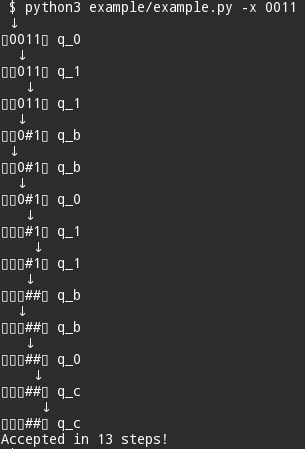
You can also set maximum number of steps machine can do with -s option. Note that 0011 input word is now rejected.
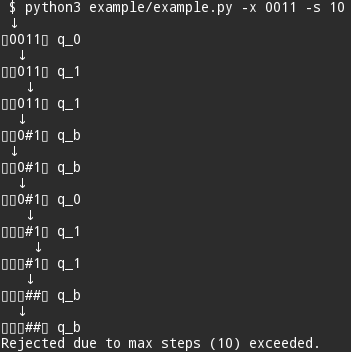
You can also trace your machine execution with -t option
python3 example/example.py -x 0011 -t
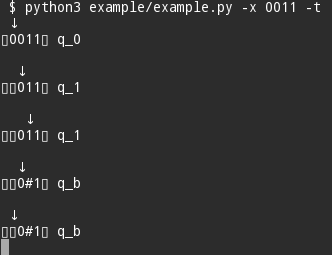
One of the most significant feature of this project is ability to easily test your machine. To do so you need to write test cases. Example test cases are also located here. 2nd test case denotes than empty input (blank) should be accepted.
I order to run tests, execute:
python3 example/example.py --test example/example.test
Already created machines are located in machines directory. You can provide your machine specification there.
There is a good practice to name the file with Turing machine specification as TMName and file with test cases as TMName.test. Then, when executing transcompiler with default parameters, output file will be named TMName.py.
If TMName and TMName.test will be located in machines directory, then TMName.py will be created there too (machines is the default output directory).
Languages (alphabets) can't contain blank symbol ▯, because it represents empty tape. They also can't contain any whitespace character and ; (used to separate columns in Turing machine DSL).