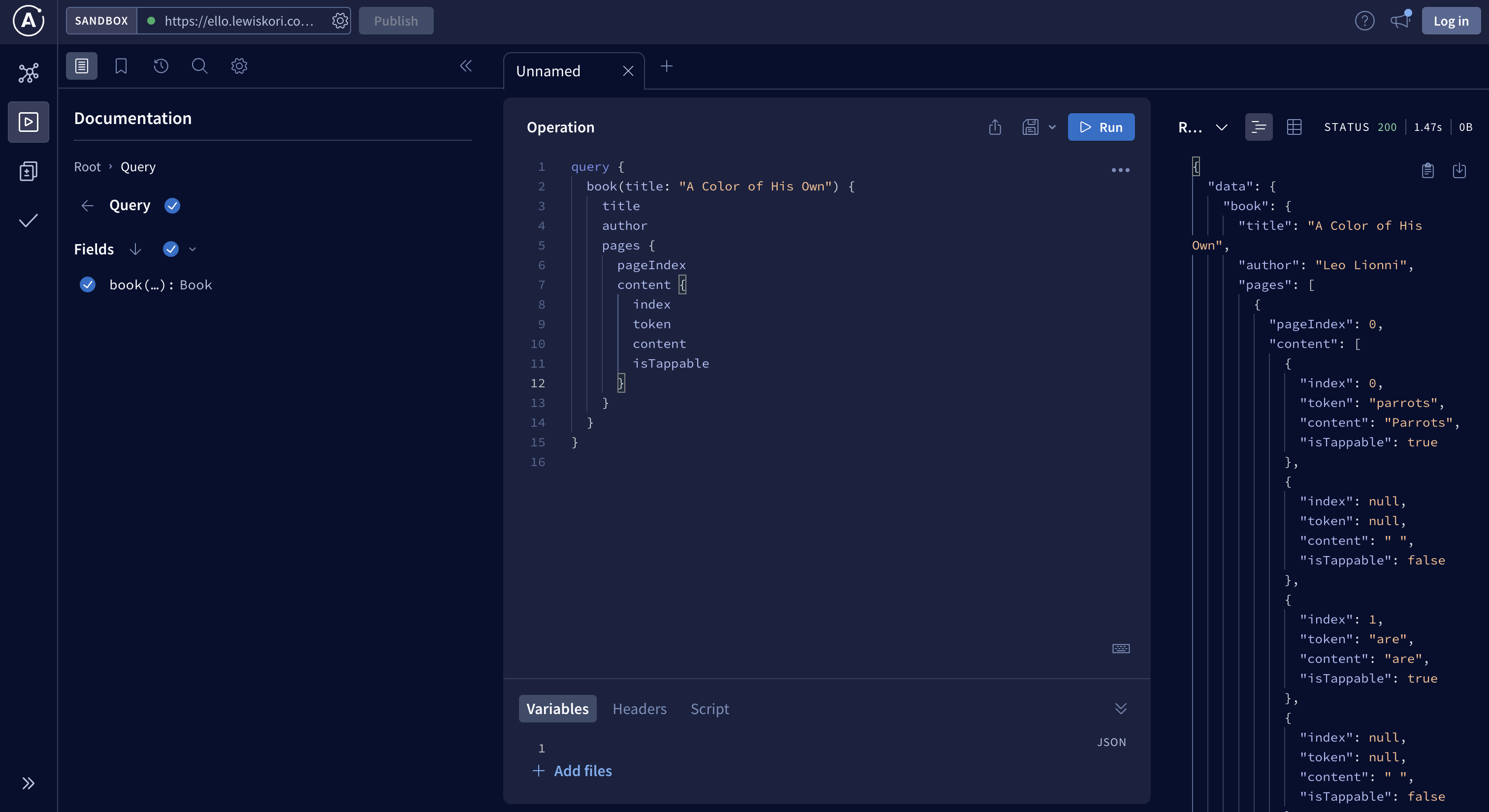Install dependendencies by running
npm install
# or
yarn installThen, run the development server:
npm run dev
# or
yarn devOpen http://localhost:3000 with your browser to see the result.
You can start editing the page by modifying pages/index.js. The page auto-updates as you edit the file.
API routes can be accessed on http://localhost:3000/api/hello. This endpoint can be edited in pages/api/hello.js.
The pages/api directory is mapped to /api/*. Files in this directory are treated as API routes instead of React pages.
The graphql endpoint can be accessed by the route {base_url}/api/graphql which serves a graphiql interfaces eg https://ello.lewiskori.com/api/graphql
An example query is:
{
book(title: "A Color of His Own"){
title,
author,
pages {
pageIndex,
content {
index,
token,
content,
isTappable
}
}
}
}The book title can be case insensitive.
We're using jest as our test runner and the tests can be executed by running
npm run test
# or
yarn testEnter the terraform directory where all terraform configuration files can be found. Note, to proceed with next steps, you require the following env variables
AWS_SECRET_ACCESS_KEY=
AWS_ACCESS_KEY_ID=These can be retrieved from AWS.
Run the steps:
- terraform init
- terraform plan (validates the configuration files are syntactically ok)
- terraform apply -auto-approve
The steps are automated via GitHub work actions in the build-and-deploy.yaml file.
- A live version of this app can be found here: https://ello.lewiskori.com/
- ALB link being http://elloapp-test-elloapp-1256399429.us-east-1.elb.amazonaws.com
The app is deployed to AWS Fargate and runs on node.js and next.js server.
Github branch protection rules have been set up on the repo i.e. each pull request should be updated with the base branch to ensure the code is up to date, no direct commits to main branch, and each commit should be signed. More about this in the docs.
The app autodeploys by creating a Github release or tag. Semantic versioning is recommended.