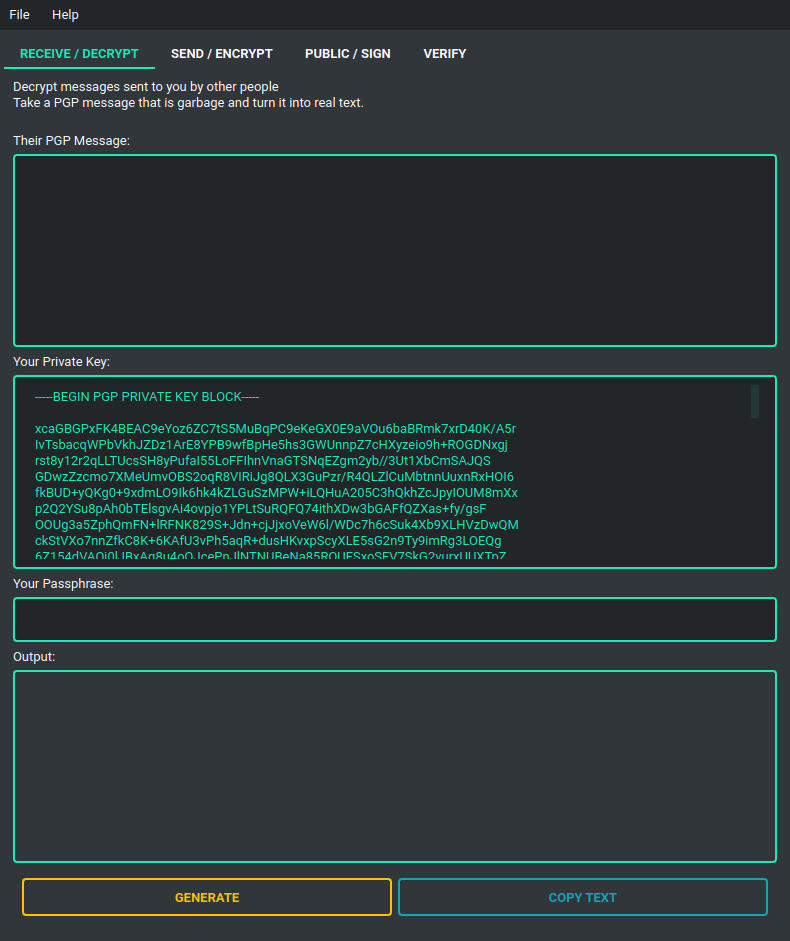pypgpeed
'py-p-g-peed' A PGP Gui utility
Create pgp keys, encrypt and decrypt messages, sign messages and verify messages.
Perfect for the novice to begin secure communication online.
Example of GUI:
Usage - if you don't have python or don't even know what that is.
Windows
Just click here and run. It's a hefty file like this... but it is what it is.
Linux
Come on what are you playing at ... read below.
Mac
Literally no idea if it works, but I believe just follow the instructions below.
Installation - if you have python installed.
Download and install can be done through PyPi
pip install pypgpeed
or
git clone https://github.com/lewis-morris/pypgpeed
cd pypgpeed
pip install - e.Running
Linux & Windows
Once installed you should be able to run in the console.
pypgpeedIf this does not work you can run with
python -c "from pypgpeed import run_gui; run_gui()"
Usage
To begin communicating via PGP you will need a private and a public key, this software enforces that you have a passphrase attached to your private key for extra security.
If you do not have a set of keys. Please start by clicking file >> Generate New Keys and follow the instructions to
generate the PGP keys you will need.
If you already have a set of keys, you can either enter the plaintext into the relevant boxes where needed, or autoload
them by choosing their containing directory with file >> Set Key Location, please beware that they must be
called pri_key.key and pub_key.key
The rest is self explanatory...
Todo
- Sign & encrypt messages in one pass.
- Create config file that is stores user prefs if needed (non-mandatory)
- sign files
- store multiple signatures?
- sub keys and revoking etc?