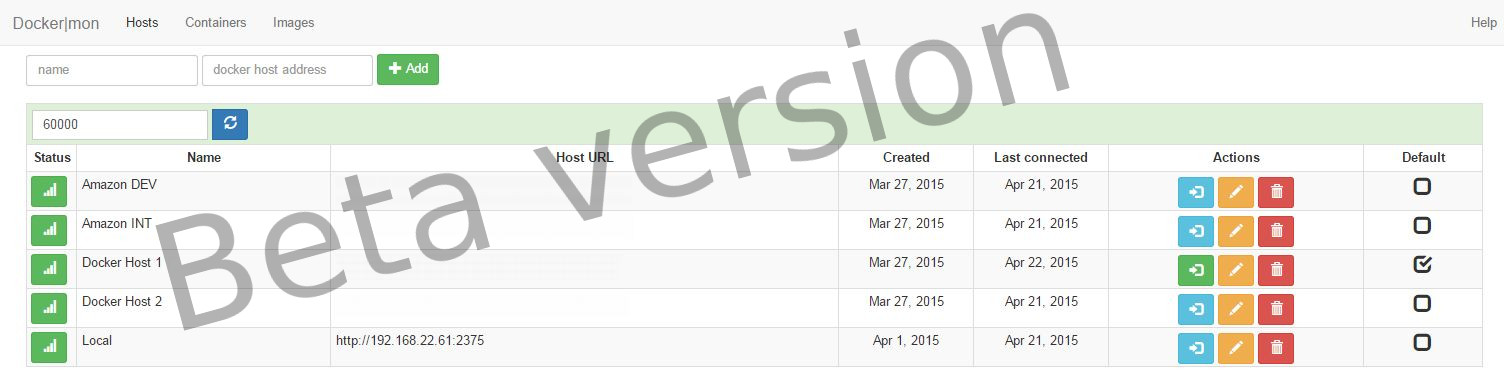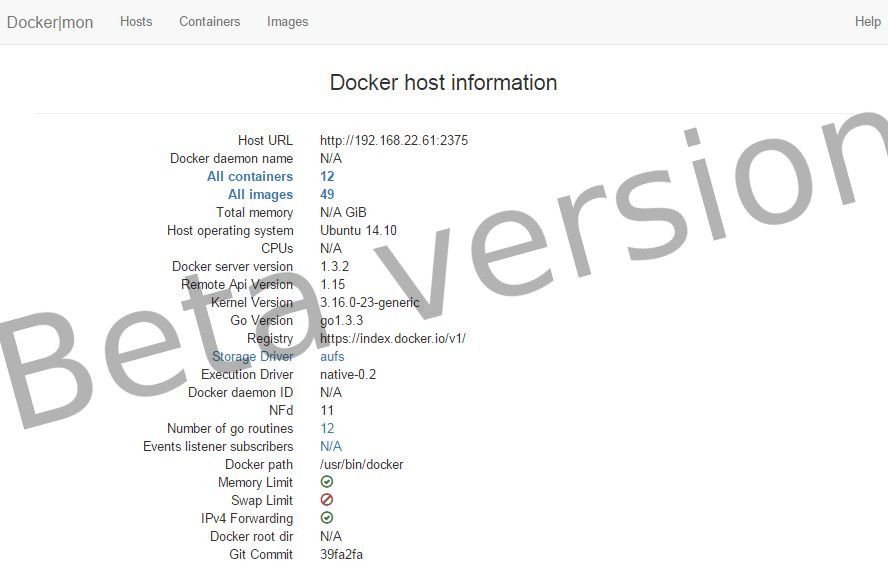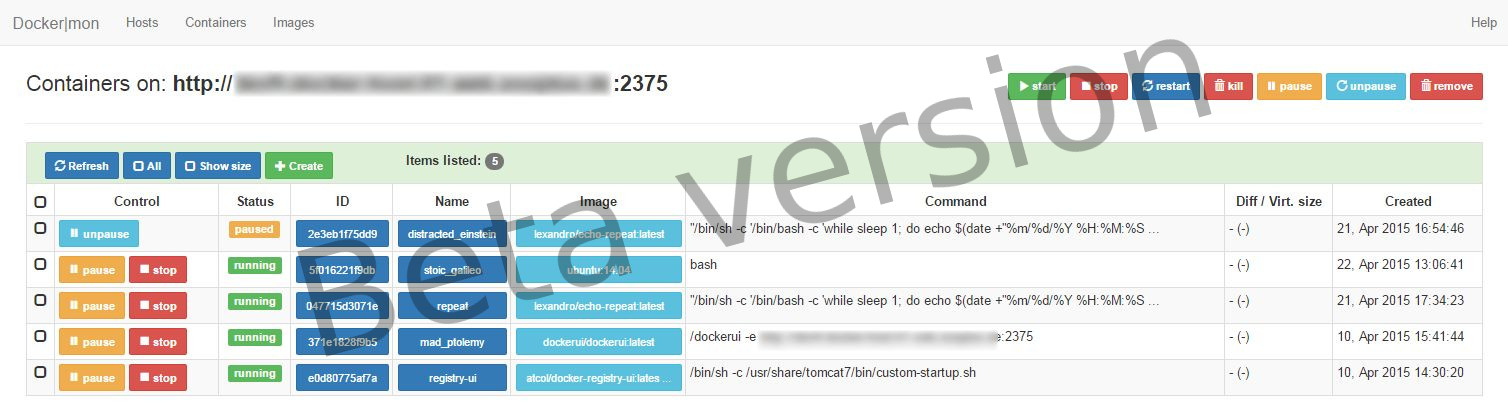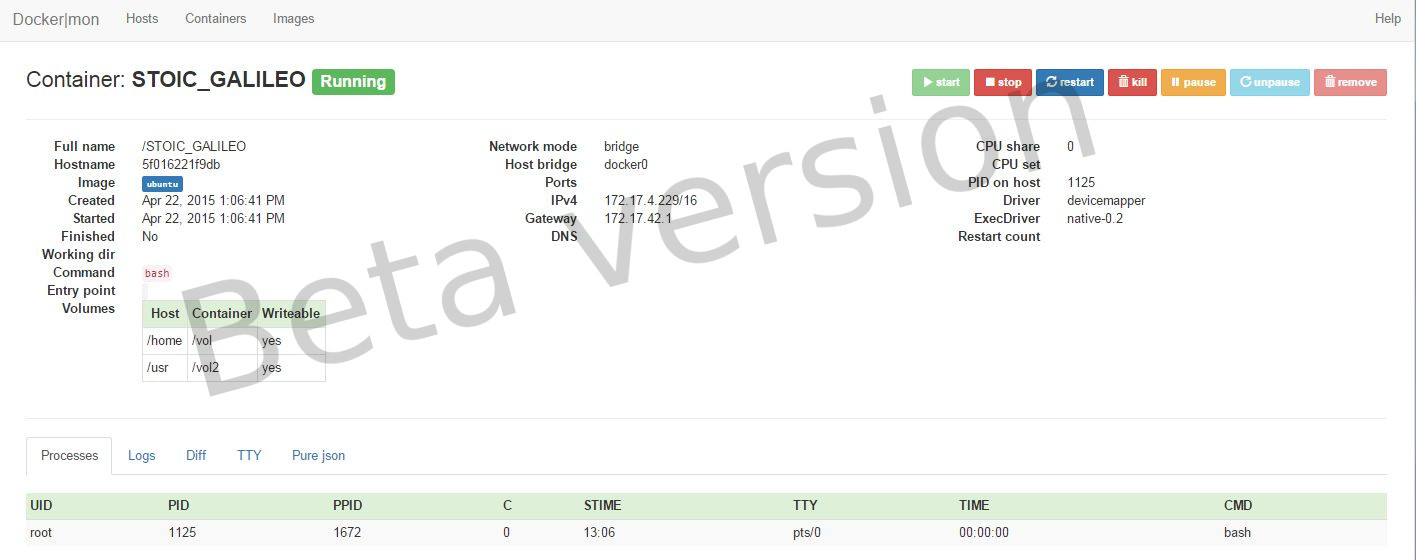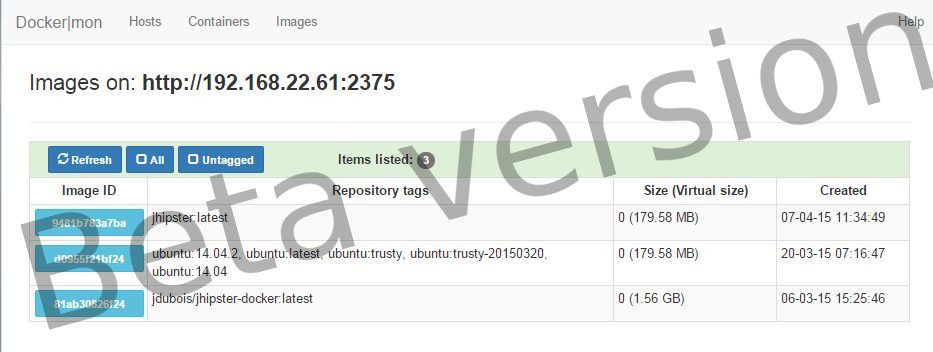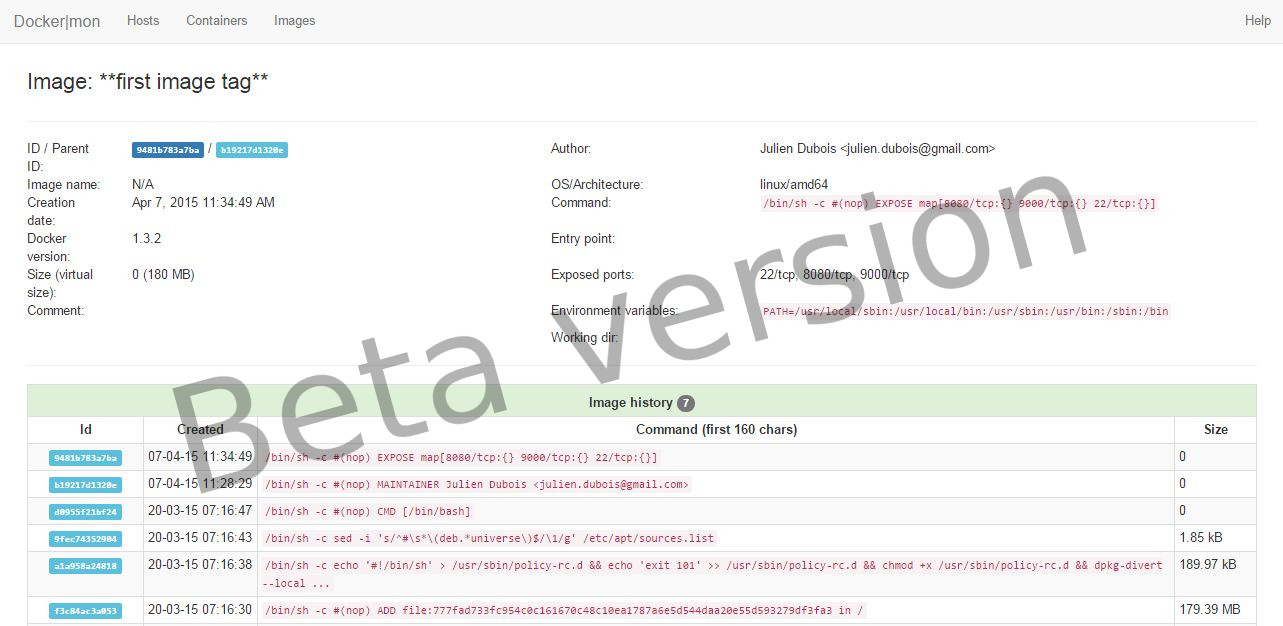Dockery is available as hosted webapp from now: http://dockery.io/dockery No any local installation or hosting needed, just bookmark it in your browser
Dockery is a lightweight [docker] (http://docker.io) management and monitoring application for developers. If you are new with container technologies and lxc based containerization, use Dockery for easier management and more productivity. Dockery is available as

Enable remote access to a Docker daemon
Run as docker container
Beta screenshots
Development roadmap
Release notes
In the V1.18 of Remote API, docker introduced a new version of cors configuration. The [documentation] (https://docs.docker.com/v1.6/reference/api/docker_remote_api_v1.18/#33-cors-requests) describes how could you setup the origin for the daemon.
If you use Dockery as hosted app you should configure http://dockery.io as origin.
To manage your docker host(s) with dockery please please add the following parameters to your Docker daemon launcher:
$ docker -d -H=0.0.0.0:2375 -api-enable-corsor edit your /etc/default/docker file:
DOCKER_OPTS='-H tcp://0.0.0.0:2375 -api-enable-cors'A more recommended approach:
DOCKER_OPTS="--dns 8.8.8.8 --dns 8.8.4.4 -H tcp://0.0.0.0:2375 -H unix:///var/run/docker.sock -api-enable-cors"
This command makes docker daemon accessible on port 2375, you just need to add to Dockery as http://server ip:2375.
then issue the following command to activate changes:
service docker restartdockery is released as an nginx backed docker image to make it easier to use. The image is auto updated by every push with the latest tag, the versioning will be added after the first official releaseing
get the image
docker pull lexandro/dockerystart the image
docker run -d -p 80:80 --name dockery lexandro/dockeryThen you can access docker at http://:80.
These screenshots are not representing the final version!
Here's the list of active, scheduled, planned and finished development goals
0.3.1
- Add: push image to the repository
- Add: helper links to the known fields/information pieces to help understanding
- Add: Online stats for the hosted app. Sorry.
- Add: pure JSON view for image details
- Add: remove button to imageDetails
- Fix: redesign image deletion/tag deletion
- Fix: container details info tab wrong ordering
0.3.2
- Add: exit code filter to container list view
- Add: status filter to container list view
- Add: shareable URLs in the address line.
- Add: ordering in search result by fields
- Add: clone button to host data for faster server additions
- Review: Docker Host info
- Fix: container creation has no real random generator and image tag list
- Fix: create container not running with locally not available images
0.3.3
- Add: search/pull image from private repo(s)
- Add: In Chrome mode add Settings view to enable synced storage usage, etc.
- Add: cloud based settings persistence
0.4.0
- Review: redesign host information page...drastically++ :)
0.4.1
- Add: download file link to containers/container details/diff listing items
0.4.2
- Add: Events view to receive docker activities (with max size)
- Add: also add tooltips to these items on all views
0.5.0
- Review: redesign the container logs view... drastically
- Review: make it more responsive
0.5.1
- Add: option to show containers logs as formatted/raw
- Fix: TTY terminal doubling characters in some cases.
0.5.2
- Add: set refresh interval on container listing
- Fix: Adding new host sometimes causing index by errors.
0.6
- Add: show containerdetails/ cpu/network datastream as diagram/graph or stg. else
0.6.1
- Add: paging of containers
- Add: select all/select page on containers
0.6.2
- Add: paging of images
- Add: select all/select page on images
0.6.3
- Add: export/import hosts list
- Add: TTL based authentication for docker daemon ports
- Add: download logs as file.
- Help
- docker image with version check in the webapp
- Fix: stopping multiple containers is not working properly on huge list with already stopped containers
I collected some undecided features on this page!
You could find the release notes on this wiki page!