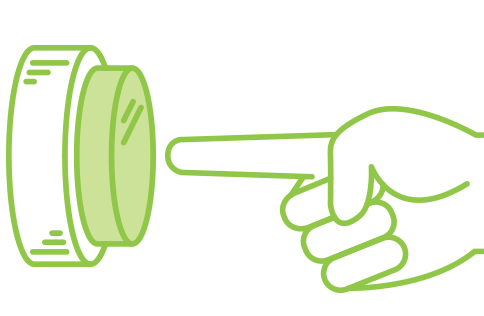Arduino library to debounce buttons, detect presses, releases, long presses and sequences
💡 Attention! If using ESP32, be aware that some of the pins does not have software pullup/down functions. Use an external pull-up resistor, 10K works well. Refer to Pull-up Resistors.
This library is for debouncing and reading momentary contact switches like tactile buttons. It uses callbacks to trigger actions when a Button is pressed once or held for a given duration. It also provides a sequence counter to be able to rise an event when a given pattern of presses has been matched.
Install the library using one of the following options
- Arduino Library Manager
- Clone this repository into your libraries directory
- Use it locally cloning this repository into your project's directory
#include <EasyButton.h>Create an instance of EasyButton class for each button that you want to use, and pass the pin number as an argument.
// Button instance
EasyButton button(BUTTON_PIN);The class constructor takes the following additional arguments:
dbTime : Debounce time in milliseconds.
puEnable : Use or not the internal pullup resistor. Enabled by default.
If using ESP32, be aware that some of the pins does not have software pullup/down functions. Use an external pullup resistor, 10K works well. Refer to Pull-up Resistors.
invert : Inverts button's logic. If true, low = pressed else high = pressed.
// EasyButton class's constructor signature
EasyButton(uint8_t pin, uint32_t dbTime = 35, uint8_t puEnable = true, uint8_t invert = true)// Initialize Button Object
button.begin();void loop() {
// Continuously read the status of the button.
button.read();
}-
Triggers a callback function when the Button has been pressed and released. The callback function will be called each time the Button is pressed.
// Single pressed button.onPressed(onPressedCallback); -
Triggers a callback function when the Button has been pressed and hold for at least the given duration time. This method takes two parameters as arguments. The first argument is the duration in milliseconds and the second is the callback function to be called.
// Pressed for a duration int duration = 2000; button.onPressedFor(duration, onPressedCallback);
-
Triggers a callback function when the Button presses matches the given sequence pattern. This method takes three parameters as arguments. The first argument is the number of times to press the Button in order to trigger the sequence event. The second argument is the timeout in which the sequence has to reproduce in order to trigger the sequence event. Third argument is the callback function to be called.
// Sequence of presses int number_of_presses = 5; // Number of presses for the sequence int sequence_timeout = 2000; // Sequence timeout button.onSequence(number_of_presses, sequence_timeout, onSequenceMatchedCallback);
There some other methods available that might be useful for you in some scenarios.
-
Returns true if the Button state was pressed at the last read.
// isPressed bool pressed = button.isPressed();
-
Returns true if the Button state was released at the last read.
// isReleased bool released = button.isReleased();
-
Returns true if the Button state at the last read was pressed.
// wasPressed bool was_pressed = button.wasPressed();
-
Returns true if the Button state at the last read was released.
// wasReleased bool was_released = button.wasReleased();
-
Returns true if the Button state at the last read was pressed, and has been in that state for at least the given number of milliseconds.
// pressedFor int pressedForTime = 2000; bool pressed_for = button.pressedFor(pressedForTime);
-
Returns true if the Button state at the last read was released, and has been in that state for at least the given number of milliseconds.
// releasedFor int releasedForTime = 2000; bool released_for = button.releasedFor(releasedForTime);