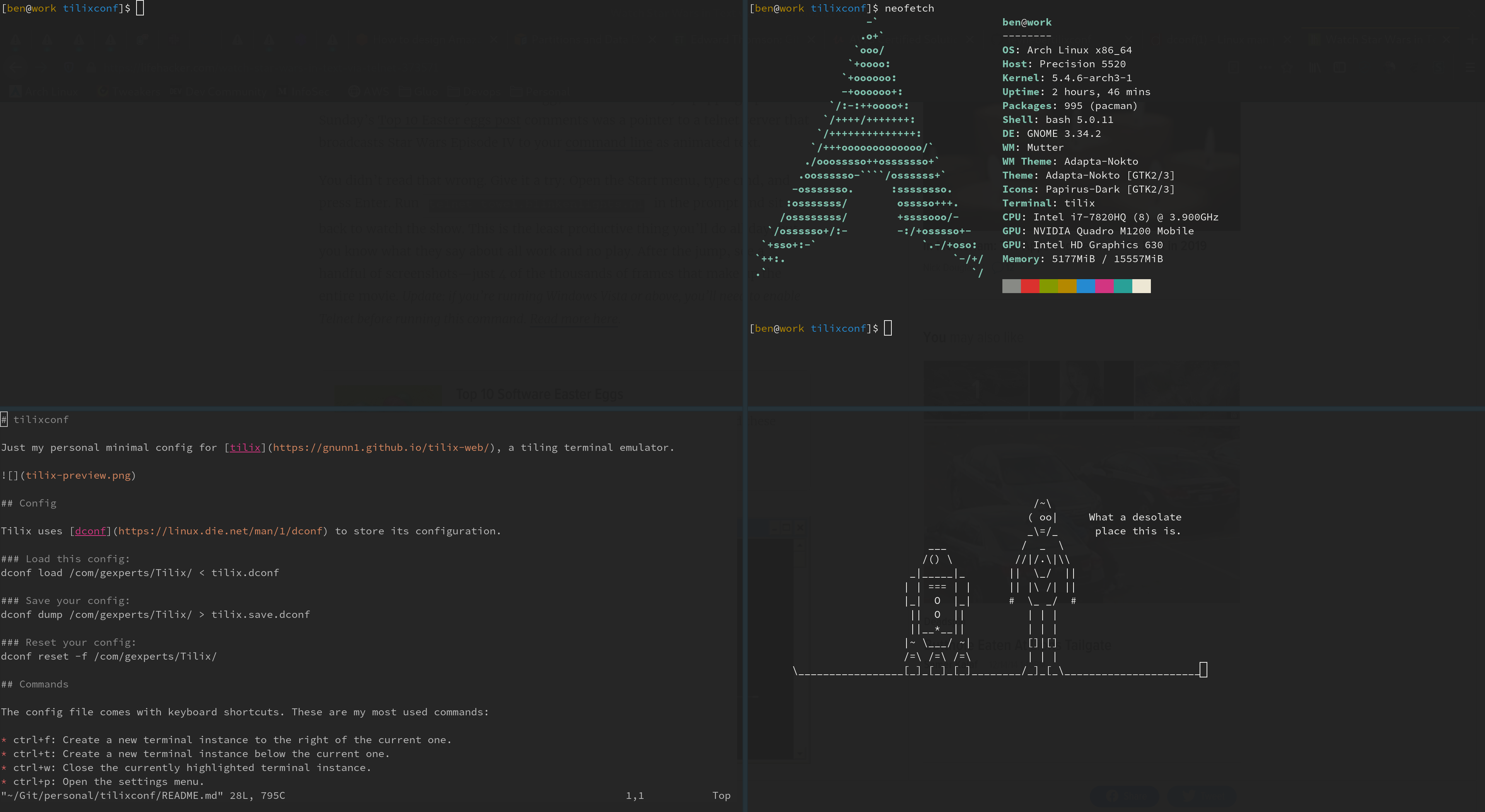Just my personal minimal config for tilix, a tiling terminal emulator.
Tilix uses dconf to store its configuration.
dconf load /com/gexperts/Tilix/ < tilix.dconf
dconf dump /com/gexperts/Tilix/ > tilix.save.dconf
dconf reset -f /com/gexperts/Tilix/
The config file comes with keyboard shortcuts. These are my most used commands:
ctrl+f: Create a new terminal instance to the right of the current one.ctrl+t: Create a new terminal instance below the current one.ctrl+w: Close the currently highlighted terminal instance.ctrl+p: Open the settings menu.ctrl+q: Close tilix.