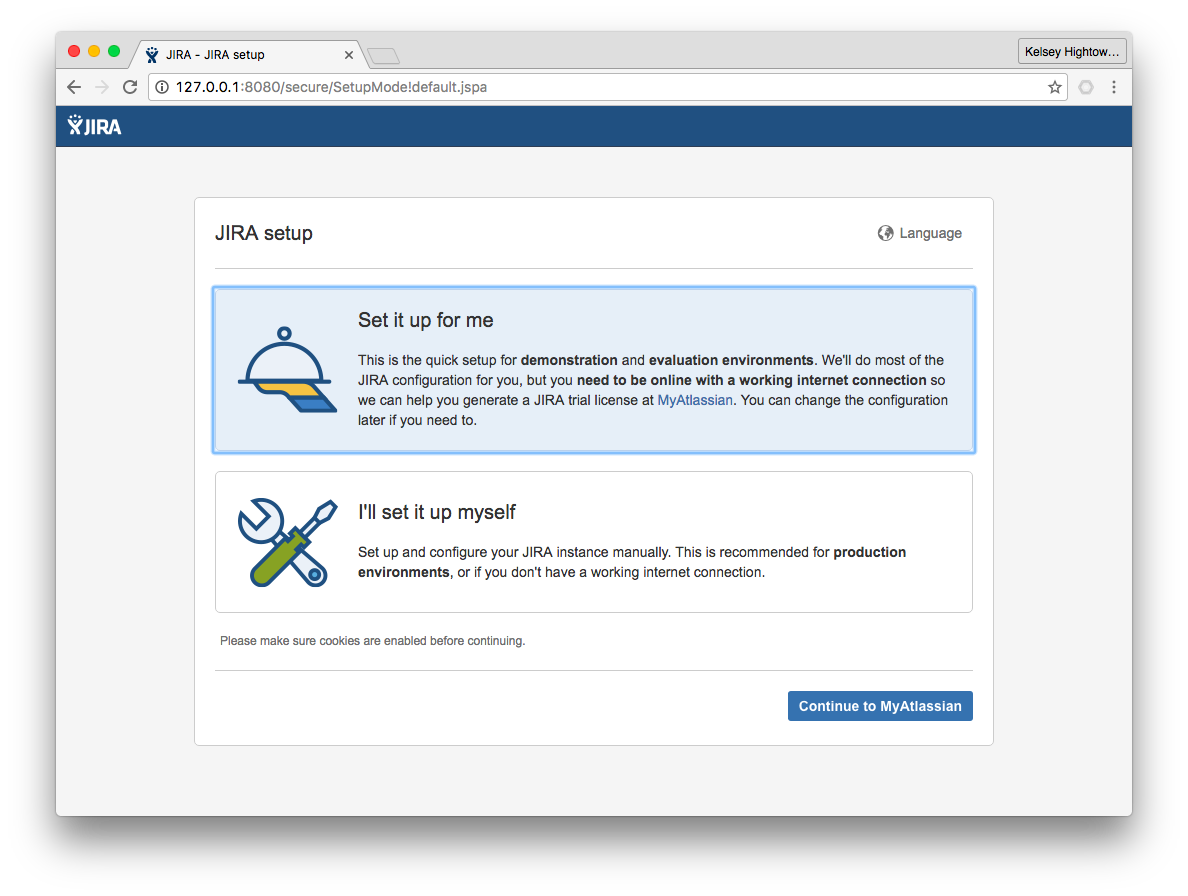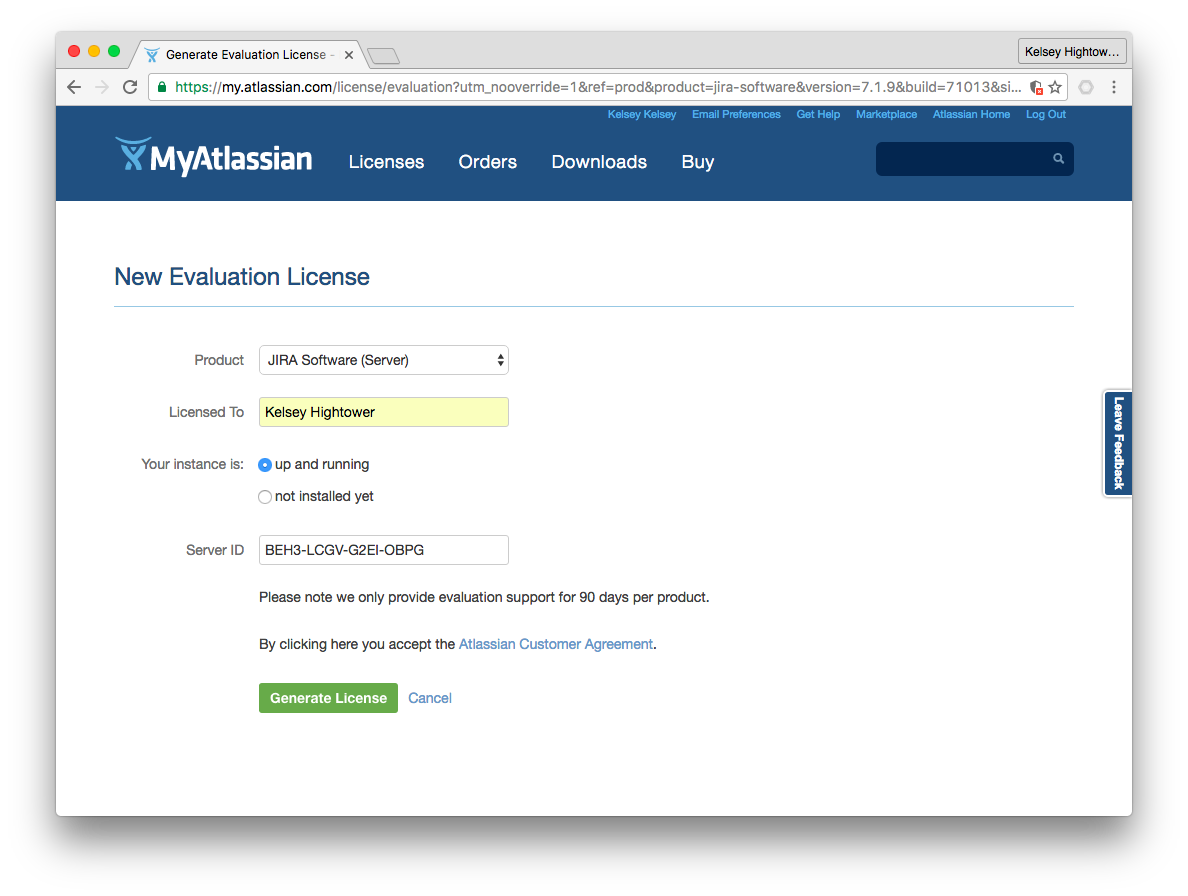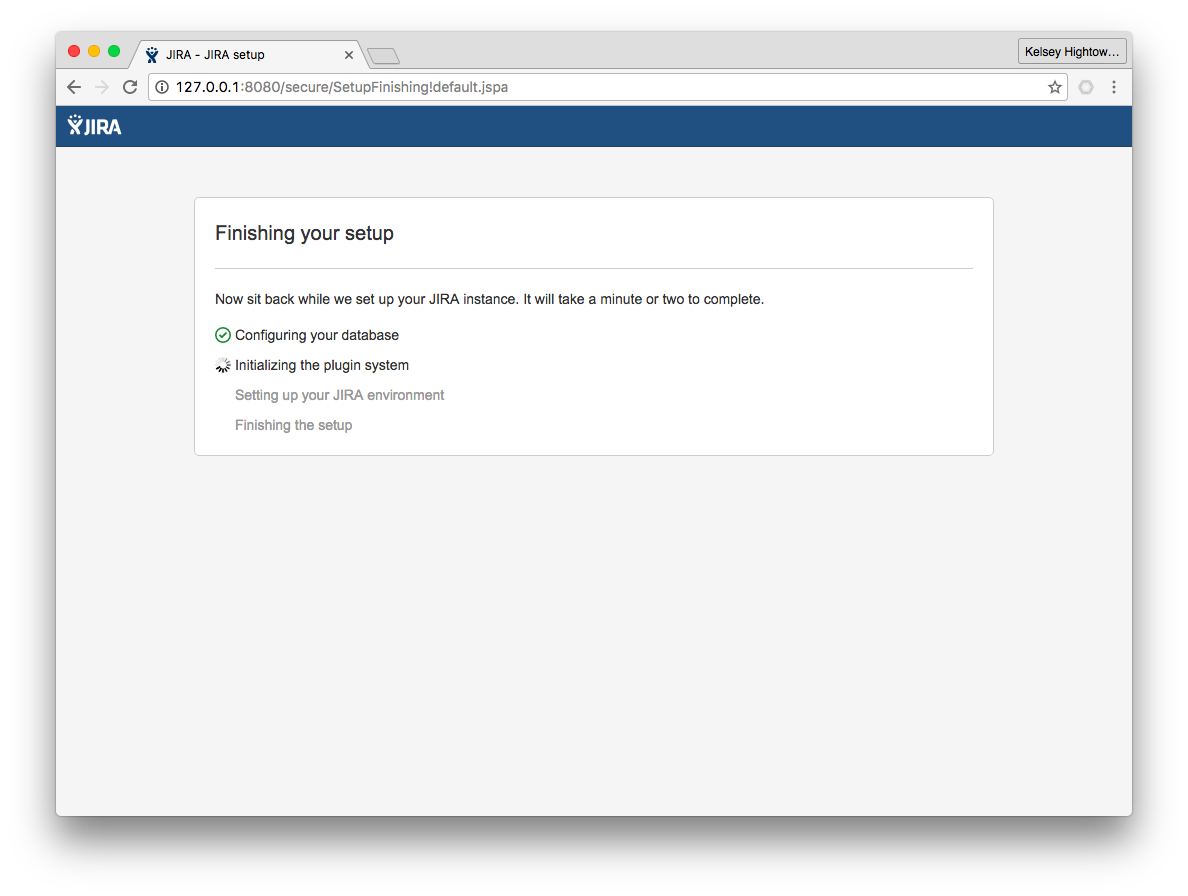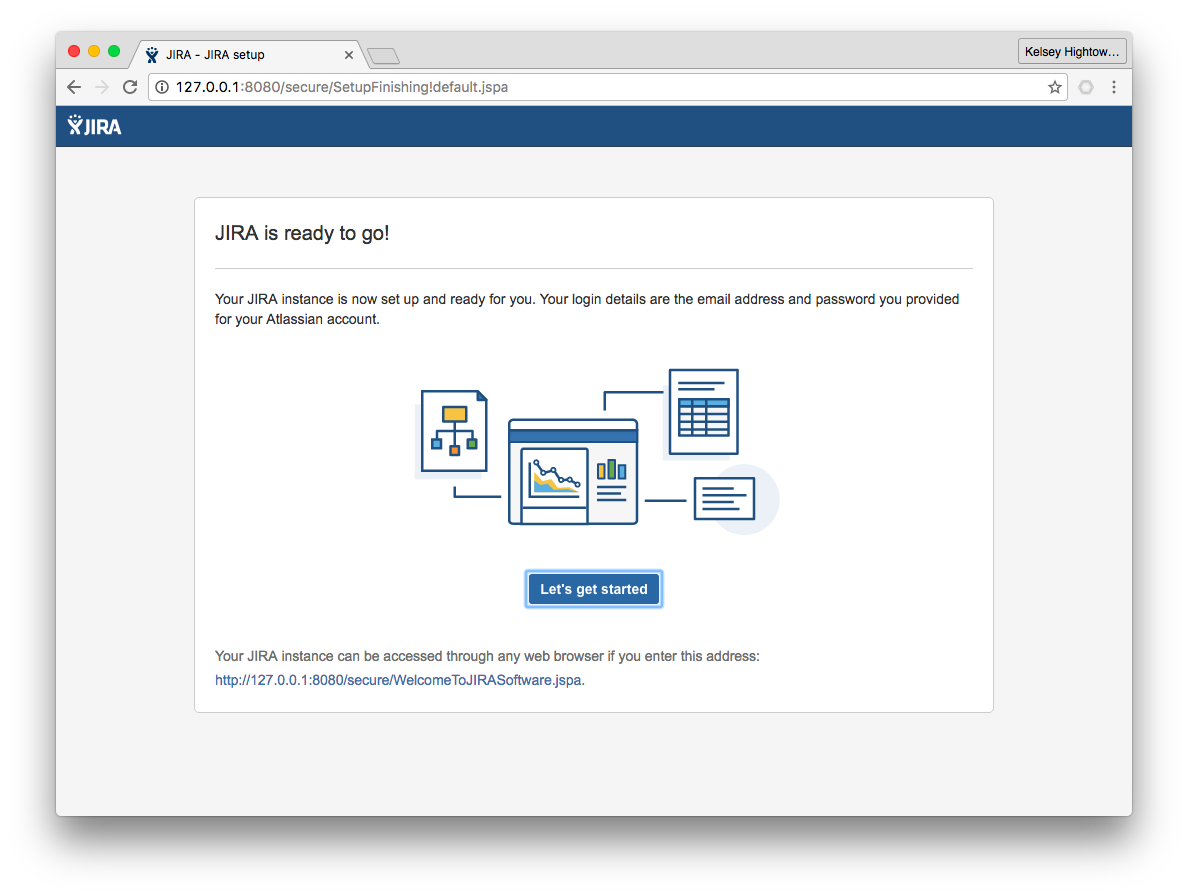These are my rough notes on how to run a single node Jira server using the built-in H2 database. You MUST understand how Jira works, these are just my notes.
- This guide is only showing the high level steps to provision a basic Jira setup
- This is NOT production ready. Do not run Jira like this in production. These are just notes on the basics.
- 1 Deployment for the Jira server
- Persistent disk for
jira-homedirectory
gcloud compute disks create jira-home
kubectl create -f jira-deployment.yaml
This may take a while! Currently this container is big! Like 873 MB big. I'll improve that later.
kubectl get pods
NAME READY STATUS RESTARTS AGE
jira-3035538708-picc5 0/1 ContainerCreating 0 1m
Once the download completes you'll be good to go:
$ kubectl get pods
NAME READY STATUS RESTARTS AGE
jira-3035538708-picc5 1/1 Running 0 2m
Access your Jira install using a local port forward. You don't want to get hacked right out of the gate.
kubectl port-forward jira-3035538708-picc5 8080:8080
Forwarding from 127.0.0.1:8080 -> 8080
Forwarding from [::1]:8080 -> 8080
Visit http://127.0.0.1:8080 in your browser and complete the initial setup.
Once you have Jira all setup you can expose it on the public internet. This setup is not secure so you'll need to do some extra work get HTTPS working.
kubectl create -f jira-service.yaml
service "jira" created
kubectl get services
NAME CLUSTER-IP EXTERNAL-IP PORT(S) AGE
jira 10.215.240.111 XXX.XXX.XXX.XXX 8080/TCP 1m
kubernetes 10.215.240.1 <none> 443/TCP 14d
At this point you can visit Jira on http://XXX.XXX.XXX.XXX:8080.