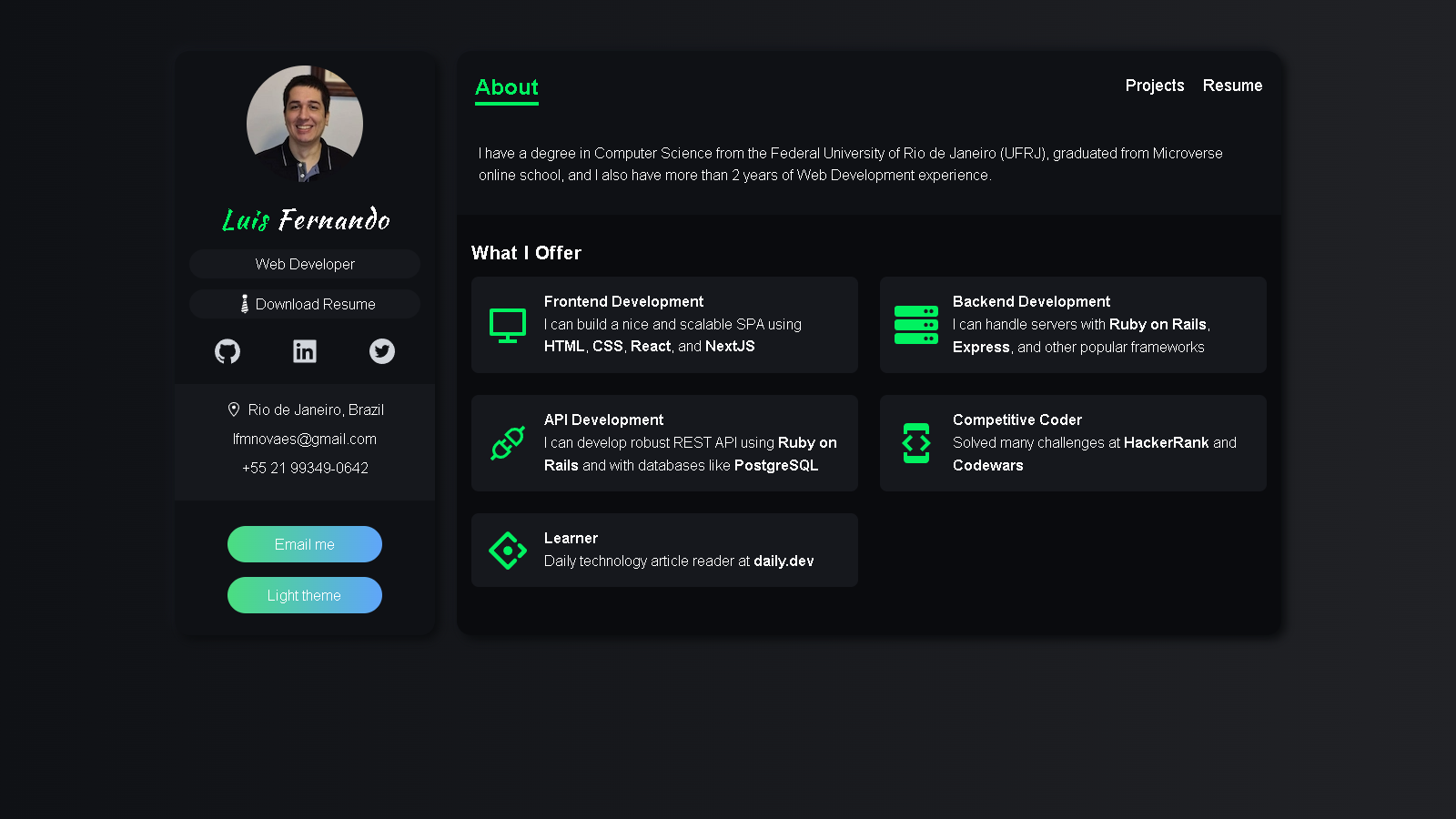A new Portfolio using server-side renderization with NextJS and a easier way to contact.
Explore the docs »
View Live Demo
·
Report Bug
·
Request Feature
Table of Contents
Brand new portfolio to show more about my past projects while using good practices and some of the best technologies available.
To get a local copy up and running follow these simple steps.
You will need to have NodeJS installed based on your Operational System
For example on Ubuntu 20.04 LTS you can follow these instructions.
- Using Ubuntu
curl -fsSL https://deb.nodesource.com/setup_17.x | sudo -E bash - sudo apt-get install -y nodejs
- Clone the repo
git clone https://github.com/lfmnovaes/new-portfolio.git
- Install NPM packages
npm install
- Run on dev mode
npm run dev
Open the page and check out my contact informations, Resume, and projects.
- Make portfolio using TypeScript, Tailwind and React
- Make server side renderization with NextJS and host it online
- Create Dark/Light toggle
- Add all past GitHub projects
- Use DOMPurify to Sanitize the markup from dangerouslySetInnerHTML
Contributions are what make the open source community such an amazing place to learn, inspire, and create. Any contributions you make are greatly appreciated.
If you have a suggestion that would make this better, please fork the repo and create a pull request. You can also simply open an issue with the tag "enhancement". Don't forget to give the project a star! Thanks again!
- Fork the Project
- Create your Feature Branch (
git checkout -b feature/AmazingFeature) - Commit your Changes (
git commit -m 'Add some AmazingFeature') - Push to the Branch (
git push origin feature/AmazingFeature) - Open a Pull Request
Distributed under the MIT License. See LICENSE for more information.
Luis Fernando - @lfmnovaes - lfmnovaes@gmail.com
Project Link: https://github.com/lfmnovaes/new-portfolio
- Othneildrew for the README template