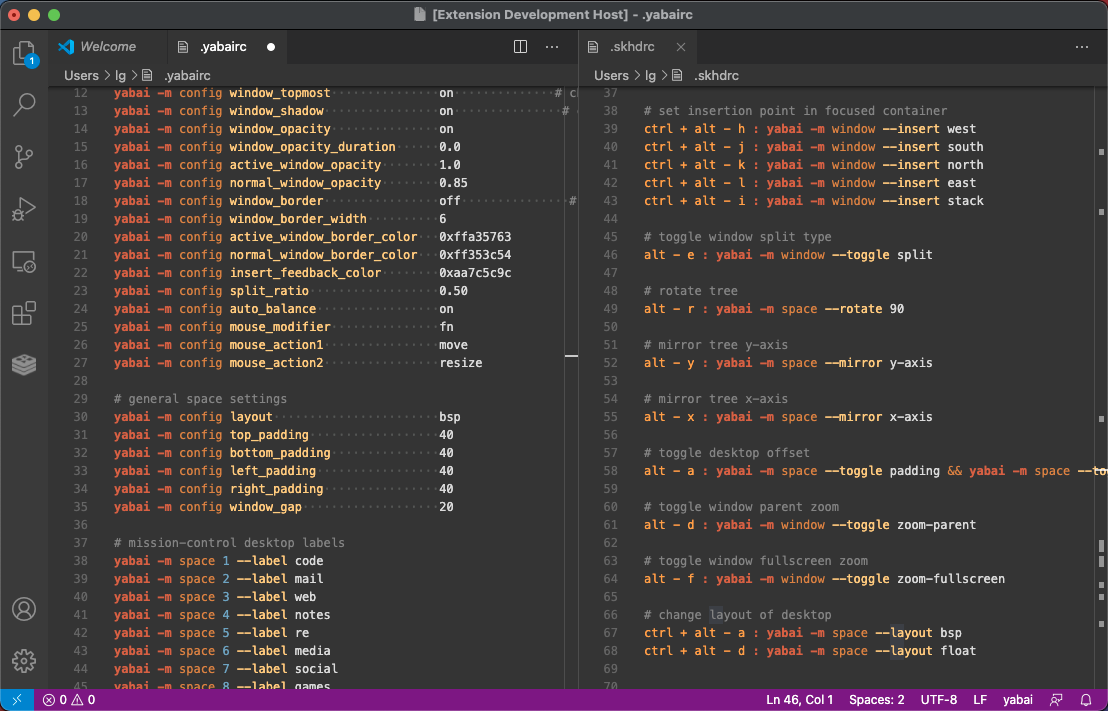 (color theme is Afterglow Remastered)
(color theme is Afterglow Remastered)
Install this extension to do VSCode syntax highlighting on yabairc and skhdrc files (for yabai and skhd). This should make it way easier to read and modify your configs. Note I'm not the guy who made skhd or yabai, I just like colors.
- yabai configuration taken from here: https://github.com/koekeishiya/yabai/blob/master/doc/yabai.asciidoc
- skhd configuration loosly based on tokenization from here: https://github.com/koekeishiya/skhd#configuration
If you're getting this extension via source code, put this directory into your ~/.vscode/extensions. Then start VSCode and open up your .yabairc and .skhdrc files. Colors should ensue!
- This is way too colorful, need to tone it down dramatically
- Figure out why action= doesnt highlight properly when going recursive
- Support other yabai flags like
--load-sa - Rename this project to something consistent
- For skhd, validate this implemention with the tokenization detailed here
- Write some autocompletions based on https://github.com/koekeishiya/yabai/blob/master/src/message.c and https://github.com/koekeishiya/yabai/blob/master/doc/yabai.asciidoc
- Write tests (haha)
- Initial release with both yabairc and skhdrc highlighting