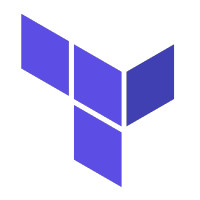Terraform module to create Amazon Secrets Manager resources.
AWS Secrets Manager helps you protect secrets needed to access your applications, services, and IT resources. The service enables you to easily rotate, manage, and retrieve database credentials, API keys, and other secrets throughout their lifecycle.
Check the examples folder where you can see the complete compilation of snippets.
You can create secrets for plain texts, keys/values and binary data:
module "secrets-manager-1" {
source = "lgallard/secrets-manager/aws"
secrets = {
secret-1 = {
description = "My secret 1"
recovery_window_in_days = 7
secret_string = "This is an example"
},
secret-2 = {
description = "My secret 2"
recovery_window_in_days = 7
secret_string = "This is another example"
}
}
tags = {
Owner = "DevOps team"
Environment = "dev"
Terraform = true
}
}
module "secrets-manager-2" {
source = "lgallard/secrets-manager/aws"
secrets = {
secret-kv-1 = {
description = "This is a key/value secret"
secret_key_value = {
key1 = "value1"
key2 = "value2"
}
recovery_window_in_days = 7
},
secret-kv-2 = {
description = "Another key/value secret"
secret_key_value = {
username = "user"
password = "topsecret"
}
tags = {
app = "web"
}
recovery_window_in_days = 7
},
}
tags = {
Owner = "DevOps team"
Environment = "dev"
Terraform = true
}
}
module "secrets-manager-3" {
source = "lgallard/secrets-manager/aws"
secrets = {
secret-binary-1 = {
description = "This is a binary secret"
secret_binary = "ssh-rsa AAAAB3NzaC1yc2EAAAADAQABAAABgQDt4TcI58h4G0wR+GcDY+0VJR10JNvG92jEKGaKxeMaOkfsXflVGsYXbfVBBCG/n3uHtTse7baYLB6LWQAuYWL1SHJVhhTQ7pPiocFWibAvJlVo1l7qJEDu2OxKpWEleCE+p3ufNXAy7v5UFO7EOnj0Zg6R3F/MiAWbQnaEHcYzNtogyC24YBecBLrBXZNi1g0AN1hM9k+3XvWUYTf9vPv8LIWnqo7y4Q2iEGWWurf37YFl1LzX4mG/Co+Vfe5TlZSe2YPMYWlw0ZKaKvwzInRR6dPMAflo3ABzlduiIbSdp110uGqB8i2M8eGXNDxR7Ni4nnLWnT9r1cpWhXWP6pAG4Xg8+x7+PIg/pgjgJNmsURw+jPD6+hkCw2Vz16EIgkC2b7lj0V6J4LncUoRzU/1sAzCQ4tspy3SKBUinYoxbDvXleF66FHEjfparnvNwfslBx0IJjG2uRwuX6zrsNIsGF1stEjz+eyAOtFV4/wRjRcCNDZvl1ODzIvwf8pAWddE= lgallard@server1"
},
secret-binary-2 = {
description = "This is a binary secret"
name = "secret-binary-2"
description = "Another binary secret"
secret_binary = "ssh-rsa AAAAB3NzaC1yc2EAAAADAQABAAABgQCzc818NSC6oJYnNjVWoF43+IuQpqc3WyS8BWZ50uawK5lY/aObweX2YiXPv2CoVvHUM0vG7U7BDBvNi2xwsT9n9uT27lcVQsTa8iDtpyoeBhcj3vJ60Jd04UfoMP7Og6UbD+KGiaqQ0LEtMXq6d3i619t7V0UkaJ4MXh2xl5y3bV4zNzTXdSScJnvMFfjLW0pJOOqltLma3NQ9ILVdMSK2Vzxc87T+h/jp0VuUAX4Rx9DqmxEU/4JadXmow/BKy69KVwAk/AQ8jL7OwD2YAxlMKqKnOsBJQF27YjmMD240UjkmnPlxkV8+g9b2hA0iM5GL+5MWg6pPUE0BYdarCmwyuaWYhv/426LnfHTz9UVC3y9Hg5c4X4I6AdJJUmarZXqxnMe9jJiqiQ+CAuxW3m0gIGsEbUul6raG73xFuozlaXq3J+kMCVW24eG2i5fezgmtiysIf/dpcUo+YLkX+U8jdMQg9IwCY0bf8XL39kwJ7u8uWU8+7nMcS9VQ5llVVMk= lgallard@server2"
recovery_window_in_days = 7
tags = {
app = "web"
}
}
}
tags = {
Owner = "DevOps team"
Environment = "dev"
Terraform = true
}
}
If you need to rotate your secrets, use rotate_secrets map to define them. Take into account that the lambda function must exist and it must have the right permissions to rotate the secrets in AWS Secret manager:
module "secrets-manager-4" {
#source = "lgallard/secrets-manager/aws"
source = "../../"
rotate_secrets = {
secret-rotate-1 = {
description = "This is a secret to be rotated by a lambda"
secret_string = "This is an example"
rotation_lambda_arn = "arn:aws:lambda:us-east-1:123455678910:function:lambda-rotate-secret"
recovery_window_in_days = 15
},
secret-rotate-2 = {
description = "This is another secret to be rotated by a lambda"
secret_string = "This is another example"
rotation_lambda_arn = "arn:aws:lambda:us-east-1:123455678910:function:lambda-rotate-secret"
recovery_window_in_days = 7
},
}
tags = {
Owner = "DevOps team"
Environment = "dev"
Terraform = true
}
}
# Lambda to rotate secrets
# AWS temaplates available here https://github.com/aws-samples/aws-secrets-manager-rotation-lambdas
module "rotate_secret_lambda" {
source = "spring-media/lambda/aws"
version = "5.2.0"
filename = "secrets_manager_rotation.zip"
function_name = "secrets-manager-rotation"
handler = "secrets_manager_rotation.lambda_handler"
runtime = "python3.7"
source_code_hash = filebase64sha256("${path.module}/secrets_manager_rotation.zip")
environment = {
variables = {
SECRETS_MANAGER_ENDPOINT = "https://secretsmanager.us-east-1.amazonaws.com"
}
}
}
resource "aws_lambda_permission" "allow_secret_manager_call_Lambda" {
function_name = module.rotate_secret_lambda.function_name
statement_id = "AllowExecutionSecretManager"
action = "lambda:InvokeFunction"
principal = "secretsmanager.amazonaws.com"
}
You can define different type of secrets (string, key/value or binary) in the same secrets or rotate_secrets map:
module "secrets-manager-5" {
source = "lgallard/secrets-manager/aws"
secrets = {
secret-plain = {
description = "My plain text secret"
recovery_window_in_days = 7
secret_string = "This is an example"
},
secret-key-value = {
description = "This is a key/value secret"
secret_key_value = {
username = "user"
password = "topsecret"
}
tags = {
app = "web"
}
recovery_window_in_days = 7
},
}
tags = {
Owner = "DevOps team"
Environment = "dev"
Terraform = true
}
}
You can define different type of secrets (string, key/value or binary) in the same secrets or rotate_secrets map:
module "secrets-manager-6" {
source = "lgallard/secrets-manager/aws"
secrets = {
secret-plain = {
description = "My plain text secret"
recovery_window_in_days = 7
secret_string = "This is an example"
replica_regions = {
us-west-2 = "arn:aws:kms:us-west-2:1234567890:key/12345678-1234-1234-1234-123456789012"
}
force_overwrite_replica_secret = true
},
secret-key-value = {
description = "This is a key/value secret"
secret_key_value = {
username = "user"
password = "topsecret"
}
replica_regions = {
us-west-1 = "arn:aws:kms:us-west-1:1234567890:key/12345678-1234-1234-1234-123456789012"
}
force_overwrite_replica_secret = false
tags = {
app = "web"
}
recovery_window_in_days = 7
},
}
tags = {
Owner = "DevOps team"
Environment = "dev"
Terraform = true
}
}
Issue #13 highlighted the fact that changing the secrets order will recreate the secrets (for example, adding a new secret in the top of the list o removing a secret that is not the last one). The suggested approach to tackle this issue was to use for_each to iterate over a map of secrets.
Version 0.5.0 has this implementation, but it's not backward compatible. Therefore you must migrate your Terraform code and the objects in the tfstate.
Before 0.5.0 your secrets were defined as list as follow:
secrets = [
{
name = "secret-1"
description = "My secret 1"
recovery_window_in_days = 7
secret_string = "This is an example"
},
]
After version 0.5.0 you have to define you secrets as a map:
secrets = {
secret-1 = {
description = "My secret 1"
recovery_window_in_days = 7
secret_string = "This is an example"
},
}
Notice that the map key is the name of the secret, thefore a name field is not needed anymore.
To avoid recreating your already deploy secrets you can rename or move the object in the tfstate file as follow:
terraform state mv 'module.secrets-manager-1.aws_secretsmanager_secret_version.sm-sv['0']' 'module.secrets-manager-1.aws_secretsmanager_secret_version.sm-sv["secret-1"]'
Another option is to use a script to iterate over your secrets. In the migration-scripts folder you'll find a couple of scripts that can be used as a starting point.
For example, to migrate a module named secrets-manager-1 run the script as follow:
$ ./secret_list_to_map.sh secrets-manager-1
Move "module.secrets-manager-1.aws_secretsmanager_secret.sm[0]" to "module.secrets-manager-1.aws_secretsmanager_secret.sm[\"secret-1\"]"
Successfully moved 1 object(s).
Move "module.secrets-manager-1.aws_secretsmanager_secret_version.sm-sv[0]" to "module.secrets-manager-1.aws_secretsmanager_secret_version.sm-sv[\"secret-1\"]"
Successfully moved 1 object(s).
Move "module.secrets-manager-1.aws_secretsmanager_secret.sm[1]" to "module.secrets-manager-1.aws_secretsmanager_secret.sm[\"secret-2\"]"
Successfully moved 1 object(s).
Move "module.secrets-manager-1.aws_secretsmanager_secret_version.sm-sv[1]" to "module.secrets-manager-1.aws_secretsmanager_secret_version.sm-sv[\"secret-2\"]"
Successfully moved 1 object(s).
| Name | Version |
|---|---|
| aws | >= 2.67.0 |
| Name | Version |
|---|---|
| aws | 5.23.1 |
No modules.
| Name | Type |
|---|---|
| aws_secretsmanager_secret.rsm | resource |
| aws_secretsmanager_secret.sm | resource |
| aws_secretsmanager_secret_rotation.rsm-sr | resource |
| aws_secretsmanager_secret_version.rsm-sv | resource |
| aws_secretsmanager_secret_version.rsm-svu | resource |
| aws_secretsmanager_secret_version.sm-sv | resource |
| aws_secretsmanager_secret_version.sm-svu | resource |
| Name | Description | Type | Default | Required |
|---|---|---|---|---|
| automatically_after_days | Specifies the number of days between automatic scheduled rotations of the secret. | number |
30 |
no |
| recovery_window_in_days | Specifies the number of days that AWS Secrets Manager waits before it can delete the secret. This value can be 0 to force deletion without recovery or range from 7 to 30 days. | number |
30 |
no |
| rotate_secrets | Map of secrets to keep and rotate in AWS Secrets Manager | any |
{} |
no |
| secrets | Map of secrets to keep in AWS Secrets Manager | any |
{} |
no |
| tags | Specifies a key-value map of user-defined tags that are attached to the secret. | any |
{} |
no |
| unmanaged | Terraform must ignore secrets lifecycle. Using this option you can initialize the secrets and rotate them outside Terraform, thus, avoiding other users to change or rotate the secrets by subsequent runs of Terraform | bool |
false |
no |
| version_stages | List of version stages to be handled. Kept as null for backwards compatibility. | list(string) |
null |
no |
| Name | Description |
|---|---|
| rotate_secret_arns | Rotate secret arns map |
| rotate_secret_ids | Rotate secret ids map |
| secret_arns | Secrets arns map |
| secret_ids | Secret ids map |