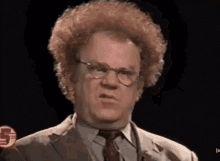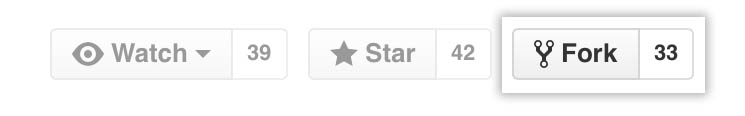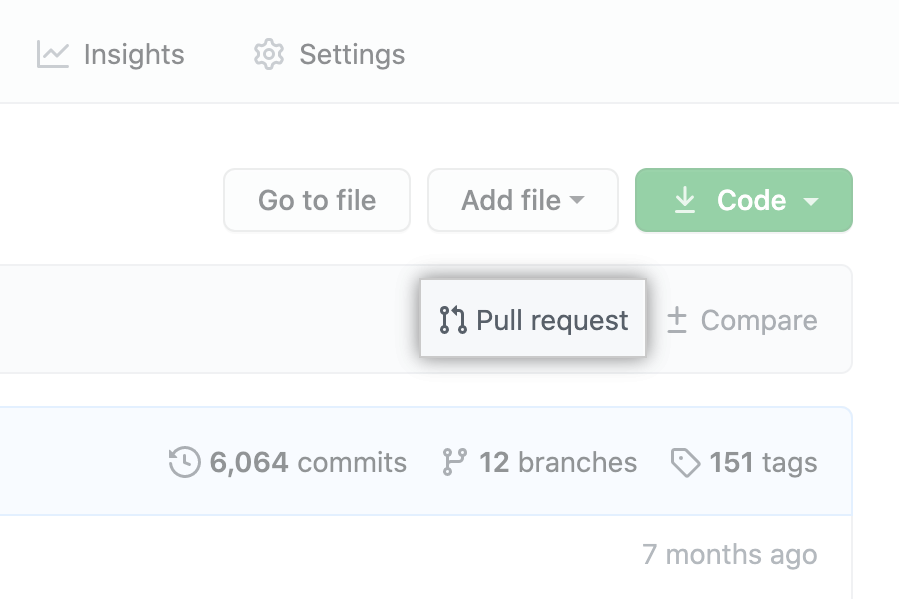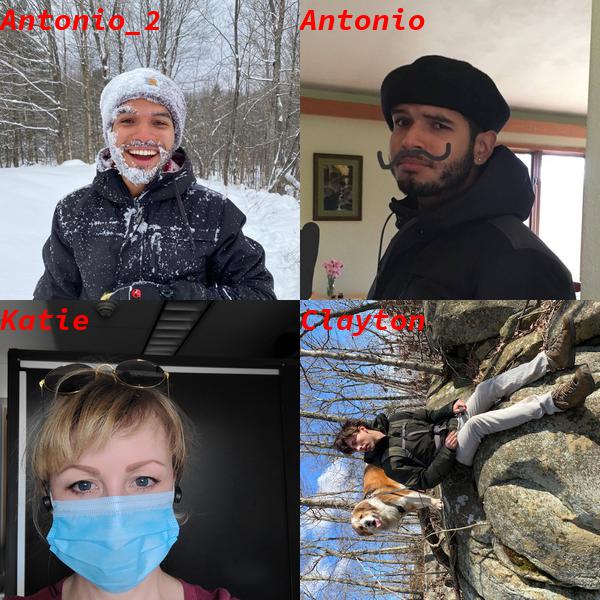- Create an account in github: link
- Install github (please follow the instructions for your OS): link
- Create a personal token here
| Command | Description |
|---|---|
git init |
Initialize a local Git repository |
git clone ssh://git@github.com/[username]/[repository-name].git |
Create a local copy of a remote repository |
| Command | Description |
|---|---|
git status |
Check status |
git add [file-name.txt] |
Add a file to the staging area |
git add -A |
Add all new and changed files to the staging area |
git commit -m "[commit message]" |
Commit changes |
git rm -r [file-name.txt] |
Remove a file (or folder) |
For a more complete cheat sheet, check the link
- Fork this repository (check here for more details) link)
- Clone your repo:
git clone https://github.com/YOUR-USERNAME/INP_2021_Git_Intro.gitYou can obtain the correct url for your fork like shown below
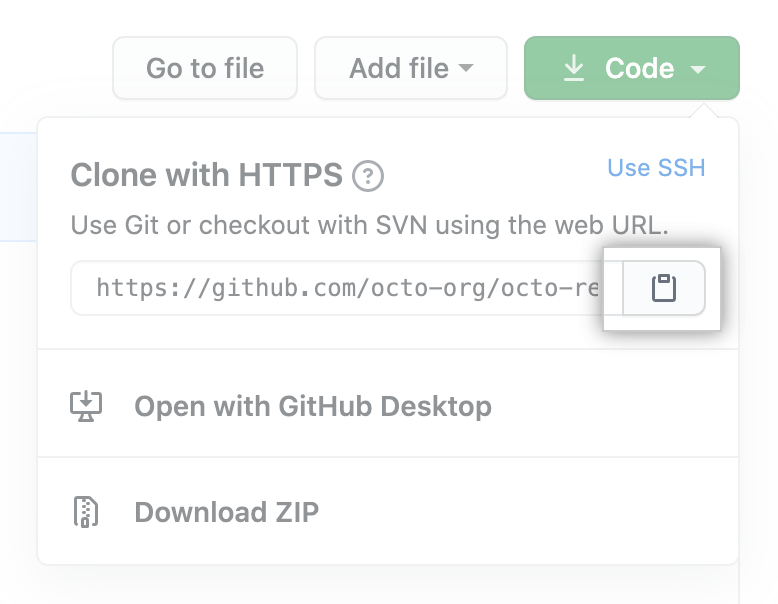
- Get into the folder:
cd INP_2021_Git_Intro-
Add a photo of you to
photoswith the filename asFirstname_Lastname.jpeg(please, use jpeg.) -
Check your modifications
git status- Add your modifications
git add -A- Commit your changes
git commit -m "[commit message]"- Push your changes
git push- [BONUS] Create a pull request back to Antonio's repository. We will make a collage with the photos of the people who completed this tutorial! :)
- Here is the current collage!