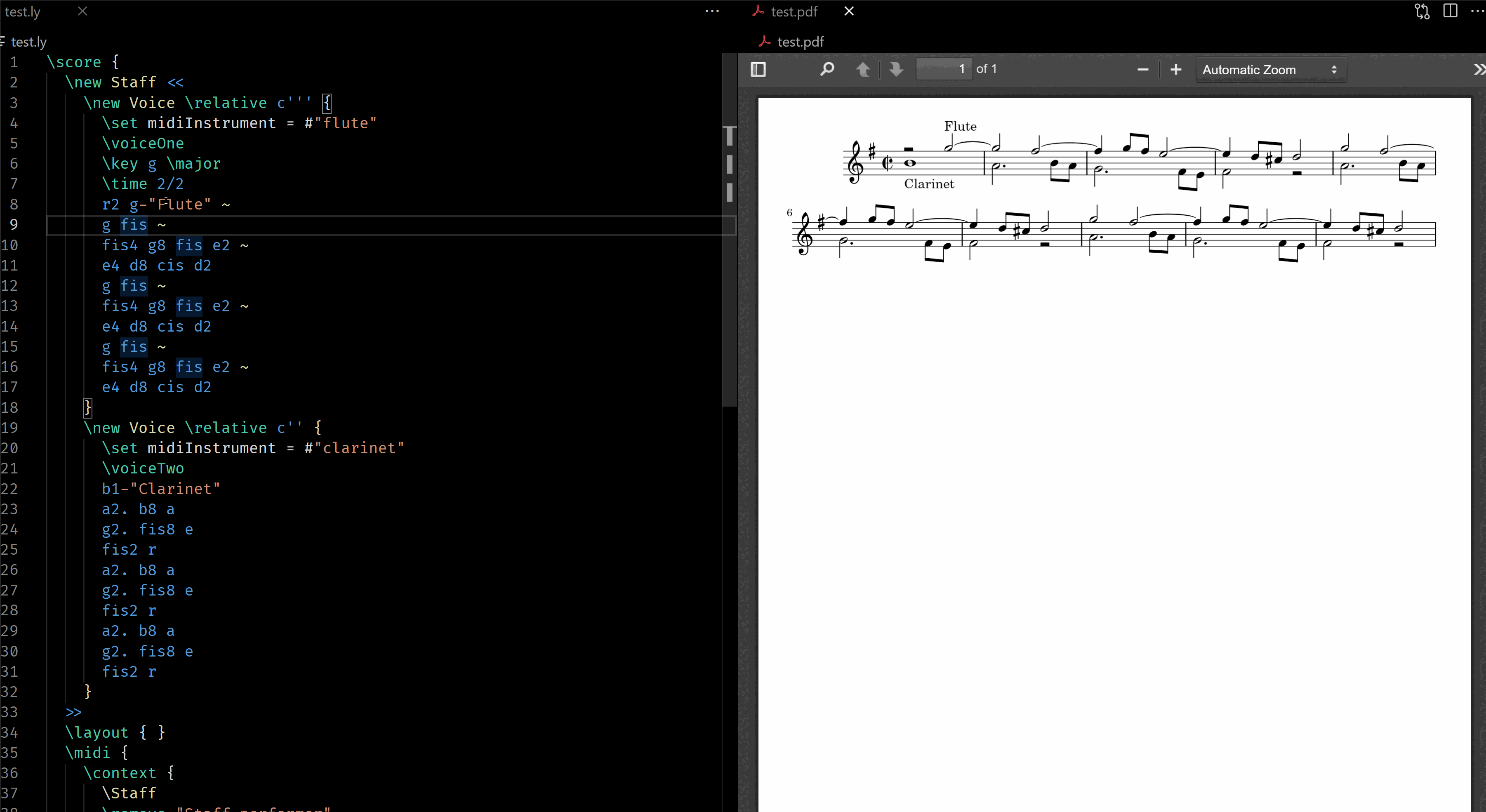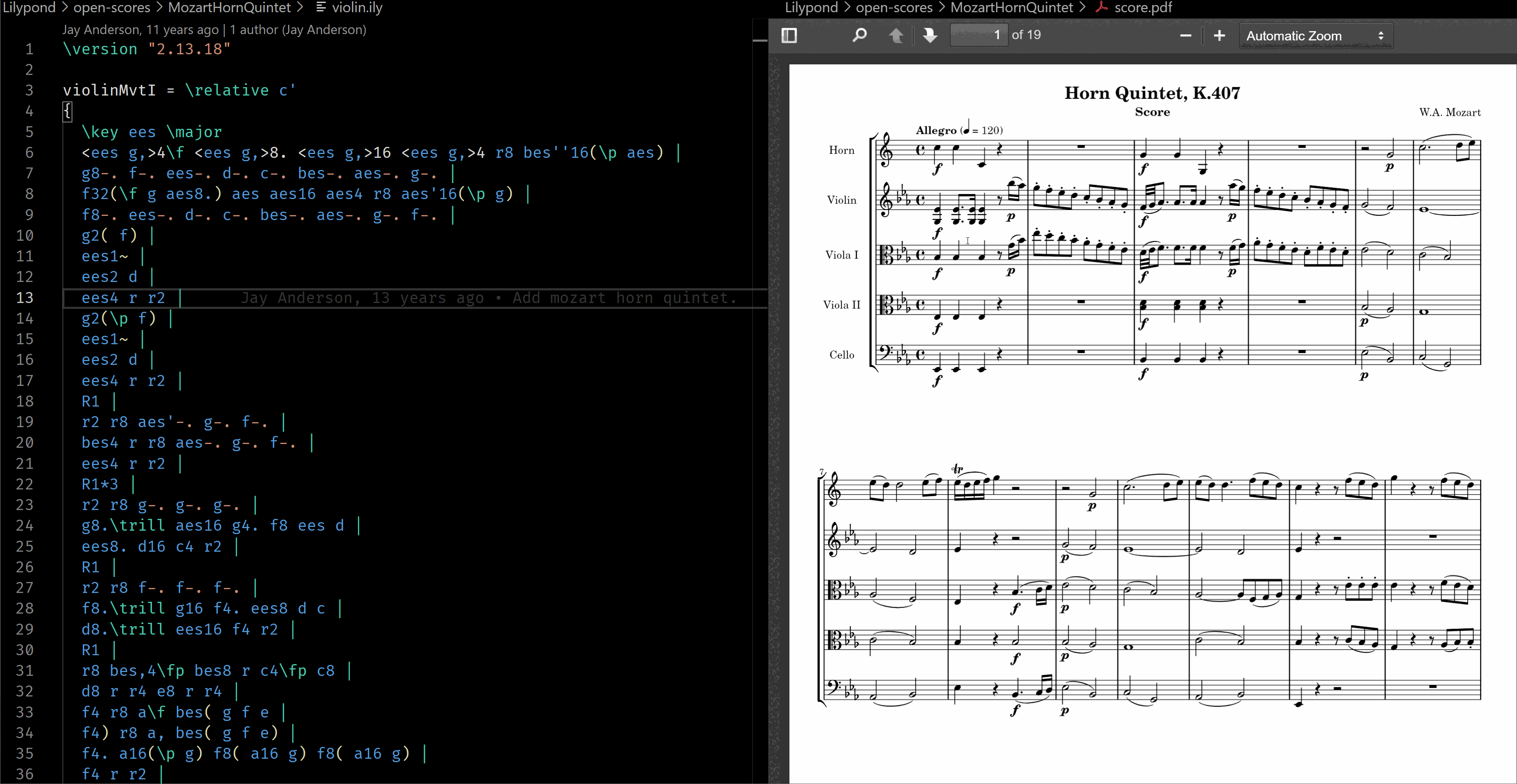Provides PDF Preview for LilyPond-generated PDFs. Supports point-and-click from PDF to source code.
Included in the VSLilyPond extension.
- VSCode 1.46.0 minimum
- (Optional but recommended): VSLilyPond -- Provides advanced LilyPond language support
-
Open your LilyPond-compiled PDF in VSCode using the
LilyPond PDF Previewoption. If you have multiple PDF previewer extensions, make sure that you chooseLilyPond PDF Previewwhen opening the file.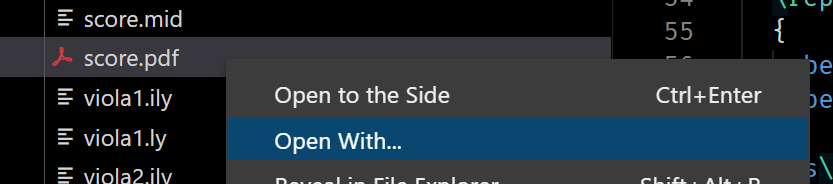
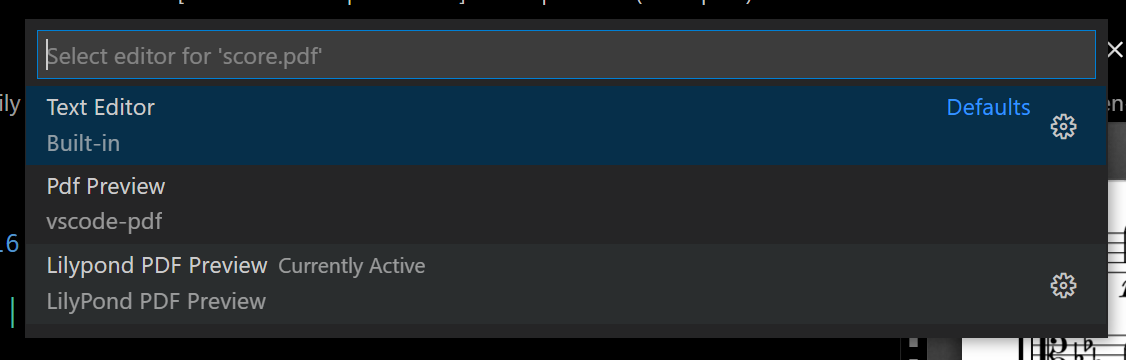
-
Forward point-and-click
- Click on the code location you are interested in, then execute the
LilyPond PDF Preview: Go to PDF location from Cursorcommand- Press
Ctrl/Cmd+Shift+Pto open the Command Palette - It is advisable to bind a shortcut to this feature as you please via the Command Palette
- Press
- Click on the code location you are interested in, then execute the
-
Backward point-and-click
- Click on any of the noteheads etc..
- Settings: See docs/SETTINGS.md
- Commands: See docs/COMMANDS.md
Please submit issues in the GitHub repository.
- File bugs and/or feature requests in the GitHub repository
- Pull requests are welcome in the GitHub repository
- Buy me a Coffee ☕️ via PayPal
- VSCode
npm
-
Clone repository
git clone https://github.com/lhl2617/VSLilyPond-PDF-preview
-
Install
npmdependenciesnpm i
-
Hit
F5to run an Extension Development Host.See here for a detailed extension development guide.
Releasing is done automatically via GitHub Actions. Bump the version in package.json and update CHANGELOG.md before merging into the default branch.
- This extension is based on
tomoki1207/vscode-pdf, licensed under the MIT License. - This extension bundles
pdf.js, licensed under the Apache License 2.0.