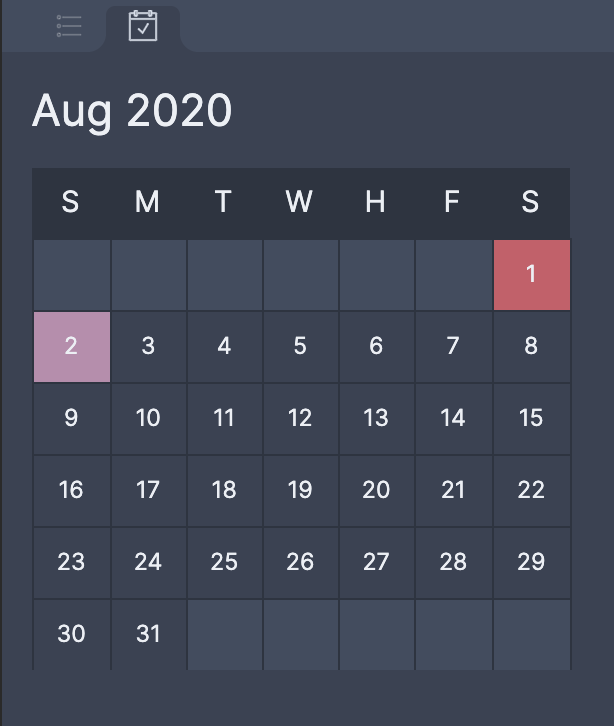Dragonglass is a collection of scripts and themes used to power my Obsidian workflow. Note, everything here is very Work-In-Progress and likely only works on my own computer!
These require Volcano to be installed and setup on your computer to run. Install instructions can be found here.
The Volcano plugins are written in ES6, so you'll need to transpile them with babel before you can drop them into your Volcano plugins directory.
$ cd <dragonglass_dir>/volcano_plugins
$ npm install
$ npm run build
$ ln -s <dragonglass_dir>/volcano_plugins/build ~/volcano/plugins/
(better install instructions Coming Soon:tm:)
Volcano Plugins
A widget that shows a calendar view of the current month. Select a day to view that day's daily note.
More features to come soon.
Based on the existing "Daily Note" plugin in Obsidian, but it renders the template with Handlebars. This allows for dynamic content within the template, such as timestamps.
A script used in conjunction with Keyboard Maestro to create a new daily note if one doesn't exist. It supports dynamic content.
Insired by this Obsidian forum post, the markdown-calendar creates a calendar view autofilled with the daily notes that you have in your vault. I have it configured to regenerate whenever Obsidian regains focus.
A crude script for migrating all my Bear notes in the format of Month Day, Year.md into YYYY-mm-dd.md.
A modified version of the Nord Theme with added visual niceties (and hacks).