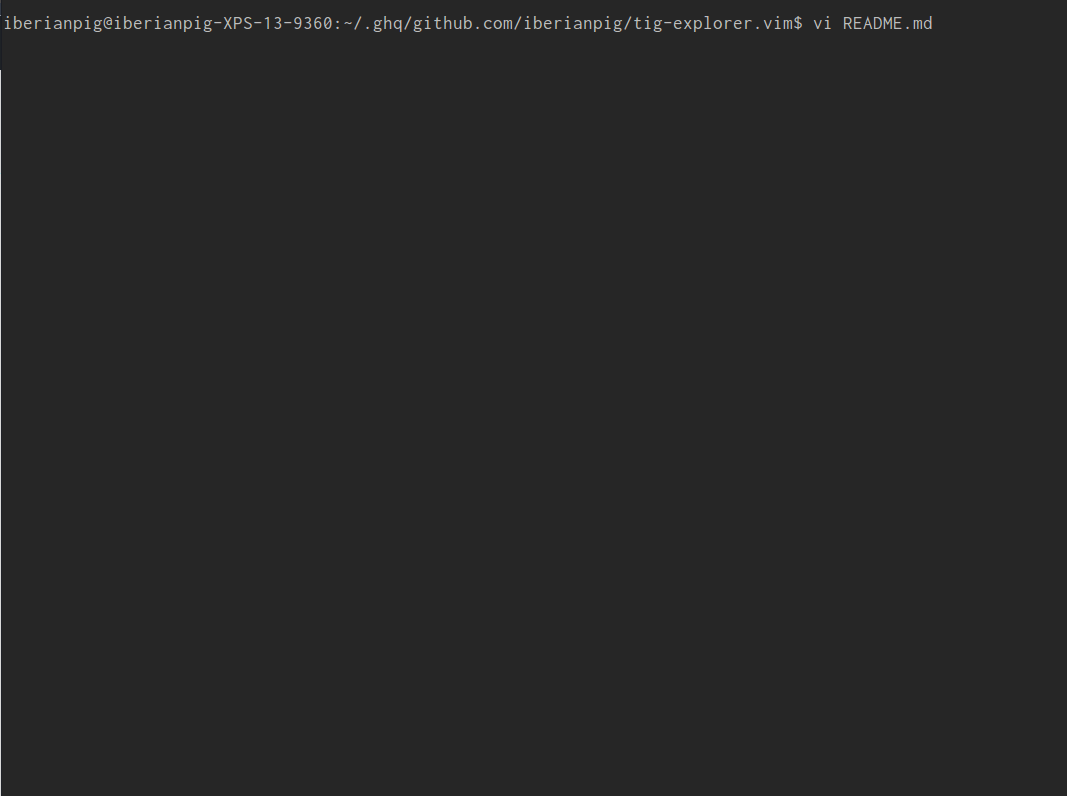Vim plugin to use Tig as a git client.
- Seamless switching between Vim and Tig
- Adding buffer in the same process not a child of Tig process.
- Open files in tabs or in vertically / horizontal split windows on Vim from Tig
- Dynamically defining keymaps on Tig
- Support Vim8 / NeoVim terminal
- Open diff-mode side by side at the selected commit from Tig
" vim-plug
Plug 'iberianpig/tig-explorer.vim'
" NeoBundle
NeoBundle 'iberianpig/tig-explorer.vim'NOTE: If you use Neovim, you have to add the dependency to the plugin bclose.vim:
" vim-plug
Plug 'rbgrouleff/bclose.vim'
" NeoBundle
NeoBundle 'rbgrouleff/bclose.vim'Following commands are available on tig launched from tig-explorer
e, <Ctrl-o>: edit on existing tab
<Ctrl-t> : edit on new tab
<Ctrl-v> : edit with vsplit window
<Ctrl-s> : edit with split window
<ESC> o: open with commit on existing tab
<ESC> t: open with commit on new tab
<ESC> v: open with commit with vsplit window
<ESC> s: open with commit with split window
When a commit is available (in main, blame, tree, refs view) view, the version of the file corresponding to this commit will be open instead of the version in the working directory. Split versions will open the two buffer in diff mode.
Following keymap is defined as defaut
let g:tig_explorer_keymap_edit_e = 'e'
let g:tig_explorer_keymap_edit = '<C-o>'
let g:tig_explorer_keymap_tabedit = '<C-t>'
let g:tig_explorer_keymap_split = '<C-s>'
let g:tig_explorer_keymap_vsplit = '<C-v>'
let g:tig_explorer_keymap_commit_edit = '<ESC>o'
let g:tig_explorer_keymap_commit_tabedit = '<ESC>t'
let g:tig_explorer_keymap_commit_split = '<ESC>s'
let g:tig_explorer_keymap_commit_vsplit = '<ESC>v'Add following script to ~/.vimrc
" open tig with current file
nnoremap <Leader>T :TigOpenCurrentFile<CR>
" open tig with Project root path
nnoremap <Leader>t :TigOpenProjectRootDir<CR>
" open tig grep
nnoremap <Leader>g :TigGrep<CR>
" resume from last grep
nnoremap <Leader>r :TigGrepResume<CR>
" open tig grep with the selected word
vnoremap <Leader>g y:TigGrep<Space><C-R>"<CR>
" open tig grep with the word under the cursor
nnoremap <Leader>cg :<C-u>:TigGrep<Space><C-R><C-W><CR>
" open tig blame with current file
nnoremap <Leader>b :TigBlame<CR>By default tig-explorer will use the builtin terminal if available. To force launching tig-explorer as shell command you can add the following to ~/.vimrc
" don't use builtin terminal
let g:tig_explorer_use_builtin_term=0