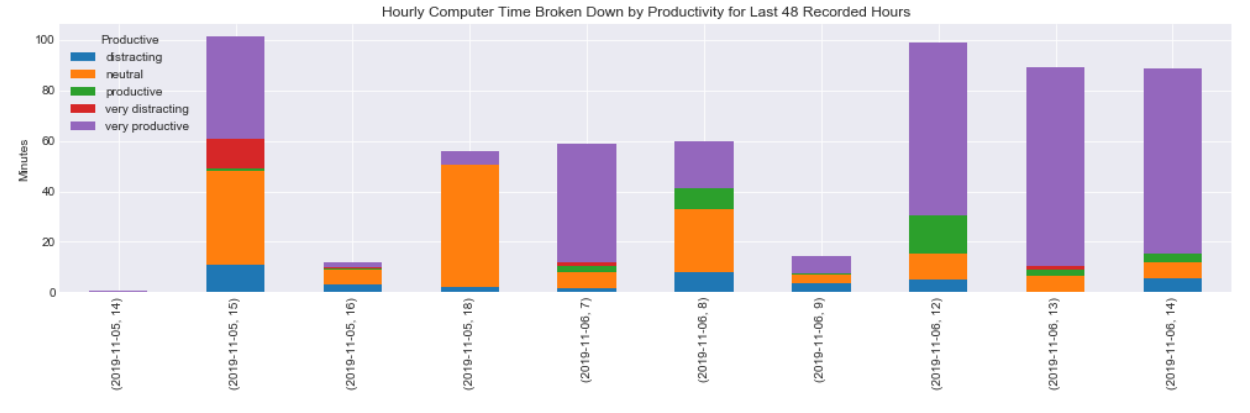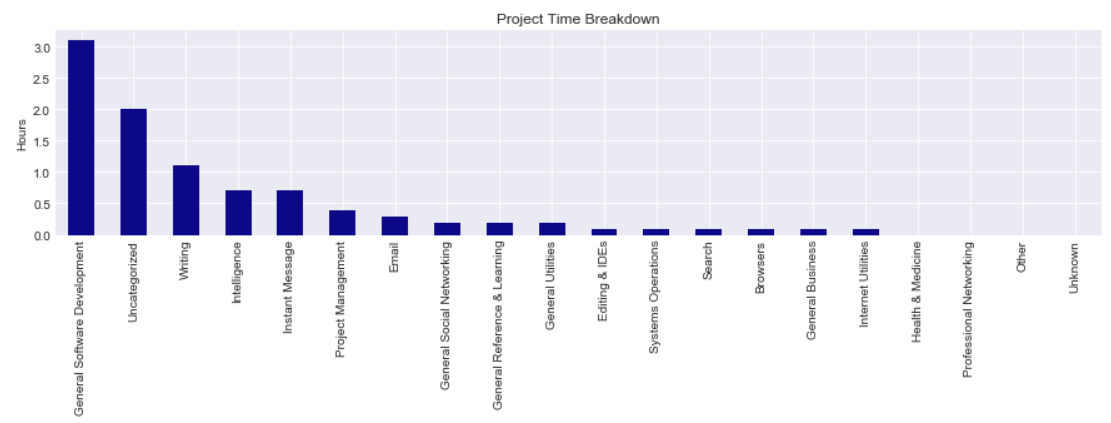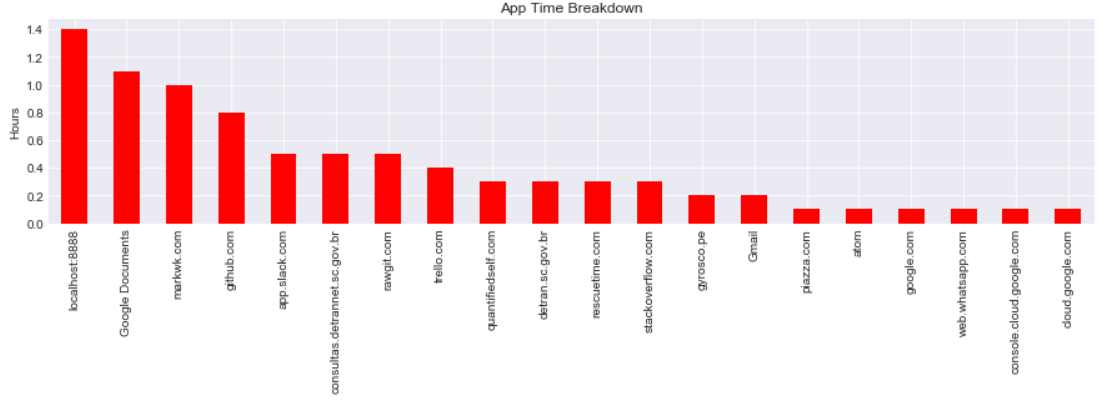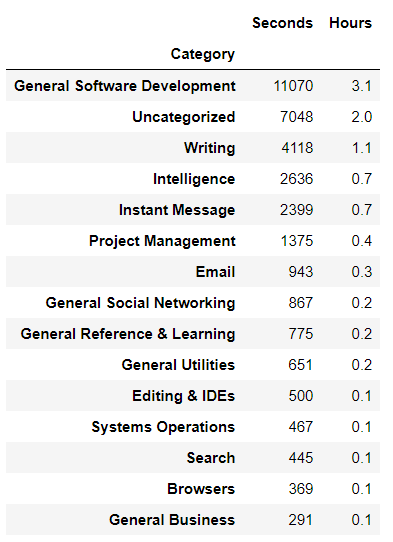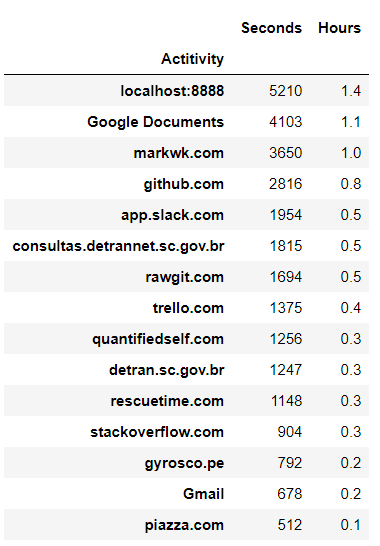Download and Visualize Computer Usage Data from RescueTime
Use of this project requires Python 3 with the following dependencies installed:
- pandas
- numpy
- matplotlib
- credentials-sample.json - json file to store your RescueTime API key
- rescuetimedownloader.py - Python file to download your RescueTime data
- rescuetime_data_analysis.ipynb - Jupyter notebook to visualize your RescueTime data
*** If you don’t already have a RescueTime account. Create one today and then come back tomorrow or at another time so you have some data to download. (https://www.rescuetime.com/get_rescuetime)
- Download the 3 files included in this repo:
- credentials-sample.json
- rescuetimedownloader.py
- rescuetime_data_analysis.ipynb
-
Go to the RescueTime API page and copy your API Key (https://www.rescuetime.com/anapi/manage)
-
Rename credentials-sample.json to credentials.json and add your RescueTime Key.
-
Make sure you have the 3 needed files in the same directory:
- credentials.json (with your KEY)
- rescuetimedownloader.py
- rescuetime_data_analysis.ipynb
- Run the python script from the command line. This will download and organize the data for use in analysis.
- Open the jupyter notebook and create visualizations.