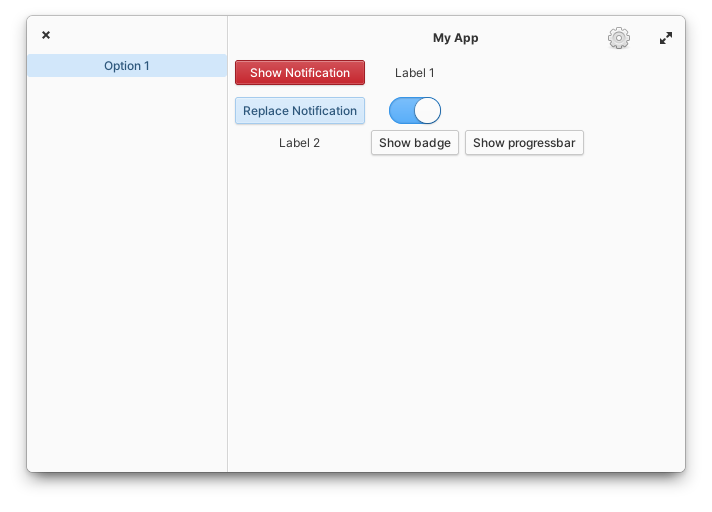This is an example Vala and GTK+ 4 Application (includes i18n translations, save application state using GSettings, icons, metadata for appstore, and more).
To take in consideration, when you need to generate the pot template and translatable files. First you need to create manually each .po language file. Then run next commands:
To create pot template first time:
ninja com.github.libredeb.gtk-hello-potTo generate the content on each .po language file:
ninja com.github.libredeb.gtk-hello-update-poAfter install this application, the icon cache need to be refreshed. To do that, run next command:
sudo update-icon-caches /usr/share/icons/*To be able to build this app, you need follow this steps:
- Install dependencies:
sudo apt install elementary-sdk- Configure build directory:
meson build --prefix=/usr- Compile and install the application:
cd build
ninja
ninja installTo remove the application from your system, run next command from the root of the project:
sudo ninja -C build uninstall