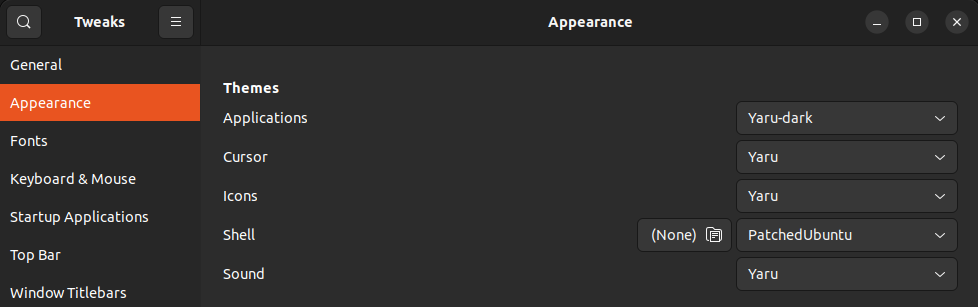What Ubuntu Dock should have been
You need to have Ubuntu 22.04 or higher, and follow these steps:
-
Install the required packages:
$ sudo apt-get install gnome-tweaks gnome-shell-extension-manager chrome-gnome-shell
-
Apply some patches to Ubuntu Dock running next commands:
$ sudo ./patch-ubuntu-dock.sh $ mkdir $HOME/.themes $ cp -R PatchedUbuntu/ $HOME/.themes
-
Enable
User Themesextension opening this url: https://extensions.gnome.org/extension/19/user-themes/ install the web browser extension and click the slider ensuring the ON side to be active. -
Open
Gnome TweaksApp (Tweaks), go toAppearancesection from the side panel and fromShelloption selectPatchedUbuntu. -
Enjoy it!