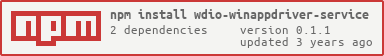This service helps you to run the WinAppDriver server seamlessly when running tests with the WDIO testrunner. It starts the WinAppDriver in a child process.
npm install wdio-winappdriver-service --save-devInstructions on how to install WebdriverIO can be found here.
In order to use the service you need to add winappdriver to your service array:
// wdio.conf.js
export.config = {
// ...
services: ['winappdriver'],
// ...
};The following options can be added to the wdio.conf.js file. To define options for the service you need to add the service to the services list in the following way:
// wdio.conf.js
export.config = {
// ...
services: [
['winappdriver', {
// WinAppDriver service options here
// ...
}]
],
// ...
};Path where all logs from the winappdriver server should be stored.
Type: String
Example:
export.config = {
// ...
services: [
['winappdriver', {
logPath : './'
}]
],
// ...
}To use your own installation of WinAppDriver, e.g. globally installed, specify the command which should be started.
Type: String
Example:
export.config = {
// ...
services: [
['winappdriver', {
command : 'c:\\Program Files (x86)\\Windows Application Driver\\WinAppDriver.exe'
}]
],
// ...
}List of arguments passed directly to WinAppDriver.
See the documentation for possible arguments.
Type: Array
Default: []
Example:
export.config = {
// ...
services: [
['winappdriver', {
args: ['10.0.0.10', '4723/wd/hub']
}]
],
// ...
}