Dump document from learning.huaweils.com/course/
git clone https://github.com/penguin806/HuaweiCourseDocumentDownloader.git
pip install requests svglib PyPDF2- Login to
learning.huaweils.com, navigate to the course page you want to download, and pressF12to open DevTools.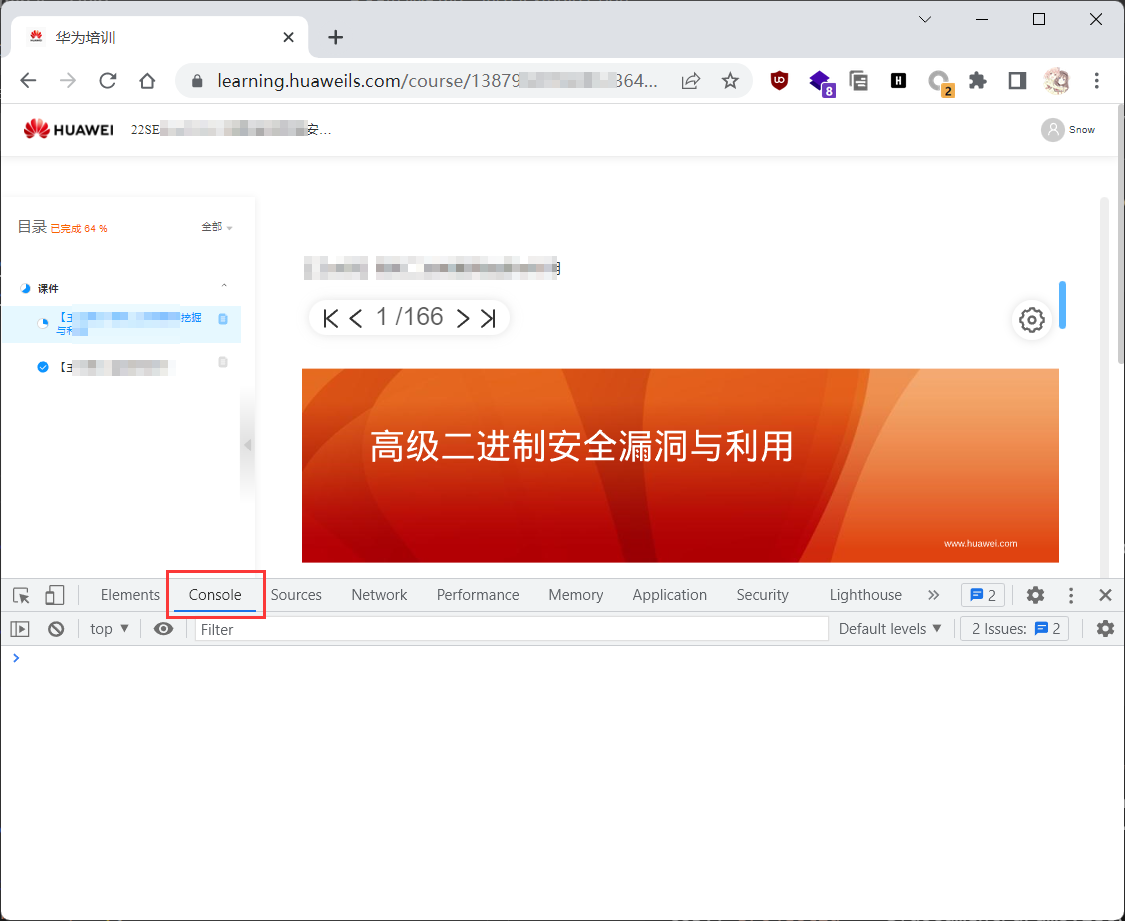
- Switch to
Consoletab. - Paste the following code into the console and press
Enter:var documentParams = new URLSearchParams(document.querySelector("#edmPage").src); console.info('projectId: ', documentParams.get("appid")); console.info('documentId: ', documentParams.get("docId")); console.info('authorizationToken: ', documentParams.get("authToken")); copy(`projectId = '${documentParams.get("appid")}' documentId = '${documentParams.get("docId")}' authorizationToken = '${documentParams.get("authToken")}' savePath = './snow_downloads/'`); console.info('----- Copied to clipboard! Now you can paste it into HuaweiCourseDocumentDownloader.py -----');
- This will print out the
projectId,documentIdandauthorizationTokenof the document you'd like to download. And it will also copy the necessary code to your clipboard.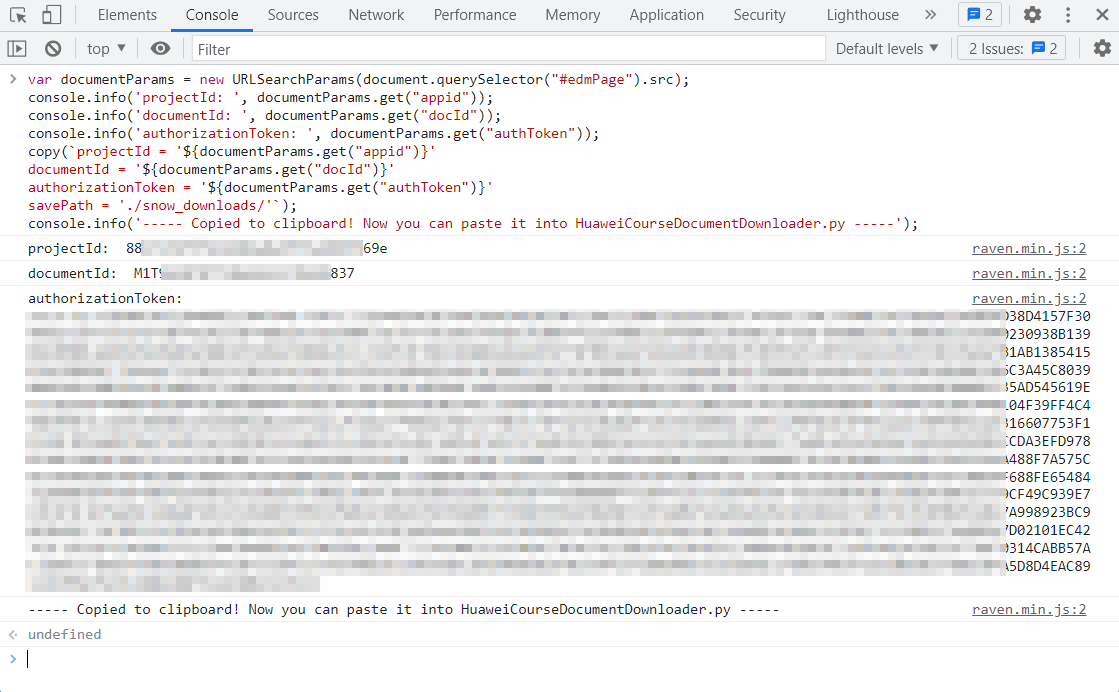
- Paste the code into
HuaweiCourseDocumentDownloader.pyand replace the corresponding variables (Line 16 ~ 19).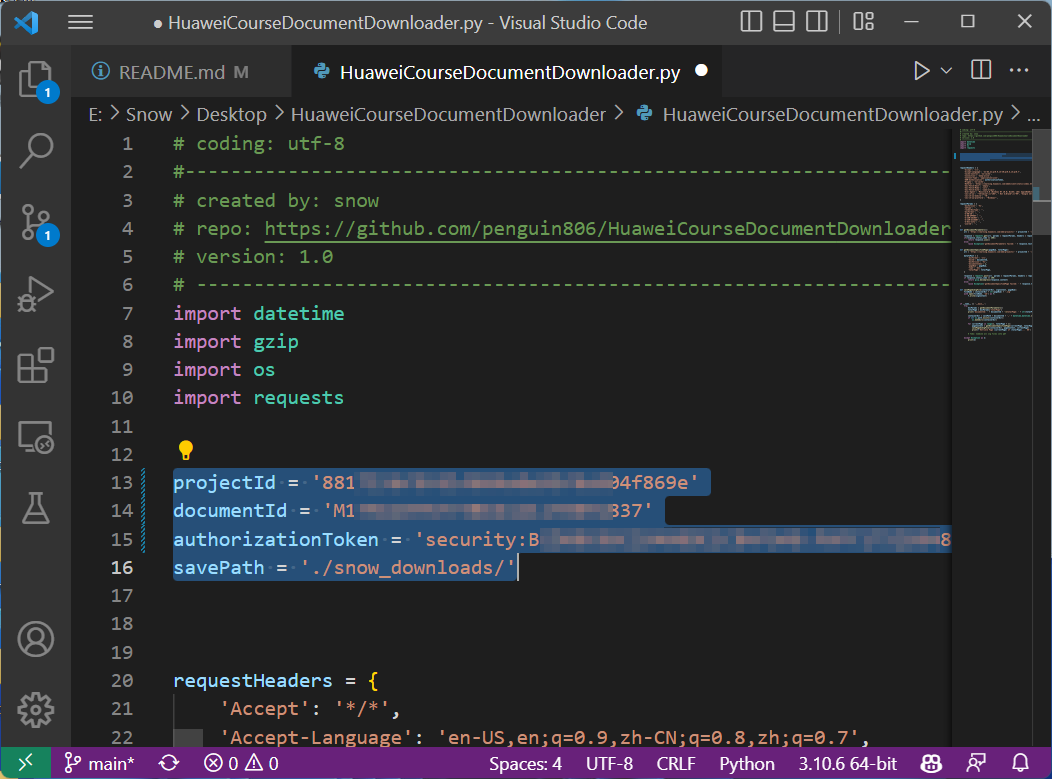
- Run
HuaweiCourseDocumentDownloader.py, wait for the download to finish.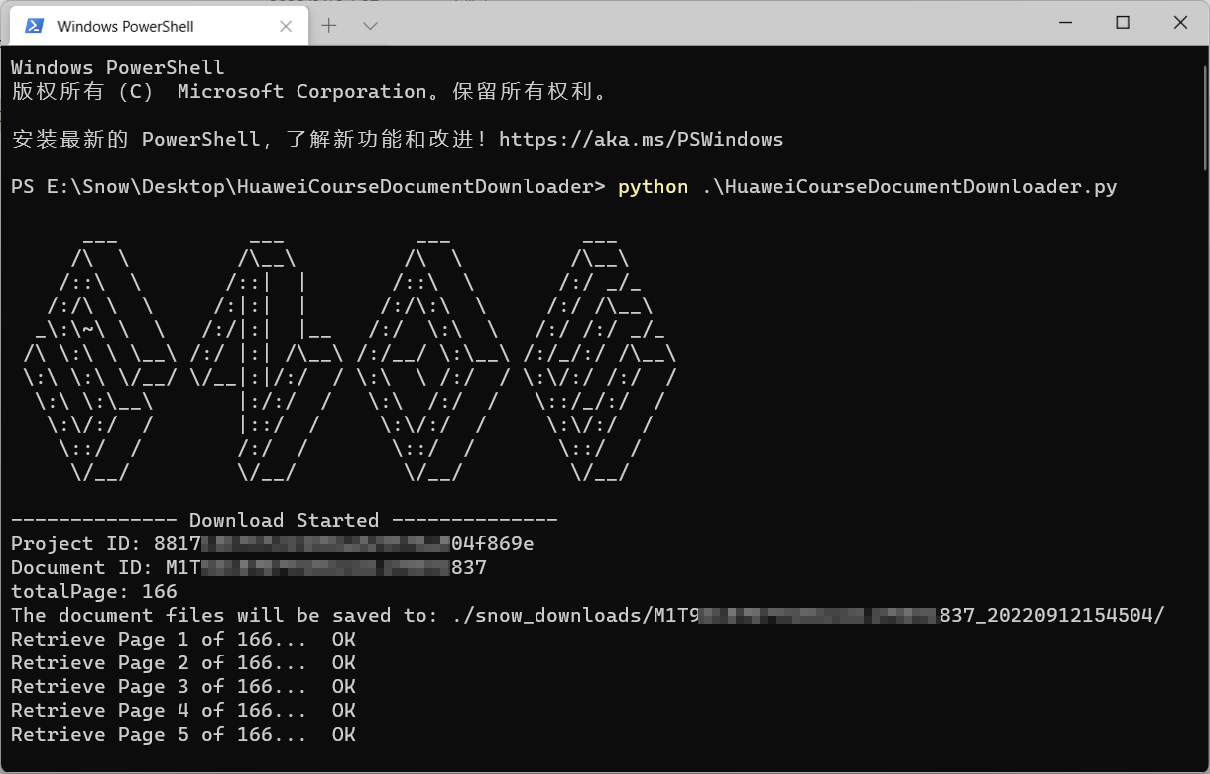
- The downloaded files will be saved in the directory you specified in
savePathvariable.
- https://tools.pdf24.org/en/merge-pdf - Combine multiple files into a single PDF.