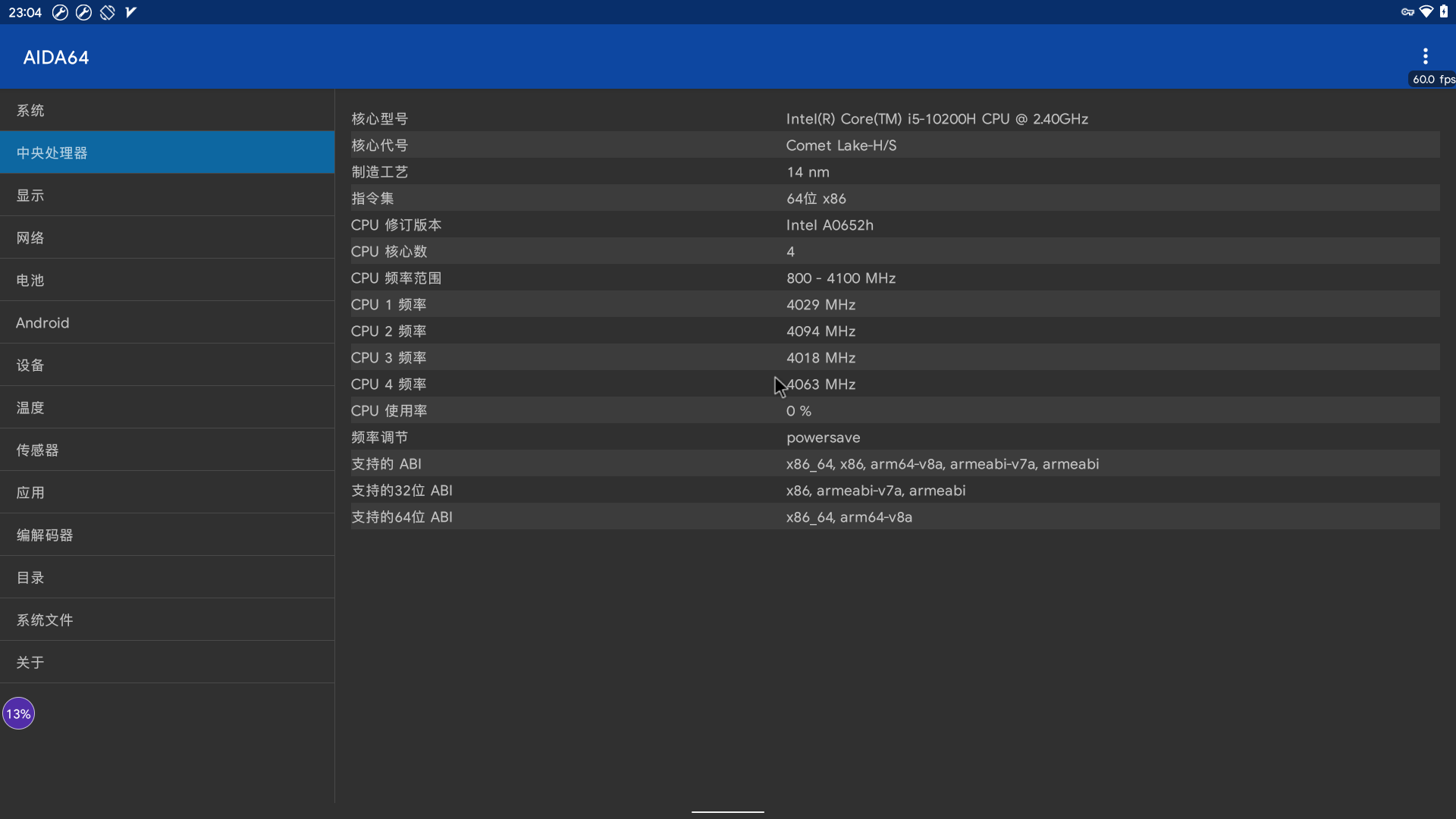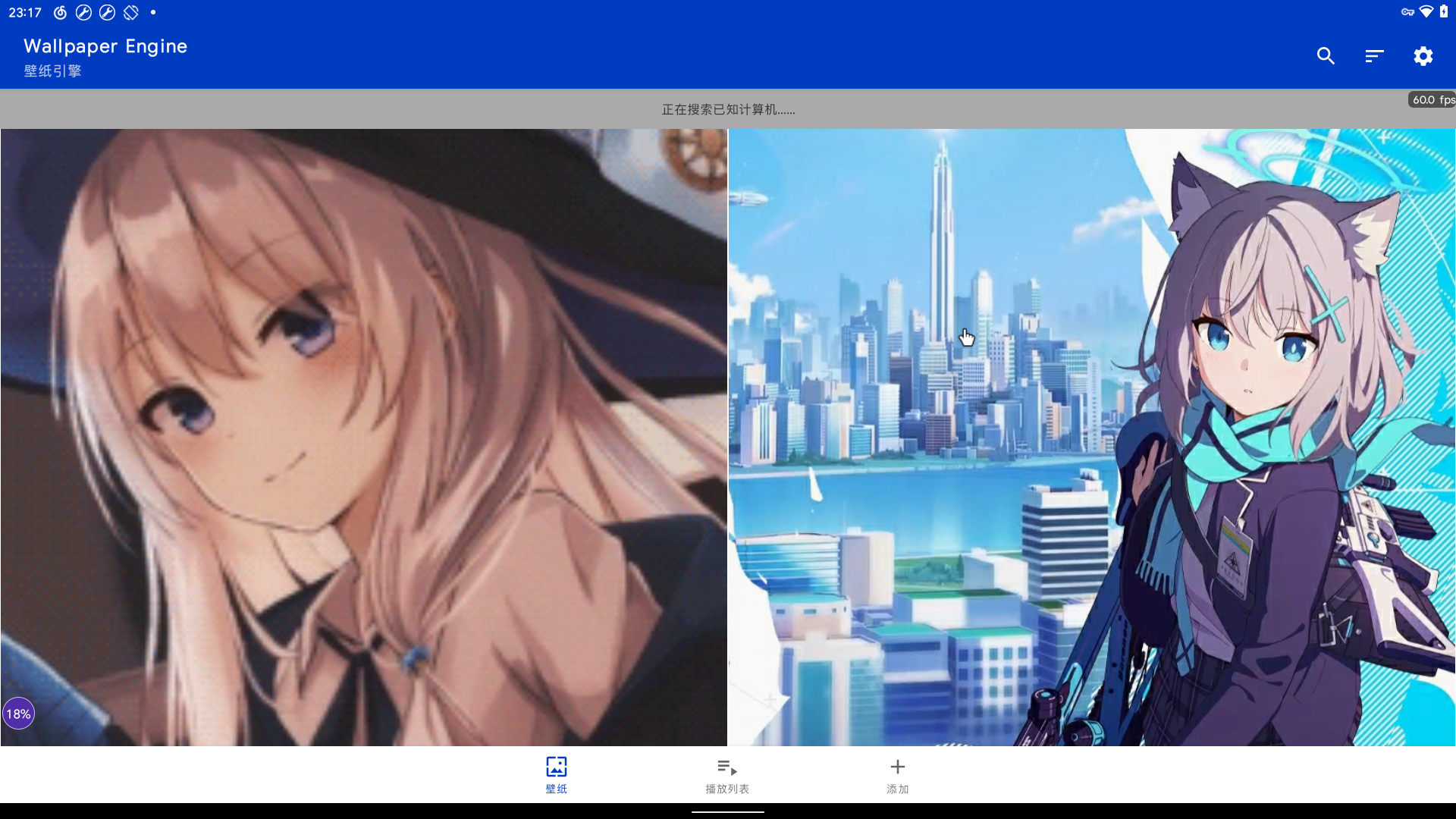libhoudini-for-x86_64-android11
(Sorry for my poor English)
简体中文 English
1、Description
A Gearlock package for install libhoudini translation on x86_64 Android11,extracted from Windows Subsystem for Android™️ (WSA).
2、Supports Platform
Only supports x86_64 Android11.
3、Environment
- Computer:Lenovo Legion Y7000 2020 (82AV)
- Cpu:Intel core i5-10200H
- Gpu:
- Integrated Graphics:Intel(R) UHD Graphics 630
- Discrete Graphics:Nvidia GeForce GTX 1650
- RAM:16GB DDR4 (8GB+8GB)
- OS: AOSP11-stock
4、Instructions
- Install Gearlock on Android x86 .
- Download and install this package.
- Go to Settings and turn on the arm compatibility switch,reboot.
- Enjoy!
5、Extracts
Show all
- Arm_32(armeabi,armeabi-v7a)
- /system/bin/houdini
- /system/bin/arm/linker
- /system/lib/libhoudini.so
- /system/lib/arm/*
- /system/lib/arm/nb/*
- /system/vendor/lib/libhoudini.so
- /system/vendor/etc/binfmt_misc/arm_exe
- /system/vendor/etc/binfmt_misc/arm_dyn
- Arm_64(arm64-v8a)
- /system/bin/houdini64
- /system/bin/arm64/linker64
- /system/lib64/libhoudini.so
- /system/lib64/arm64/*
- /system/lib64/arm64/nb/*
- /system/vendor/lib64/libhoudini.so
- /system/vendor/etc/binfmt_misc/arm64_exe
- /system/vendor/etc/binfmt_misc/arm64_dyn
6、Effect
7、Unsupported applications
1.Blue Archive (Can open the title page, but it crashes on loading.)