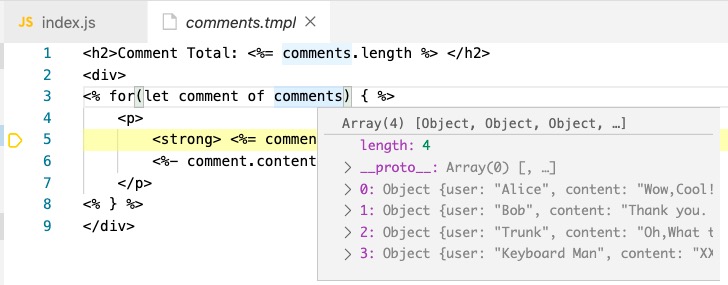Light-Template
A template engine similar to lodash.template.
English | 中文
Features
- Using original JS syntax to control how to render your template.
- Supporting sub-template reference
- Supporting debugging directly on template .
Install
npm
npm install light-templatebrowser
<script src="path/to/light-template.min.js"></script>
<script>
let { default: template } = LIGHT_TEMPLATE
</script>Getting started
import template from "light-template";
//write down your template here
let tmpl =`<p><%- data.name %><p>
<p><%= data.desc %></p>
<ul><% for(let tag of data.tags){ %>
<li><% print(tag) %></li><% } %>
</ul>`
//write down your data object here
let data = {
name: "<<Alice&Bob>>",
desc: "How do Alice and Bob prevent Truck",
tags: [
"HASH",
"MAC",
"RSA",
"Digital Signature",
"CA"
]
}
//compile the template
let executor = template(tmpl, { variable: "data", soureMap: true })
//use the data to render the template
let result = executor.render(data)
console.log(result)Output:
<p><<Alice&Bob>><p>
<p>How do Alice and Bob prevent Truck</p>
<ul>
<li>HASH</li>
<li>MAC</li>
<li>RSA</li>
<li>Digital Signature</li>
<li>CA</li>
</ul>To get a more complex example to reference ➡️ 示例
Syntax
The syntax is mainly as same as lodash.template , the only difference is that there is a new infstruction called 'sub-template link'.
Interpolation
Between <%= and %>,you can write a JS expression, also access the property of the data object which you passed ,and it will appear in the final rendering result.
let tmpl =`<p><%= data.greeting %><p>`
let data = { greeting: "Hello World" }
let exe = template(tmpl, { variable: "data" })
let result = exe.render(data)
console.log(result)
// output:
// <p>Hello World<p>HTML Escape
Between <%- and %>, it's almost the same as <%= ... %>, except the HTML reserved characters will be escaped. This can avoid the XSS attack.
let tmpl =`<p><%- data.greeting %><p>`
let data = { greeting: `<img src="xss">` }
let exe = template(tmpl, { variable: "data" })
let result = exe.render(data)
console.log(result)
// output:
// <p><img src="xss"><p>Script
Between <% and %> , you can write any JavaScript Code. What's more, it offers a built-in function print to output the value of a JS object to the final rendering result.
let tmpl =`<ul>
<%
for(let user of users){
print('<li>'+user+'</li>')
}
%>
</ul>`
let data = ["Alice","Bob"]
let result = template(tmpl, { variable: "users", soureMap: true }).render(data)
console.log(result)
// output:
// <ul>
// <li>Alice</li><li>Bob</li>
// </ul>Link Sub-Template
Between <%@ and %>, you can specify the name of the template which you want to link. The other side, you can pass sourceLoader to find the template using the name you specified in template.
whenever light-template encountered a sub-template link instruction, it pass the name of the template to sourceLoader that you offered, and get the returning value as the target sub-template to compile.
Note the name of the template is not required being a path name, you can specify its form as your wish, just make sure it can be found by sourceLoader you passed.
let tmpls = new Map()
tmpls.set("greeting.tmpl", `Hello,<%= user.name %>`)
// Specify template sourceLoader
let sourceLoader = (sourceName) => {
if (!tmpls.has(sourceName))
throw new Error("Can't find template named " + sourceName)
return tmpls.get(sourceName)
}
// entry template
// Use `<%@ @>` to specify the template name which you want to link.
let entry = `<p><%@ greeting.tmpl %></p>`
// pass the entry template and the options object with sourceLoader.
let exe = template(entry, { variable: "user", sourceLoader, soureMap: true })
// pass the data object to render final template
let result = exe.render({ name: "Alice" })
console.log(result)
// output:
// <p>Hello,Alice</p>Reserved words Escape
<% and %> are reserved words. Use \ to escape it if you want to put it as a raw text on your template.
let tmpl ="Using the reserved words as raw worlds: \\<% code \\%>"
let result = template(tmpl, { variable: "data", soureMap: true }).render({})
console.log(result)
// output:
//Using the reserved words as raw worlds: <% code %>Principle
It compiles a template to a JS function, and the function has a parameter receiving a data object, that will decide the final rendering result.
<p><%= data.greeting %><p>⬇️
function(data){
let __p = ""
__p+="<p>"+ data.greeting +"<p>"
return __p
}API
template()
template(tmpl: string, options?: TemplateSettings): TemplateExecutor- tmpl ,specify the template content
- TemplateSettings
variable?: string, specify the variable name of your data object, you can use it to access your data object.soureMap?: boolean,whether generate a sourceMap,if you want to debug you can settrue.sourceName? : string,specify the entry template name, if you used 「sub-template link」, you can use set a name for entry template, it's helpful to differentiate different template when you are debuging.sourceLoader? : (soureName :string)=>string, A function used to resolve the sub-template,receving a template name, returning the template content.if you used the feature「sub-template link」,it‘s required.
- TemplateExecutor
render(data :any), receve a data object to render the template.source: string,A segment of JavaScript code generated from the template you pass.
compile()
compile(tmpl: string, settings?: TemplateSettings): stringThe Only one difference with template() is that it only returns the JavaScript code generated from the template you pass.
Others
with
The keyword with can directly access the property of a object as the context in a scope.
let obj = { x :1 ,y:2 }
with(obj){
//here can directly use the property of a object.
z=x+y
}For example, originally you need use <%= data.greeting %>,but now you can just use <%= greeting %> to access a property if bringing in this feature into Light-Template.However,the keyword with in JS is outdated, it's not recommended to use now. In strict mode,even the JS Runtime will throw an error. So i didn't implement the feature which may simplify the use.