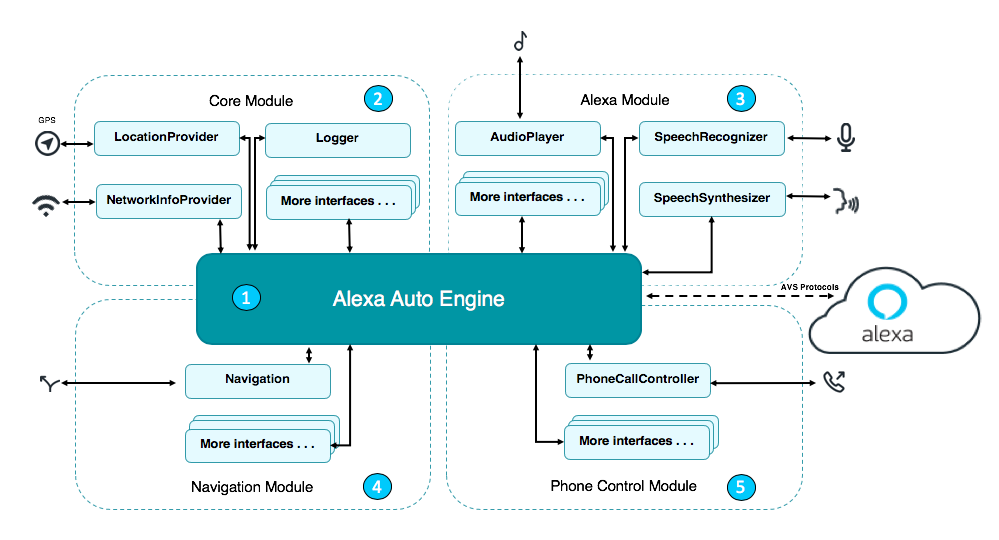Alexa Auto SDK contains essential client-side software required to integrate Alexa into the automobile. The Alexa Auto SDK provides a runtime engine for communicating with the Alexa service. It also provides interfaces that allow the developer to implement platform specific behavior such as audio input, media playback, template and state rendering, and phone control. It also includes two sample applications that demonstrates how to use the Alexa Auto SDK interfaces.
Table of Contents:
- What is Included
- General Build Requirements
- Build the Alexa Auto SDK
- Alexa Auto SDK Architecture
- Vehicle Configuration Information
- Release Notes and Known Issues
Tip: Try looking at Need Help? if you don't see the topic you are looking for.
The following components are included with the Alexa Auto SDK:
-
Builder: This directory contains the scripts that allow developers to build modules for a variety of hardware targets.
-
Modules: This directory contains the Alexa Auto SDK interfaces and source code in the following modules:
-
Android Sample App: This directory contains the Android sample application that uses the Alexa Auto SDK to demonstrate end-to-end functionality.
-
C++ Sample App: This directory contains the C++ sample application that uses the Alexa Auto SDK to demonstrate end-to-end functionality.
Additional functionality is available with help from your Amazon Solutions Architect (SA) or Partner Manager:
Alexa Auto SDK API Reference documentation is available for Android and C++. Access the Alexa Auto SDK API reference documentation from the links below.
Important! You need an Amazon Developer Account to use the Alexa Auto SDK. Read the Android Sample App documentation for more details.
You can build on a Linux, Unix, or macOS host of your choice.
However, we recommend and support running a Docker environment with the following configuration.
- macOS Sierra or Ubuntu 16.04 LTS
- Processor: 2.5 GHz
- Memory: 16 Gb
- Storage: 1 Gb+ available to use.
During the build time, the following dependencies are fetched and built for the target platform by Alexa Auto SDK Builder. Please refer to each of the individual entities for the particular licenses.
- AVS Device SDK v1.11
- cURL 7.58.0
- ngHTTP2 1.31.1
- SQLite3 3.20.0
- Android target only OpenSSL 1.1.0h
- Google Test v1.8.0
- libopus 1.2.1
- OpenEmbedded-Core Rocko
- BitBake
- Android target only Android Toolchain
Note: that OpenEmbedded-Core will fetch and build additional components for preparing the dedicated toolchain for your environment (Such as GNU Binutils). Please refer to the Yocto project to understand how it works.
To build the Alexa Auto SDK you should read and understand the instructions in the Builder README.
The recommended and tested host operating systems are Ubuntu 16.04 LTS or macOS Sierra.
Alexa Auto SDK is supported on the following platforms:
- Android 5.1 Lollipop API Level 22 or higher.
- ARM 32-bit
- ARM 64-bit
- x86 32-bit
- x86 64-bit
- QNX 7.0
- ARM 64-bit
- x86 64-bit
- AGL
- ARM 64-bit
- Generic Linux
- x86 64-bit
- Poky Linux
- ARMv7a (+NEON)
- AArch64
Note: For Android targets, Alexa Auto SDK is available as a prebuilt library on GitHub. Read the instructions about accessing and using the library in the samples/android/ directory.
The Alexa Auto SDK is designed to allow flexibility in the integration of Alexa as a part of the automotive in-cabin experience. The Alexa Auto SDK Engine provides runtime support for Alexa and other services and allows the application to integrate with platform specific functionality. Platform specific behavior in Alexa Auto is abstracted into interfaces called "Platform Interfaces." These interfaces should be extended in the application and registered with the Engine.
The Platform Interfaces are documented in their respective module's API documentation.
Note: This diagram shows only some of the available platform interfaces.
The runtime implementation of the Alexa Auto SDK is known as the Engine. Modules extend the Engine by providing services and defining the runtime behavior for Platform Interfaces that are registered by the application. The application software communicates with the Engine through the API defined by the Platform Interfaces.
The Core Module includes Platform Interfaces and runtime Engine support for Core features in the Alexa Auto SDK, such as logging, location, and network information. The services are used by components in other modules and are required by Alexa Auto SDK.
Click here for more information.
The Alexa Module includes Platform Interfaces and runtime Engine support for Alexa features in the Alexa Auto SDK. View some sequence diagrams for more details.
This module includes support for audio input, media playback, template and state rendering, and much more.
Click here for more information.
The Navigation Module includes Platform Interfaces and runtime Engine support for Alexa to interface with the onboard navigation system.
Click here for more information.
The Phone Control Module includes Platform Interfaces and runtime Engine support for Alexa to interface with the onboard telephony system.
Click here for more information.
The following extensions to the Alexa Auto SDK are available by request. Please contact your Amazon Solutions Architect (SA) or Partner Manager for more information.
Wake Word enables hands-free, voice-initiated interactions with Alexa. The Wake Word extension enables AmazonLite Wake Word support in the Alexa Auto SDK.
The Alexa Communication extension enables integration with Alexa-to-Alexa calling, Alexa-to-PSTN calling, and messaging capabilities.
The Local Voice Control extension provides car control functionality like climate control with and without an internet connection. It includes components that run an Alexa endpoint inside the vehicle's head unit. Local Voice Control is currently supported on Linux x86 64-bit, Linux ARM 32/64-bit, Android x86 32/64-bit, and Android ARM 32/64-bit.
The Metrics Uploading extension enables logging and uploading Alexa Auto SDK metrics to the Amazon cloud. Voice request metrics, for example, include start and end timestamps of user and Alexa speech and UPL between the request and Alexa’s response. Metrics may be tagged Beta, Gamma, or Prod depending on the vehicle lifecycle. The Metrics Uploading extension is currently available for Android platforms.
The Android Sample App and C++ Sample App each provide an example of using the Alexa Auto SDK. Their respective READMEs have detailed instructions for setup and usage.
Vehicle information must be supplied to the Alexa Auto SDK in order to pass the certification process. See additional information about vehicle configuration in the C++ or Android Core module documentation.
Feature enhancements, updates, and resolved issues are available to view in CHANGELOG.md
Android Sample App, C++ Sample App, and AGL known issues are documented in their respective READMEs.