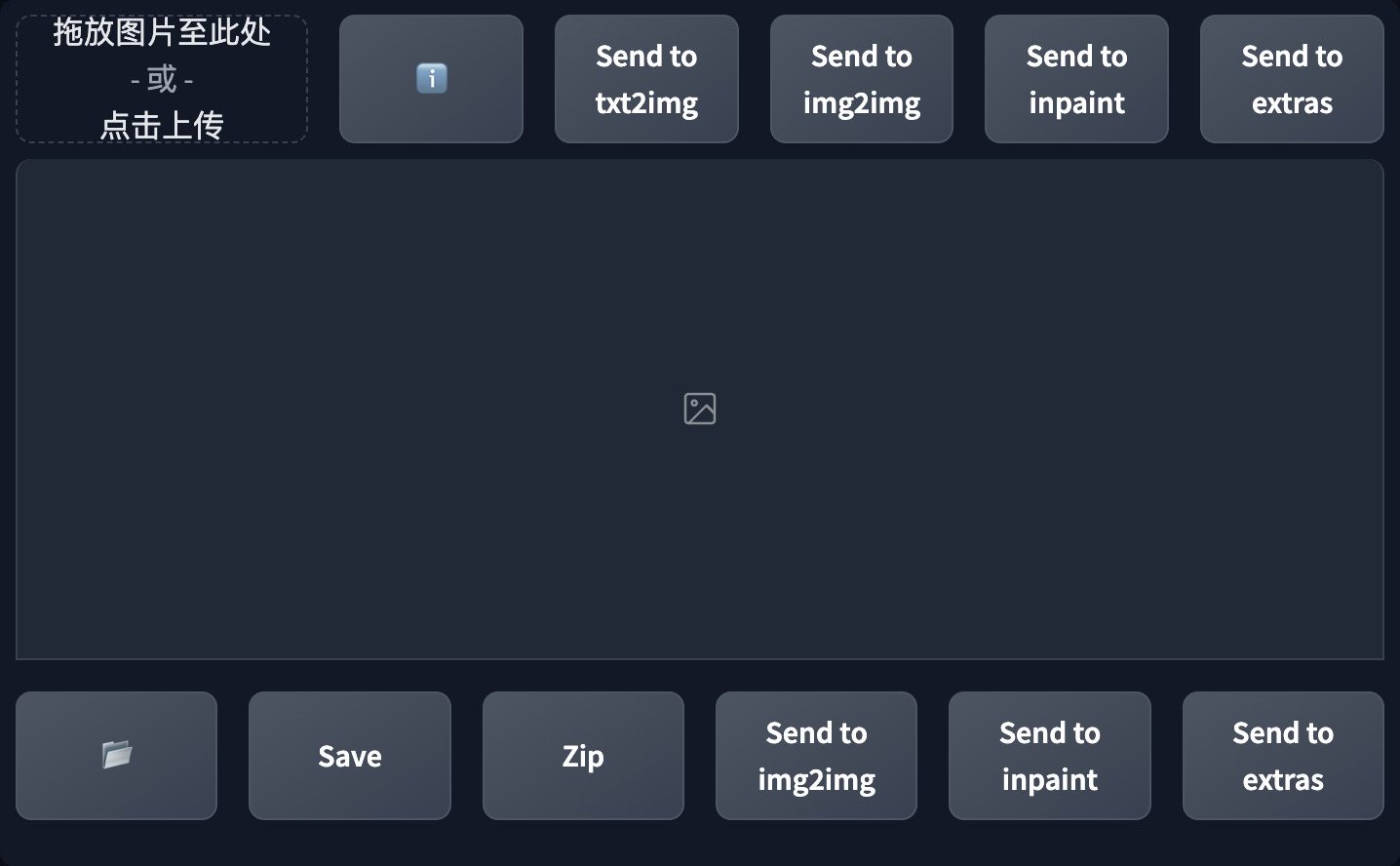[中文版]
Embed "PNG Info" into the txt2imga and img2img tabs, you can use it without leaving the tab
The extension will add a single line "PNG Info" block above the result gallery.
Drop the image file into the image-box in the upper left corner just like you are using original PNG Info.
And you can press the ℹ️ button to expand or collapse the generation info text.
- Go to SD WebUI's
extensiontab - Click
Install from URLsubtab - Paste
https://github.com/lihaoyun6/sd-webui-Quick-PNG-Infointo the URL textbox - Click
Installand wait for it to complete - Once completed, the WebUI needs to be reloaded
- Stable Diffusion web UI @AUTOMATIC1111