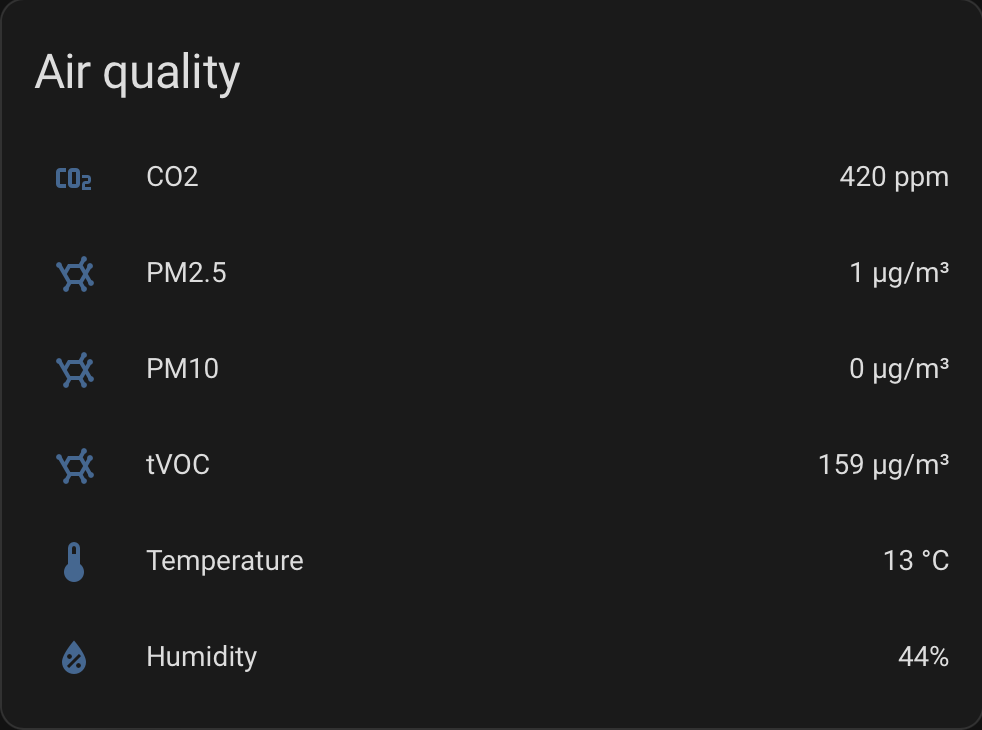That integration intended for using with Qingping Air with wifi, through cloud API integration. Out-of-the-box HASS Qingping integration working with BLE version only. Another integrations such as xiaomi_iot did't work properly with cloud in my case (my version doesn't work with Xiaomi Mi Home app for some reason), so I developed that simple integration.
-
Copy the entire
qingping_air_wifidirectory to thecustom_componentsfolder of your Home Assistant installation. If you can't find thecustom_componentsdirectory at the same level with yourconfiguration.yml— simply create it yourself and putqingping_air_wifithere. -
Go to your personal account > Access management
-
Copy
App KeyandApp Secret -
Open
secrets.yamland paste your credentials in the same way:qingping_client_id: "your app key" qingping_client_secret: "your app secret"
-
Open
configuration.yamland edit it in the same way:sensor: - platform: qingping_air_wifi client_id: !secret qingping_client_id client_secret: !secret qingping_client_secret
-
Go to Home Assistant web interface ->
Developer Tools->Check and Restartand click "Restart" button. It will reload all components in the system.
The component supports only 1 device. If you have more than one device in your account, so I'm waiting for PR :). Also, you can use this article to user your Qingping locally, without internet (so you do not need this custom component).