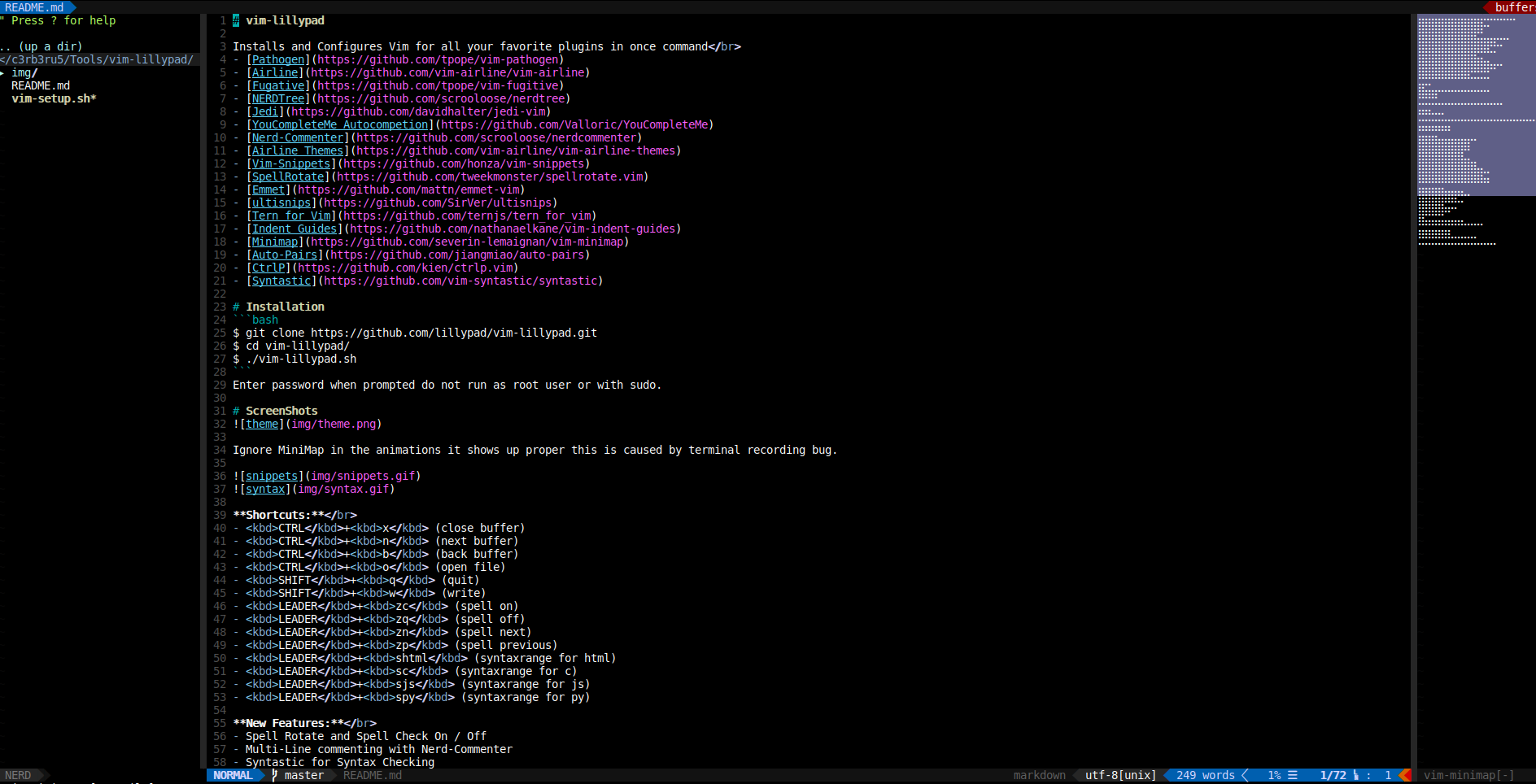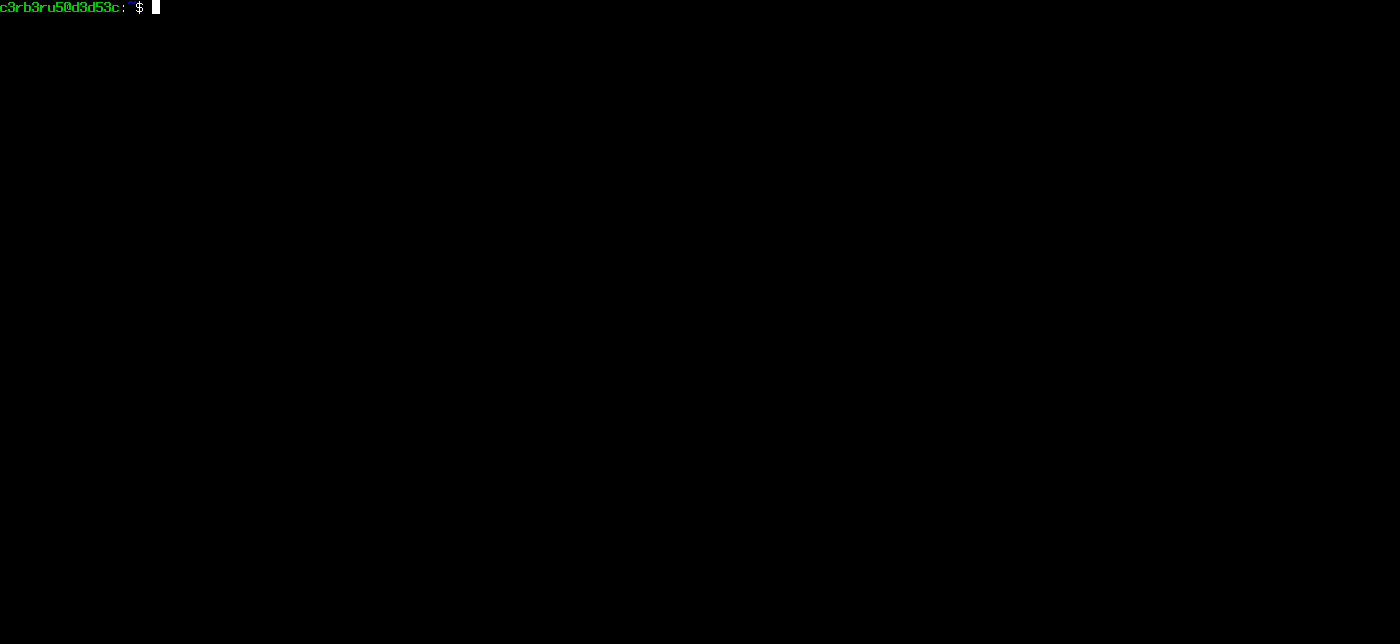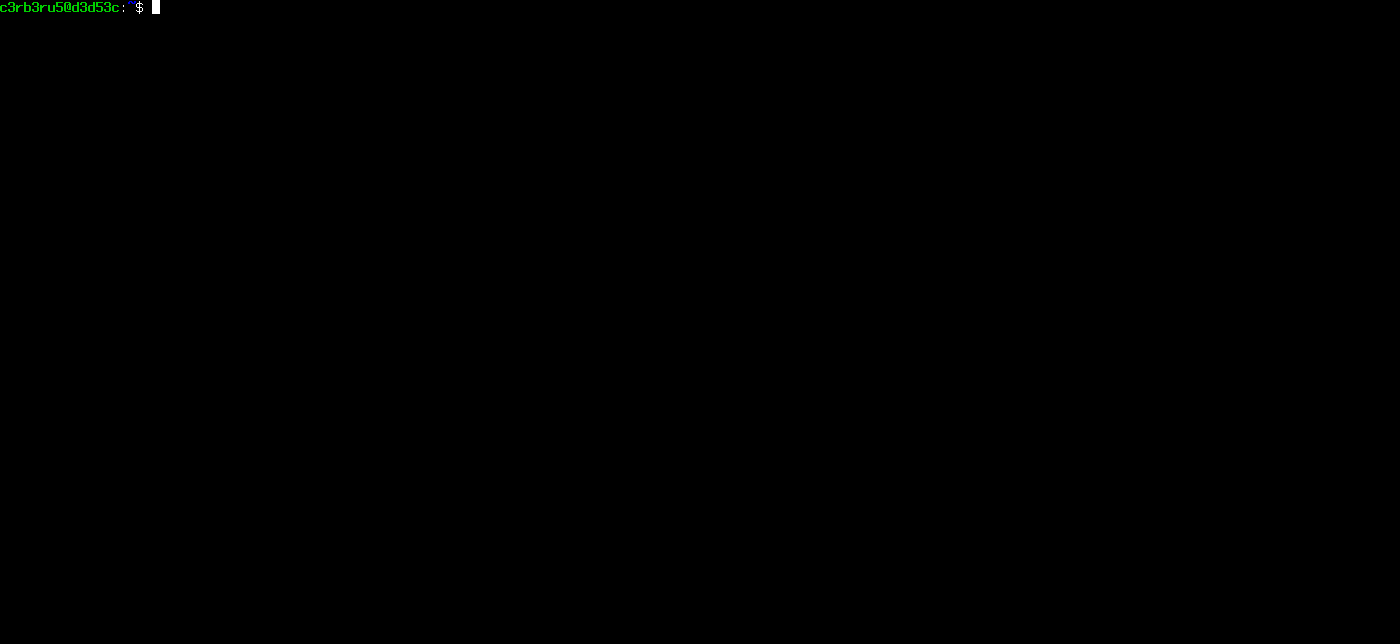Installs and Configures Vim for all your favorite plugins in one command
- Pathogen
- Airline
- Fugative
- NERDTree
- Jedi
- YouCompleteMe Autocompetion
- Nerd-Commenter
- Airline Themes
- Vim-Snippets
- SpellRotate
- Emmet
- ultisnips
- Tern for Vim
- Indent Guides
- Minimap
- Auto-Pairs
- CtrlP
- Syntastic
- jslint
- jsonlint
$ git clone https://github.com/lillypad/vim-lillypad.git
$ cd vim-lillypad/
$ ./vim-lillypad.shEnter password when prompted do not run as root user or with sudo.
Ignore MiniMap in the animations it shows up proper this is caused by terminal recording bug.
Shortcuts:
- CTRL+x (close buffer)
- CTRL+n (next buffer)
- CTRL+b (back buffer)
- CTRL+o (open file)
- SHIFT+q (quit)
- SHIFT+w (write)
- LEADER+zc (spell on)
- LEADER+zq (spell off)
- LEADER+zn (spell next)
- LEADER+zp (spell previous)
- LEADER+shtml (syntaxrange for html)
- LEADER+sc (syntaxrange for c)
- LEADER+sjs (syntaxrange for js)
- LEADER+spy (syntaxrange for py)
New Features:
- Spell Rotate and Spell Check On / Off
- Multi-Line commenting with Nerd-Commenter
- Syntastic for Syntax Checking of HTML, JSON, Python and more
- Snippets with YouCompleteMe Support
- Loads of Color Themes
- CtrlP for Searching Recent Files
- Emmet for web-development
- Line indent guides
- Minimap
- SyntaxRange for multi-language files
- Added support for Javascript autocomplete using Tern
Features to Come:
- Update Script for Plugins
- Vim IDE Script and tmux with powerline support
One quick install and config script and your up and running.