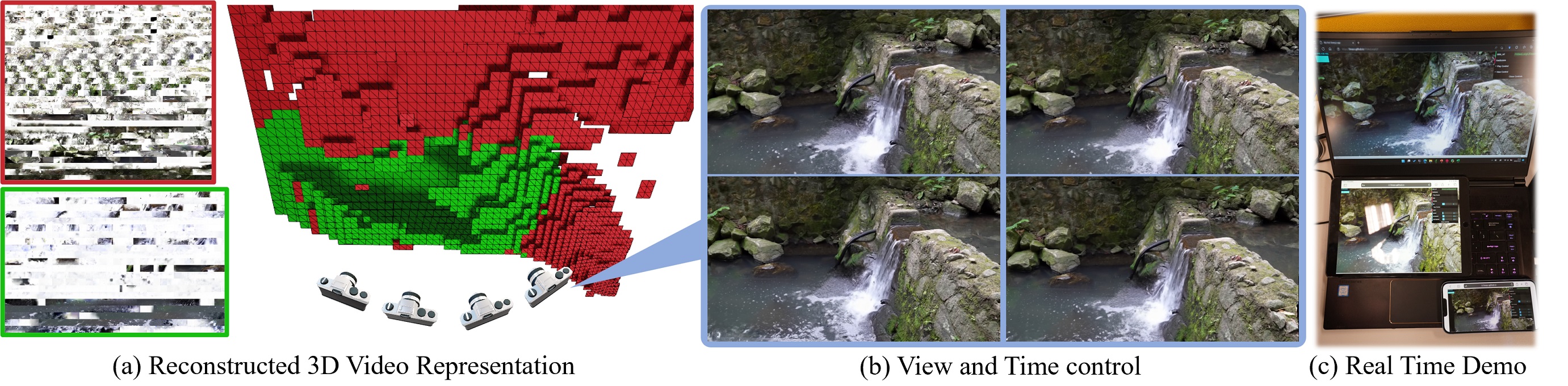This repository is the official code for the CVPR23 paper: 3D Video Loops from Asynchronous Input. Please visit our project page for more information, such as supplementary, demo and dataset.
In this project, we construct a 3D video loop from multi-view videos that can be asynchronous. The 3D video loop is represented as MTV, a new representation, which is essentially multiple tiles with dynamic textures. This code implements the following functionality:
- The 2-stage optimization, which is the core of the paper.
- An off-line renderer that render using pytorch slowly.
- Evaluation code that compute metrics for comparison.
- Scripts for data preprocessing and mesh export.
There is another WebGL based renderer implemented here, which renders the exported mesh in real time even on an old iPhone X.
- The optimization is quite memory consuming. It requires a GPU with memory >= 24GB, e.g. RTX3090. Make sure you have enough GPU memory!
- Install dependencies in the
requirements.txt
conda create -n vloop3d python==3.8
conda activate vloop3d
pip install -r requirements.txt
- Install Pytorch3D following the instructures here.
Download dataset from the link here. Place them somewhere. For example, you've placed fall2720p in <data_dir>/fall2720p.
In the configs/mpi_base.txt and configs/mpv_base.txt, change the prefix dir to <data_dir>.
Then later all the files will be stored in the <prefix>/<expdir>/<expname>. In the example it will be <data_dir>/mpis/108fall2 and <data_dir>/mpvs/108fall2.
In this stage, we generate static Multi-plane Image (MPI) and 3D loopable mask (typically 10-15mins). Run following:
python train_3d.py --config configs/mpi_base.txt --config1 configs/mpis/$DATA_NAME.txt
After stage 1 finishes, run following. Note this will load epoch_0119.tar file generated in stage 1. In stage 2, we generate final 3D looping video using looping loss (typically 3-6h).
python train_3dvid.py --config configs/mpv_base.txt --config1 configs/mpvs/$DATA_NAME.txt
After stage 2 finishes, you can get a 3D video loop saved as *.tar file.
To render the MPV, you can run the following script:
export PYTHONPATH=.:$PYTHONPATH
PYTHONPATH=.:$PYTHONPATH python scripts/script_render_video.py --config configs/mpv_base.txt --config1 configs/mpvs/$DATA_NAME.txt <cfg_vt>
We offer very simple control over time and view <cfg_vt>.
- If not specify
<cfg_vt>: render the spiral camera pose similar as NeRF. - If
<cfg_vt> = --t 0:10 --v 3: render 3-th training pose from 0 to 10 frames.
The rendering results will be saved at <prefix>/<expdir>/<expname>/renderonly/*
To evaluate the results, you can run the following script:
export PYTHONPATH=.:$PYTHONPATH
python scripts/scripts_evaluate_ours.py --config configs/mpv_base.txt --config1 configs/mpvs/$DATA_NAME.txt
This will generate <prefix>/<expdir>/<expname>/eval_metrics.txt, which contains values for each metric.
To export mesh:
export PYTHONPATH=.:$PYTHONPATH
python scripts/scripts_export_mesh.py --config configs/mpv_base.txt --config1 configs/mpvs/$DATA_NAME.txt
This will generate mesh files under <prefix>/<expdir>/meshes/<expname>.
Please refer to this repo for more details.
The dataset file structure is fairly straightfoward, and the camera pose file follows those in the LLFF dataset in the NeRF paper. So it should be easy to create and structure your own dataset.
But still, we provide some simple scripts to help create your own dataset.
One limitation of our method is that we only support scenes with textural motion and repeatitive pattern. So the best practice is to capture water flows.
During capturing, the best option is to use a tripod, which perfectly guarantees the camera pose to be static. If you hand-hold your camera, make sure it's still, and later you can stabilize the video using software. But this may lead to artifact in the results (also a future work).
Also make sure there is enough static region so that the COLMAP works.
I usually start by using video editing softwares to concatenate multi-view videos into a long video, with each interval have some black frames. This helps to standardize the fps, remove the sound, stabilize, etc.
Then run the following to create a structured dataset:
cd scripts
python script_owndata_step1_standardization.py \
--input_path <video_name> \
--output_prefix <dataset_dir>
Make sure you install the COLMAP.
Then assign the colmap executable path to variable colmap_path
in the file scripts/colmaps/llffposes/colmap_wrapper.py
Then run:
python script_owndata_step2_genllffpose.py \
--scenedir <dataset_dir>
Create your own config file. Pay attention to the following configs:
near_factorandfar_factor: control the near and far plane of the MPI. There iscloseandfarparameters automatically computed from the reconstructed point cloud by the llff pose estimation script. The final close plane and far plane will benear_factor * nearandfar_factor * far, so you can manually tune the near/far plane using the *_factor.sparsify_rmfirstlayer: this config is pretty dirty. We find that sometimes in the 1st stage, the view-inconsistency of the input will be baked in some nearest planes. So you can choose to manually filter out these planes and how many planes to remove in the tile culling process is controlled bysparsify_rmfirstlayer.mpv_frm_num: this is the frame number to be optimized.loss_ref_idx: when compute the looping loss, we find that setting a large patch size for every view leads to blurry, while a small patch leads to spatial inconsistency. Therefore we set a large patch size to only a few "reference" views, which is specified byloss_ref_idx.
- Implementation details for the looping loss:
- Pytorch unfold eats lots of GPU memory. Since the looping loss is computed for each pixel location, we save the memory by looping through macro_block, which yields same results but lower memory usage.
- Instead of directly computing the loss between Q and K, we first assemble a retargeted video loop by folding the Kf(i). We find that this operation greatly reduces the training memory and training time.
- We use different patch size for different view, as is illustrated in 7.3.
- In each iteration, we randomly perturb the camera intrinsic for half pixel (i.e. cx += rand() - 0.5, same for cy). We find this can reduce the tiling artifact. See the demo here for adding this perturb and here for without perturb. There is still some artifact when render in high resolution (the training is conducted in 640x360).
- Adaptive learning rate. We find that directly optimizing so much parameters, with each iteration only involve small number of parameters will lead to very noisy optimization results. This is because the Moment term in the optimizer will keep part of the parameters updating even if it has no gradient. We find that scaling the learning rate by the average frequency one parameter will have gradient solves the problem.
If you feel this repo is useful, please consider starring this project, or citing the paper:
@misc{videoloop,
doi = {10.48550/ARXIV.2303.05312},
url = {https://arxiv.org/abs/2303.05312},
author = {Ma, Li and Li, Xiaoyu and Liao, Jing and Sander, Pedro V.},
title = {3D Video Loops from Asynchronous Input},
publisher = {arXiv},
year = {2023},
}