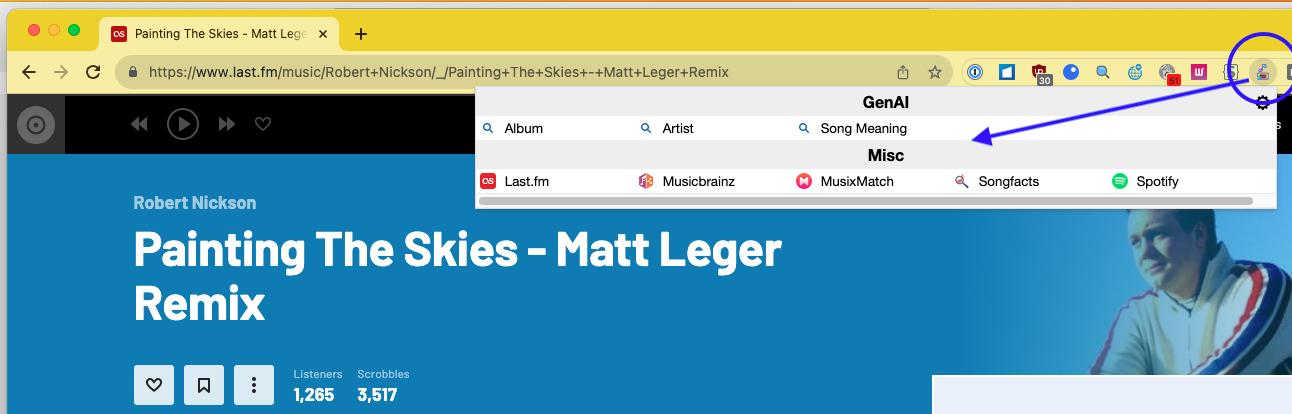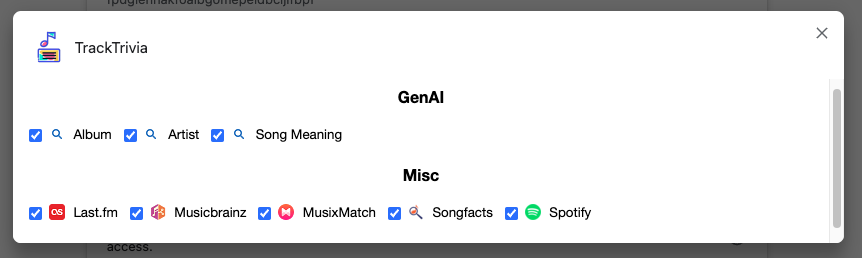- Switch to Info Pages using Last.fm & Artist,Album,Track in the URL
you have 2 options ...
This extention uses Node.js
-
Install Node.js
-
Install the dependencies: npm install
-
Build the extension: npm run build
-
The extension is built in the
distdirectory -
Add to your Chrome/Firefox
- Chrome: chrome://extensions/ -> Load unpacked
-
Optional:
Increase the build version before 'Build the extension' in Powershell (if needed):
- Set-ExecutionPolicy -ExecutionPolicy RemoteSigned -Scope Process (optional in case of security warning)
- .\inc_patch.ps1
- Download the /dist Directory from github (Clone the Code or Code -> Download ZIP) to a Directory of of your choice
- Add to your Chrome/Firefox
- Chrome: chrome://extensions/ -> Load unpacked
- https://open.spotify.com/ and play a track
- Open your lastfm Userpage (mine is https://www.last.fm/user/limex)
- Select one of your recently played tracks
- You will see an note/book icon near URL bar. Click it.
- Select Wikipedia, for example.
- You can jump to Wikipedia for the played track/artist
- Left click: Open in a new tab. Middle click: Open the same tab.
This should work on all lastfm pages as long as there is Artist/Track/Album Information listed in the URL
#FIXIT
Show/hide Sites:
- Right click the note icon,
- Select "Options"
- It might take some seconds for the popup to apear. Collecting all the data takes some time.
- Check/uncheck each map to show/hide it.
???
Button opens a popup when pressed on supported sites:
Enable supported Sites for the Popup: