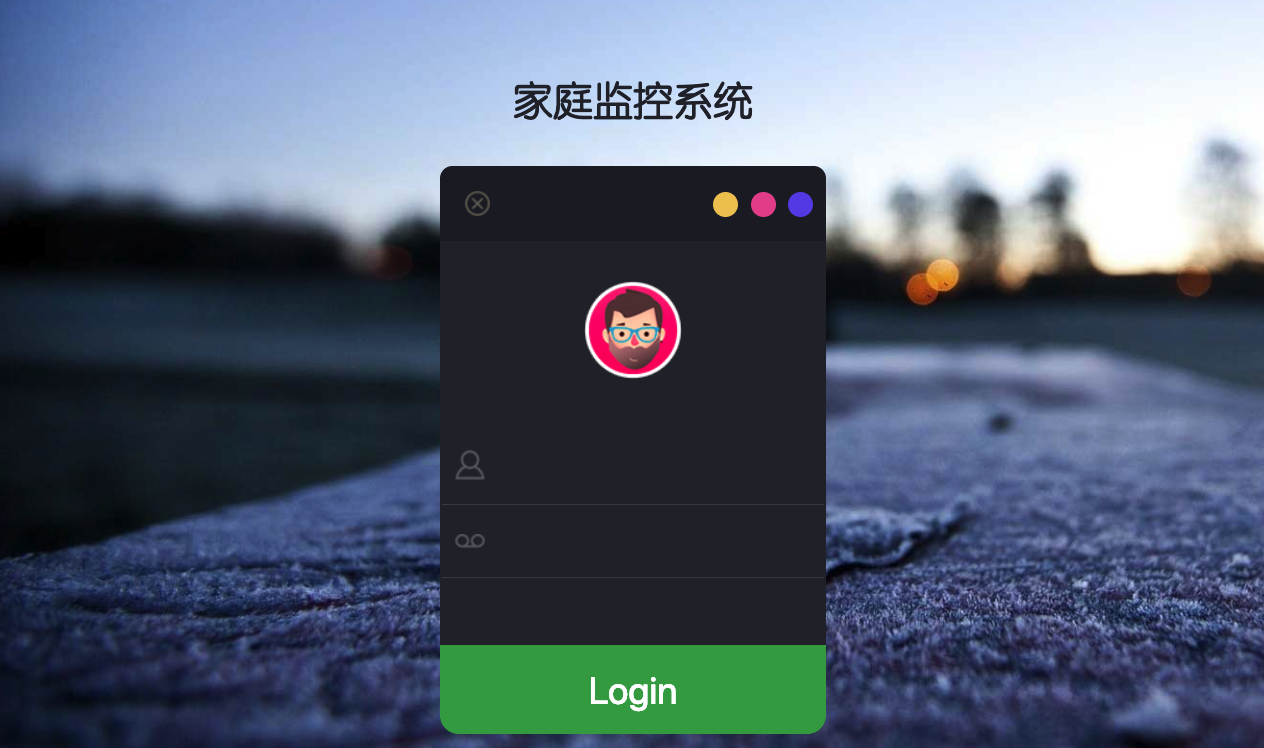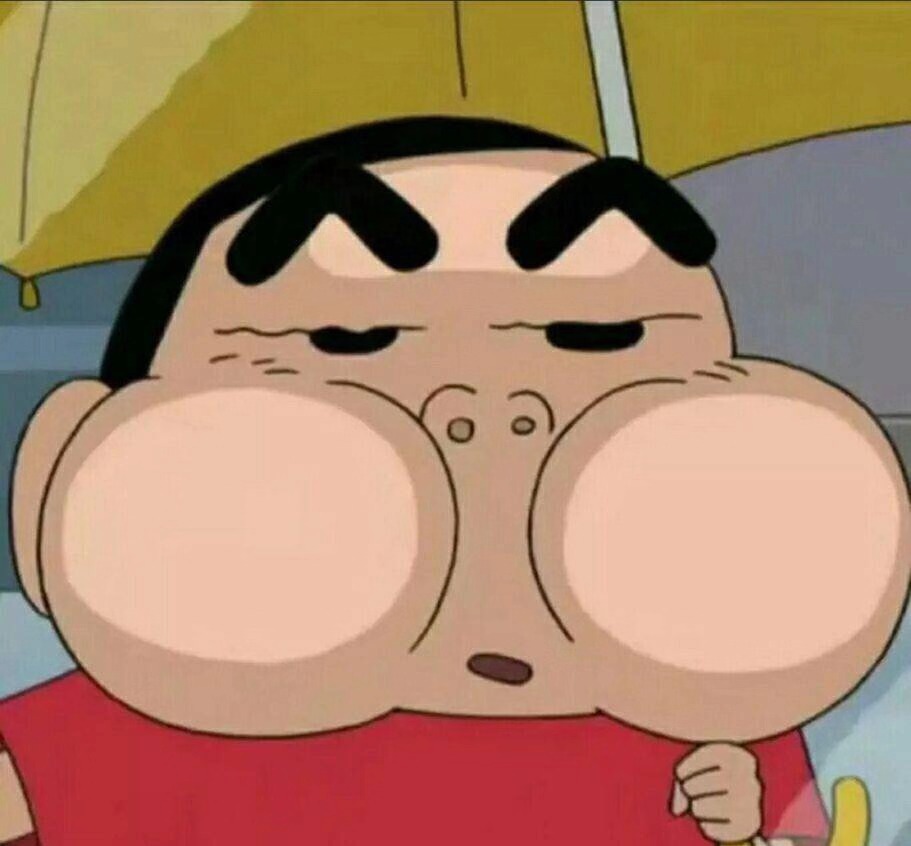"Did you know all your doors were locked?" - Riddick (The Chronicles of Riddick)
Created by
CriseLYJ
$ sudo apt-get update $ sudo apt-get upgrade
- Install python
dependent environment - install python
Dependent environment
$ sudo apt-get install build-essential libsqlite3-dev sqlite3 bzip2 libbz2-dev
- Download the python3.6 version source and extract it
- Download the python version 3.6 source code and decompress it
$ wget https://www.python.org/ftp/python/3.6.1/Python-3.6.1.tgz $ tar zxvf Python-3.6.1.tgz
- Compilation and installation
$ cd Python-3.6.1 $ sudo ./configure $ sudo make $ sudo make install
- Check installation
$ ls -al /usr/local/bin/python*
- Install flask
$ pip3 install flask==0.10.1
- Install opencv
- install opencv
$ pip3 install opencv_python
- Download all files to run
- run server.py
$ python3 server.py
-
2019.2.21 update
-
Increased login, a simple login interface, does not need a database
-
Test account
Username: admin
Password: admin
-
2019.3.4 update
-
Add multi-threading and recording downloads
-
Support multi-device access, logout login is normal
-
Optimization homepage
- Add video recording and download capabilities
- Realized the
high performance, using the yield generator, and multi-threading, silky smooth!
- Crise LYJ
I will continue to improve the code
-
Thanks for all!
-
Fiting !!!!! -
If you like this project ! Please give me a star! cool man!
-
Have a good time!