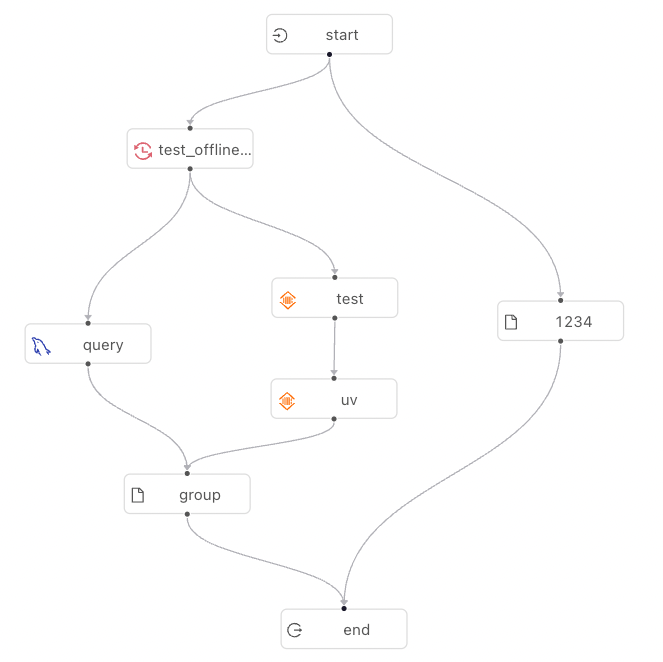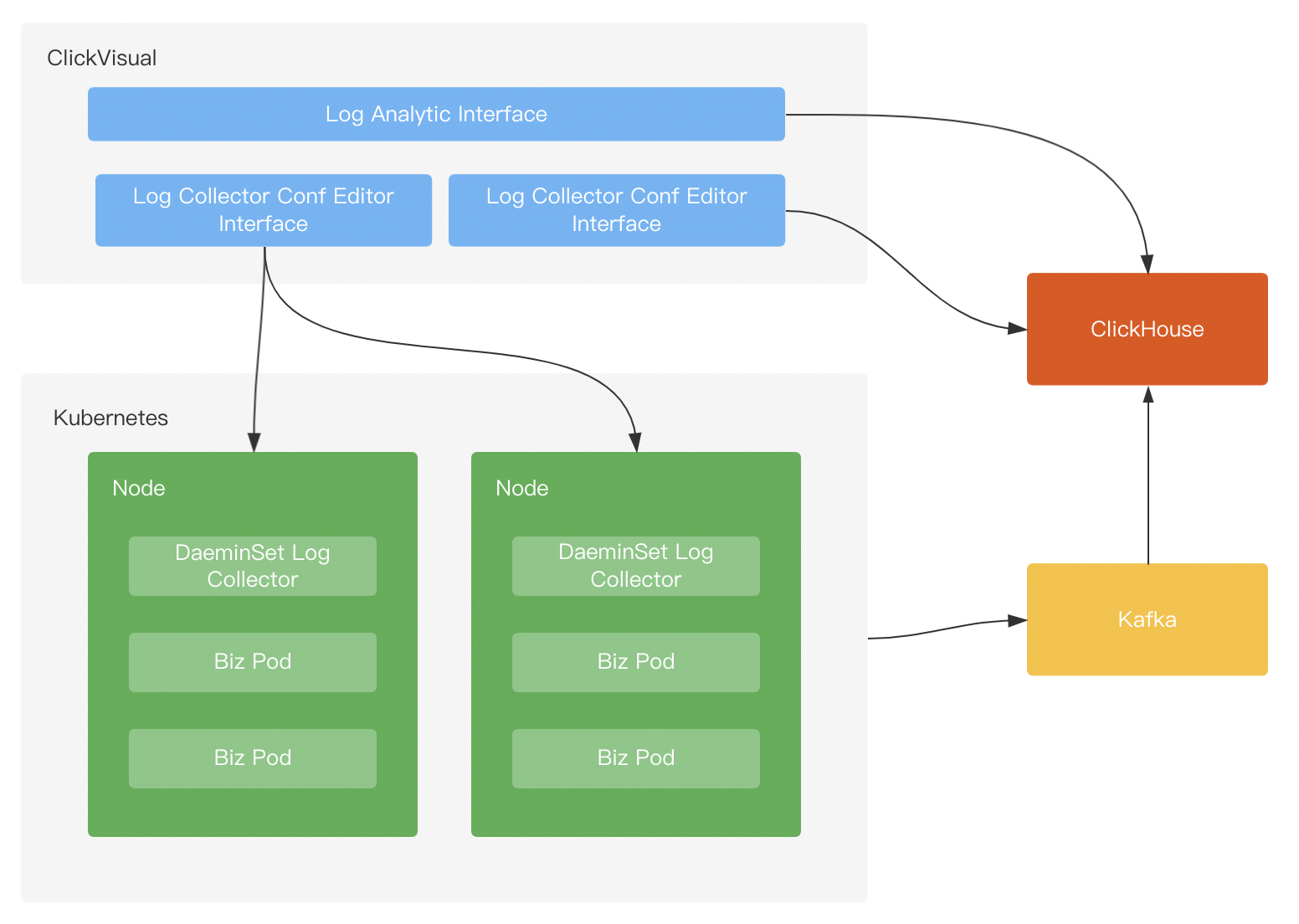ClickVisual is a lightweight browser-based logs analytics and logs search platform for ClickHouse.
See https://clickvisual.gocn.vip
- visual query dashboard, support query Histogram and raw logs for SQL.
- shows percentage for specified fields.
- vscode style configuration board, you can easily emit your fluent-bit configuration to Kubernetes ConfigMap.
- Out of the box, easily deployment with
kubectl. - Support for GitHub and GitLab Authentication.
- For Docker
# clone clickvisual source code.
git clone https://github.com/clickvisual/clickvisual.git
# you may need to set docker image mirror, visit <https://github.com/yeasy/docker_practice/blob/master/install/mirror.md> for details.
docker-compose up
# then go to browser and visit http://localhost:19001.
# login username: clickvisual
# login password: clickvisual- For host
# download release.
# get latest version.
latest=$(curl -sL https://api.github.com/repos/clickvisual/clickvisual/releases/latest | grep ".tag_name" | sed -E 's/.*"([^"]+)".*/\1/')
# for MacOS amd64.
wget "https://github.com/clickvisual/clickvisual/releases/download/${latest}/clickvisual-${latest}-darwin-amd64.tar.gz" -O clickvisual-${latest}.tar.gz
# for Linux amd64.
wget "https://github.com/clickvisual/clickvisual/releases/download/${latest}/clickvisual-${latest}-linux-amd64.tar.gz" -O clickvisual-$(latest).tar.gz
# extract zip file to current directory.
mkdir -p ./clickvisual-${latest} && tar -zxvf clickvisual-${latest}.tar.gz -C ./clickvisual-${latest}
# open config/default.toml, then change database and redis or other section configuration
# execute migration latest sql script in scripts/migration directory
# start clickvisual
cd ./clickvisual-${latest} && ./clickvisual -config config/default.toml
# then go to browser and visit http://localhost:19001
# login username: clickvisual
# login password: clickvisualIf you want to report a bug or request for a feature, create a issue here.
Join us, please add the "cv" keyword in the verification information.
Wechat id is "MEXES_"
Thanks for these wonderful people:
MEX7 |
m1666 |
askuy |
sevennt |
LincolnZhou |
Link Duan |
梁桂锋 |
qingbozhang |
qianque7 |
Chen Ziqian |
antony |
ArthurQ |
Jeff Li |
Ather Shu |