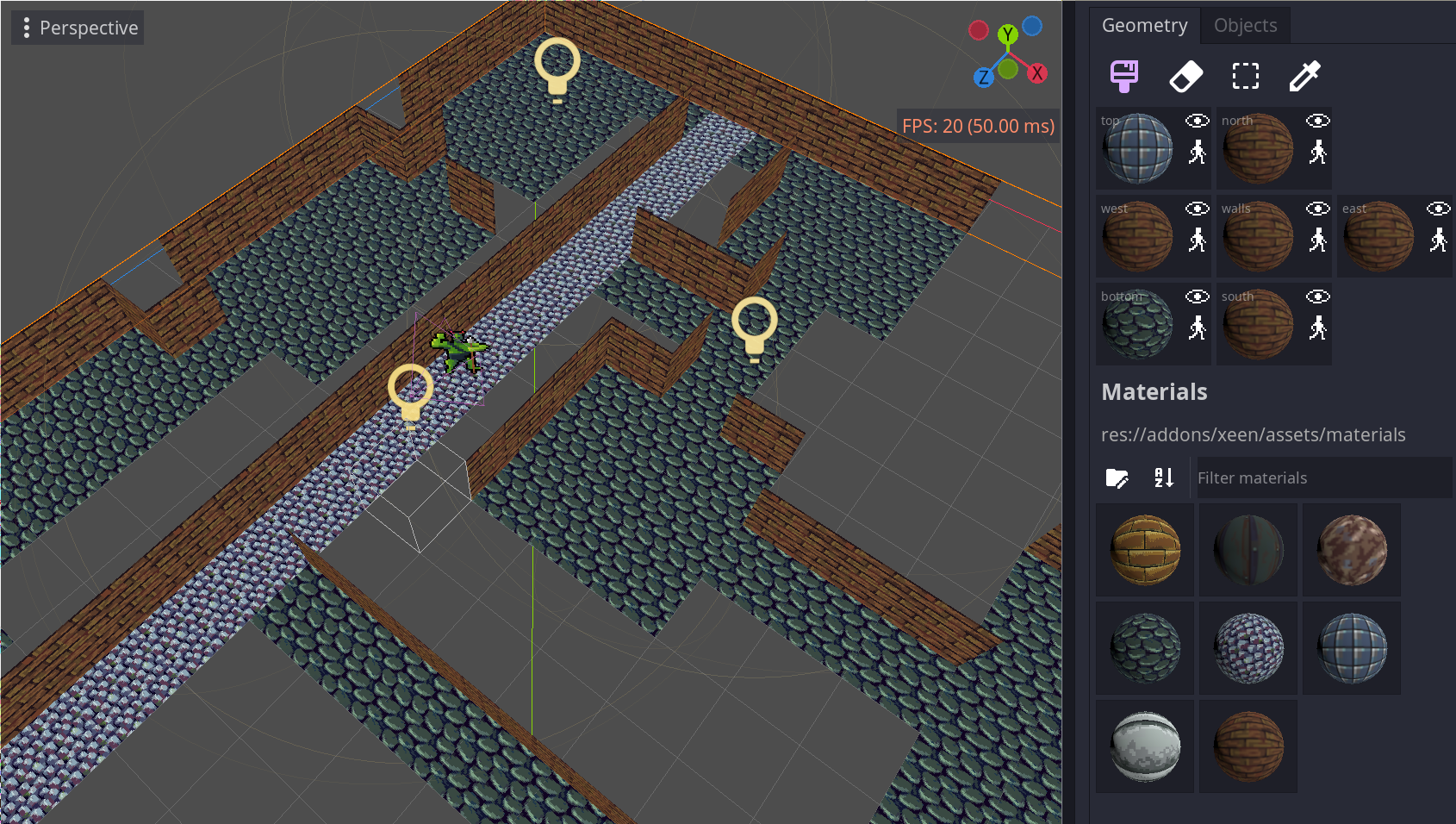This addon for the Godot Engine adds a grid based 3D map editor.
If you want to use it, you can configure stuff in addons/xeen/config.
Enjoy!
- (Priority 4, Easy) Fix docgen.py to properly parse and write method parameters.
- (Priority 4, Easyish) rewrite shortcut code so it overrides editor keybinds
- (Priority 6, ?) Previews aren't updated in the asset browser
- (Priority 7, Easy) Make box fill/clear algorithm more efficient
- (Priority 9, ?) The cell picker code should also work in orthographic projection
- Basic editing features
- simple map settings
- simple box select
- simple toolbar
- material browser & brush view (incl. basic face settings)
- no memory leaks
- tutorial
- Show a grid and the cell the mouse is hovering over in the 3D vieweport
- I can see the map coordinate of the mouse in the editor.
- I can put a cell instance on the grid by left clicking on it.
- I can ctrl click on an existing cell instance to remove it.
- I can undo and redo edits.
- Walls between adjacent cell instances are automatically hidden.
- The map can be saved and reloaded
- The map works both at runtime and in the editor. It allows the implementation of grid-based player movement.
- I can select materials for each face in the GUI ("cell brush"). New cells will have those materials applied.
- Keyboard shortcuts implemented
- I can undo and redo changing materials
- I can select materials and scenes from an asset browser
- I can filter the material list via a line input.
- When I click on an existing cell, its materials will be set to the brush's materials.
- I can paint multiple cells by clicking and dragging
- Holding a modifier key while left clicking paints the surrounding walls with the current brush.
- I can enable a selection mode that allows me to click and drag to select an area of the map.
- I can click outside of the selection to clear it and there is also a keyboard shortcut.
- While in selection mode, I can hit enter to fill the selection with the current brush.
- While in selection mode, I can hit 'x' or delete to remove all cells in the selection
- I can cut, copy and paste the selected cells.
- I can drag the selection to move the cells.
- Separate move tool?
- I can rotate or flip the selection (as a whole)
- I can resize and crop the map without losing all data.
- I can press a button to clear the map
- I can change the map resource in the GUI.
- I can create a new map resource in the GUI.
- I can add a cell object to a cell instance that can be accessed through the map class (doors, chests)
- I can rotate and flip cell objects
- I can flip and rotate UV coordinates for each face in the brush view.
- I can override which faces to show in the cell brush ("always visible", "always show", "auto")
- I can mark cell faces as passable for open doors and such
- I can set the cell brush materials by picking an existing cell instance (LMB+Shift perhaps?).
- There is a tool button to switch to 'material picker mode'
- When I click on the button my cursor changes to indicate the tool mode
- Clicking on a cell sets my brush to the materials in that cell
- Holding a modifier key allows me to select the material of a single face
- I can determine if an actor can move from a cell to another (by direction)
- I can change cell face materials and visibility at runtime.
- I can generate a simple move graph for astar.
- I can generate a dijkstra map with custom goals.
- I can vertically translate all 8 vertices of a cell to create sloped floors and ceilings and to adjust the height
- Cells, faces and cell brushes can be extended to allow custom functionality, but have a common interface
- I can create full 3D maps (multiple layers)
- I can toggle a setting to render back-faces semi-transparently.
- Maps can be 'chunked' so that chunks are saved to separate resources and can be separetely loaded and unloaded at runtime.
- Maps can interact with each other so the player can move between them seamlessly
- I can mark cells as 'static', which optimises the geometry at runtime.
- Cells create additional geometry to fill gaps between neighbours (like in Delver's editor)
- Doors consist of a door frame and the door itself. Ideally, the door can be animated.
- The most straightforward implementation right now is via Cell Objects.
- Cell Objects need to be implemented and either referenced in the cell or the map.
- Common player actions like 'bump' or 'activate' need to be delegated to the cell object.
- When determining whether a given cell can be entered, cell objects need to be considered.
- Another way to implement doors is to allow subclassing of cells/faces. This is arguably more work.
- The map or cells should know the location of a mob.
- The map needs to provide data for astar and/or a dijkstra map
- When determining cell passability, mobs need to be considered.