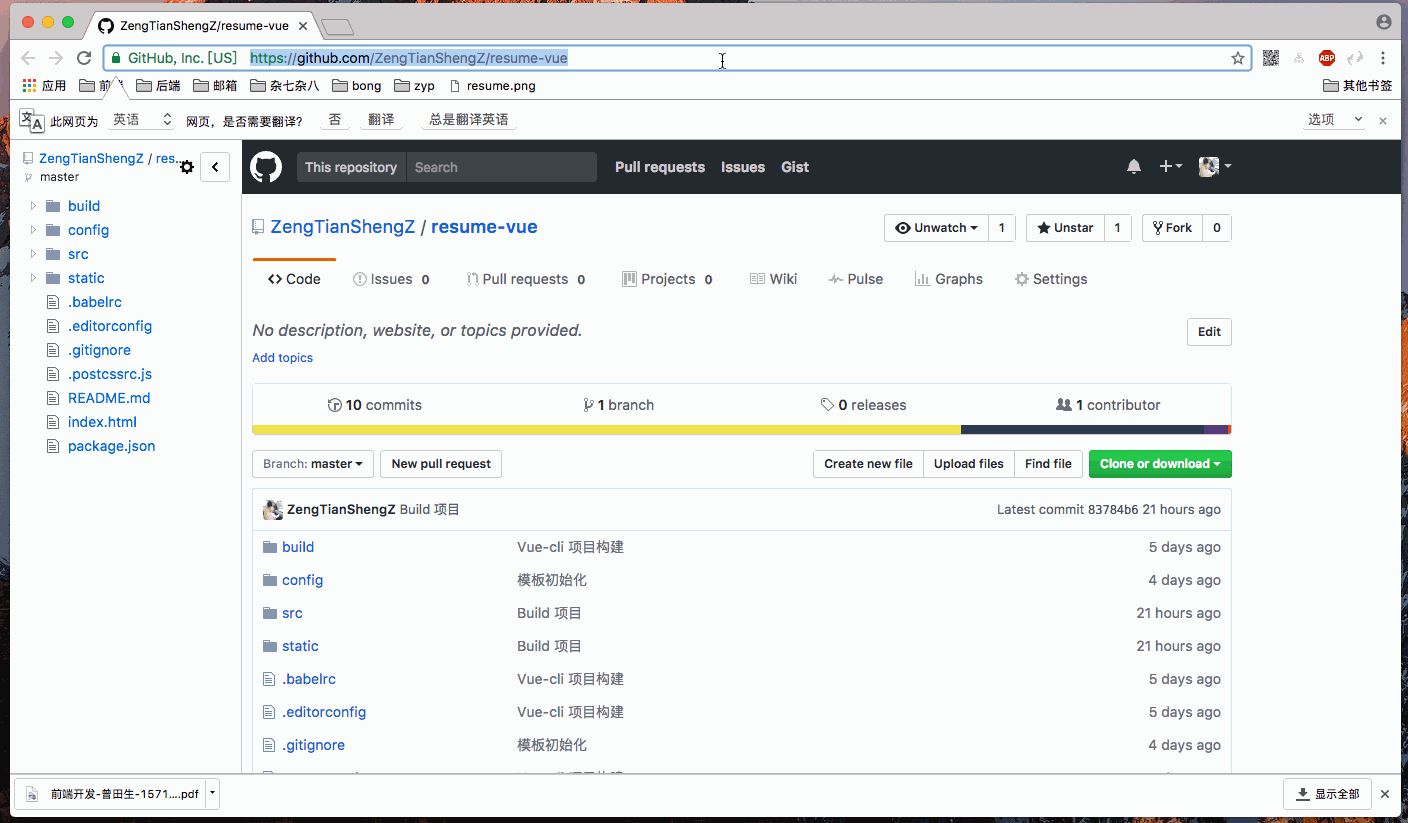# install dependencies
npm install
# serve with hot reload at localhost:8084
npm run dev
# build for production with minification
npm run build
# build for production and view the bundle analyzer report
npm run build --report有同学反馈项目实现的原理是什么,这里简要分析一下!!!
1、核心代码:
let len = _this.code.length;
// 每10ms 写入一次
var setIn = setInterval(function () {
// 只显示作用
_this.$refs.comShowStyle.writeStyleCode(_this.code.substring(0, n));
// 渲染作用
_this.$refs.comShowResume.responseStyleCode(_this.code.substring(0, n));
n++;
if (n >= len) {
// 停止
clearInterval(setIn);
}
}, 10);
上面是核心代码,其实只是显示的一个假象而已哈。 this.code 是 css样式代码 ,可以看出分别是调用
子组件 comShowStyle 和 comShowResume 的方法 writeStyleCode和 responseStyleCode,
然后将 this.code 的 css字符串 每隔10ms截取一段 _this.code.substring(0, n) 传递给两个子组件。
接下来分别看看调用两个子组件分别作了什么。
2、ShowStyle 组件
<template>
<div id="show-style">
<div class="style-content" id="style_content">
<pre class="style-code" v-html="styleMsg"></pre>
</div>
</div>
</template>
methods:{
writeStyleCode: function (code) {
this.styleMsg = code;
// 每写一行 code ,滚动条滚动到最下面
document.getElementById('style_content').scrollTop = document.getElementById('style_content').scrollHeight
}
},
ShowStyle 组件拿到 code 字符串 后将数据传递给 vue的data数据,都知道vue的最大特色是数据的双向绑定,这样就会在
<pre class="style-code" v-html="styleMsg"></pre> 显示代码了。
没错,ShowStyle 组件 做的知识显示 code css 字符串 的代码而已。
3、ShowResume 组件 因为 code 字符串传递给 ShowStyle 组件的同时也传递一份给了 ShowResume 组件.
<div v-html="resStyleCode"></div>
methods:{
responseStyleCode: function (code) {
this.resStyleCode = "<style>"+code+"</style>"
}
},
ShowResume 组件 也同样拿到 code字符串,不同的是以 "<style>"+code+"</style>" 加个<style>标签
的形式赋值给 vue 的data数据 ,有了这个<style>标签,code字符串的 css样式就会作用于 ShowResume 组件
对应的 html 标签了。
就这样,一个组件负责加载 css字符串,同时把 css样式动态加载给另一个组件去渲染,这样就造成了边写css样式 一边渲染页面的假象,哈哈,可以clone 代码下来研究一下就理解啦。