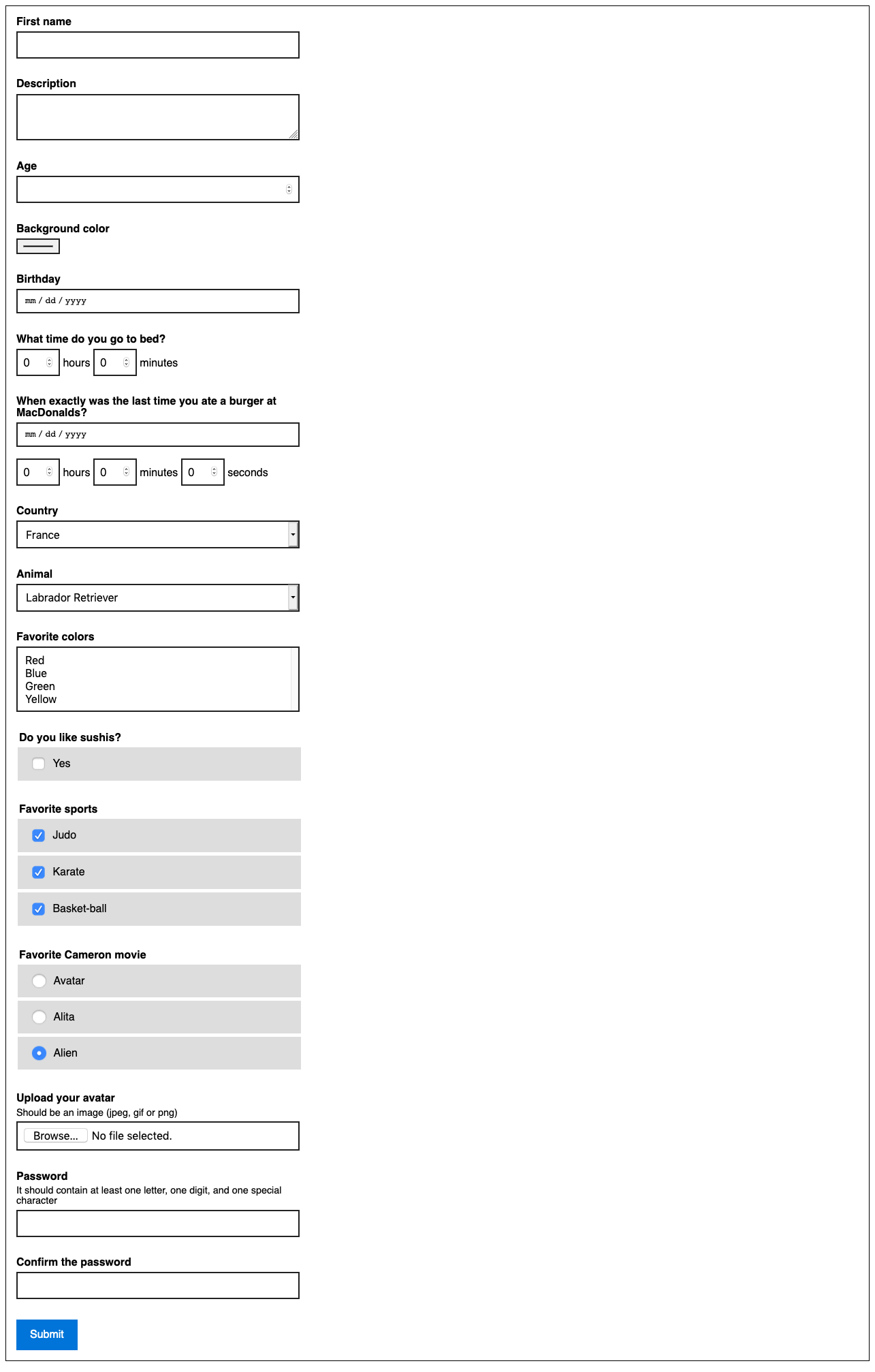2019-04-18 -> 2021-03-05
A basic renderer for Chloroform.
This is part of the universe framework.
Chloroform_HydrogenRenderer demo
Using the planet installer via light-cli
lt install Ling.Chloroform_HydrogenRendererUsing the uni command.
uni import Ling/Chloroform_HydrogenRendererOr just download it and place it where you want otherwise.
2019-04-18
- Chloroform_HydrogenRenderer api (generated with DocTools)
- What is it?
- How to use
- Creating other renderers
- Related
- History Log
2019-04-18
This is my first Chloroform renderer attempt.
It basically renders a Chloroform form.
It also provides js validation for free.
The js validation is based on the Chloroform validators.
This means you don't have to type a single line of javascript, the HydrogenRenderer takes care of that for you.
I created a css prototype before I implemented the renderer (it's not functional, just pure css design, no js layer either). It should give you a pretty good idea of how the renderer looks like.
2019-04-18
The Hydrogen renderer can render the following fields:
- StringField
- TextField
- NumberField
- HiddenField
- CSRFField
- ColorField
- DateField
- TimeField
- DateTimeField
- SelectField
- CheckboxField
- RadioField
- FileField
- PasswordField
See the Chloroform available fields for the complete list of fields.
2019-04-18 -> 2020-08-11
The Hydrogen renderer's js layer will handle the following validators:
- IsIntegerValidator
- IsMysqlDateValidator
- IsMysqlDatetimeValidator
- IsNumberValidator
- MinMaxCharValidator
- MinMaxNumberValidator
- MinMaxDateValidator
- MinMaxItemValidator
- MinMaxFileSizeValidator
- FileMimeTypeValidator
- RequiredValidator
- RequiredDateValidator
- PasswordConfirmValidator
See the complete list of Chloroform validators here.
2019-04-18
You first need to import the assets. The HydrogenRenderer depends on three assets:
- jquery (you can use a cdn for instance)
- the hydrogen.js file provided with this planet (must be called AFTER jquery)
- the hydrogen.css file provided with this planet
Once the assets are imported, you instantiate the HydrogenRenderer with some options, and then call the render method.
For more details about the options, see the HydrogenRenderer class documentation.
// ...
$formArray = $form->toArray(); // $form = your Chloroform instance
// let's import the assets
?>
<script
src="https://code.jquery.com/jquery-3.4.0.min.js"
integrity="sha256-BJeo0qm959uMBGb65z40ejJYGSgR7REI4+CW1fNKwOg="
crossorigin="anonymous"></script>
<script src="/js/hydrogen.js"></script>
<link rel="stylesheet" href="/css/hydrogen.css">
<?php
// instantiate the renderer
$renderer = new HydrogenRenderer();
// then display the html code
echo $renderer->render($form->toArray()); And here is a little demo that I made: chloroform demo.
The exact for this demo is written below.
If you want to use it, don't forget to update the references to the assets.
<?php
use Ling\Chloroform\Field\CheckboxField;
use Ling\Chloroform\Field\ColorField;
use Ling\Chloroform\Field\CSRFField;
use Ling\Chloroform\Field\DateField;
use Ling\Chloroform\Field\DateTimeField;
use Ling\Chloroform\Field\FileField;
use Ling\Chloroform\Field\HiddenField;
use Ling\Chloroform\Field\NumberField;
use Ling\Chloroform\Field\PasswordField;
use Ling\Chloroform\Field\RadioField;
use Ling\Chloroform\Field\SelectField;
use Ling\Chloroform\Field\StringField;
use Ling\Chloroform\Field\TextField;
use Ling\Chloroform\Field\TimeField;
use Ling\Chloroform\Form\Chloroform;
use Ling\Chloroform\FormNotification\ErrorFormNotification;
use Ling\Chloroform\FormNotification\SuccessFormNotification;
use Ling\Chloroform\Validator\CSRFValidator;
use Ling\Chloroform\Validator\FileMimeTypeValidator;
use Ling\Chloroform\Validator\MinMaxCharValidator;
use Ling\Chloroform\Validator\MinMaxDateValidator;
use Ling\Chloroform\Validator\MinMaxFileSizeValidator;
use Ling\Chloroform\Validator\MinMaxItemValidator;
use Ling\Chloroform\Validator\MinMaxNumberValidator;
use Ling\Chloroform\Validator\PasswordConfirmValidator;
use Ling\Chloroform\Validator\PasswordValidator;
use Ling\Chloroform\Validator\RequiredDateValidator;
use Ling\Chloroform\Validator\RequiredValidator;
use Ling\Chloroform_HydrogenRenderer\HydrogenRenderer;
//--------------------------------------------
// Creating the form
//--------------------------------------------
$form = new Chloroform();
$form->addField(StringField::create("First name"), [RequiredValidator::create()]);
$form->addField(TextField::create("Description"), [RequiredValidator::create(), MinMaxCharValidator::create()->setMin(2)]);
$form->addField(NumberField::create("Age"), [RequiredValidator::create(), MinMaxNumberValidator::create()->setMin(0)->setMax(150)]);
$form->addField(HiddenField::create("nathalie_je_t_aime")->setValue("158"));
$form->addField(CSRFField::create("csrf_token"), [CSRFValidator::create()]);
$form->addField(ColorField::create("Background color"));
$form->addField(DateField::create("Birthday"), [MinMaxDateValidator::create()->setMax(date("Y-m-d"))]);
$form->addField(TimeField::create("What time do you go to bed?", [
"useSecond" => false,
])->setId("bedtime"));
$form->addField(DateTimeField::create("When exactly was the last time you ate a burger at MacDonalds?")
->setErrorName("eat time")
->setId("eattime"), [RequiredDateValidator::create()]);
$form->addField(SelectField::create("Country")->setItems([
"france" => "France",
"germany" => "Germany",
"italy" => "Italy",
"japan" => "Japan",
]));
$form->addField(SelectField::create("Animal")->setItems([
'Dog' => [
'labrador_retriever' => "Labrador Retriever",
'bulldog' => "Bulldog",
'german_shepherd' => "German Shepherd",
],
'Cat' => [
'persian_cat' => "Persian cat",
'maine_coon' => "Maine Coon",
'siamese_cat' => "Siamese cat",
],
]));
$form->addField(SelectField::create("Favorite colors", ["multiple" => true,])->setItems([
"red" => "Red",
"blue" => "Blue",
"green" => "Green",
"yellow" => "Yellow",
]));
$form->addField(CheckboxField::create("Do you like sushis?")->setItems([
"yes" => "Yes",
]));
$form->addField(CheckboxField::create("Favorite sports")->setItems([
"judo" => "Judo",
"karate" => "Karate",
"basket" => "Basket-ball",
]), [RequiredValidator::create(), MinMaxItemValidator::create()->setMax(2)]);
$form->addField(RadioField::create("Favorite Cameron movie")->setItems([
"avatar" => "Avatar",
"alita" => "Alita",
"alien" => "Alien",
]));
$form->addField(FileField::create("Upload your avatar")->setId("avatar")
->setErrorName("avatar")
->setHint("Should be an image (jpeg, gif or png)"), [
MinMaxFileSizeValidator::create()->setMax("2M"),
FileMimeTypeValidator::create()->setMimeTypes(["image/jpeg", 'image/png', 'image/gif'])
]);
$form->addField(PasswordField::create("Password")
->setHint("It should contain at least one letter, one digit, and one special character"), [PasswordValidator::create()
->setNbAlpha(3)
->setNbDigits(2)
->setNbSpecial(1)
]);
$form->addField(PasswordField::create("Confirm the password"), [PasswordConfirmValidator::create()->setOtherFieldId("password")]);
//--------------------------------------------
// Posting the form and validating data
//--------------------------------------------
if (true === $form->isPosted()) {
if (true === $form->validates()) {
$form->addNotification(SuccessFormNotification::create("ok"));
// do something with $postedData;
$postedData = $form->getPostedData();
} else {
$form->addNotification(ErrorFormNotification::create("There was a problem."));
}
} else {
$valuesFromDb = []; // get the values from the database if necessary...
$form->injectValues($valuesFromDb);
}
//--------------------------------------------
// Template part
//--------------------------------------------
$formArray = $form->toArray();
?>
<link rel="stylesheet" href="/css/pages/universe/Ling/Chloroform_HydrogenRenderer/hydrogen.css">
<script
src="https://code.jquery.com/jquery-3.4.0.min.js"
integrity="sha256-BJeo0qm959uMBGb65z40ejJYGSgR7REI4+CW1fNKwOg="
crossorigin="anonymous"></script>
<script src="/js/pages/universe/Ling/Chloroform_HydrogenRenderer/hydrogen.js"></script>
<?php
$renderer = new HydrogenRenderer([
"useEnctypeMultiformData" => true,
]);
echo $renderer->render($form->toArray());
2019-04-18
Now that this hydrogen renderer is created, I can see how much time would be saved by just copy pasting adapting this renderer instead of re-creating a new renderer from scratch.
This is mainly due to the facts that:
-
I created the renderer just after creating the Chloroform class, and so my mind was fully aware of all the implementation details of the Chloroform system. And so the Hydrogen renderer fully embraces the Chloroform system as it should.
-
I believe that more than 90% of the Hydrogen code could be re-used when creating a new renderer. For the HydrogenRenderer php class, all the html snippets will need to be changed, but the general organization can remain the same. My advice to the new renderer implementor would be: try to keep the logic behind the hydrogen renderer and you will be fine (as I said, there are some implementation details that you might miss if you go on your own and you're not fully aware of how Chloroform works). For the javascript layer, of course everything related to error injection would need to be reimplemented, but that's less than 10% of the file, and so you can reuse the validation logic entirely.
I created the Hydrogen renderer from scratch in three days. By re-using the Hydrogen renderer as a basis for a new renderer, I might be able to minimize that time to one or two days (just a rough estimation of course, depends on how complex the renderer is).
Note: if you just want a different look for the form, consider creating a new css file (instead of the hydrogen.css file). Depending on your css skills, you might get another look and feel quite easily.
- Chloroform, the library to create the form structure
- Chloroform Helium renderer, a bootstrap 4 renderer for chloroform
- Chloroform_HeliumLightRenderer, the light version of the Chloroform Helium renderer
-
1.4.4 -- 2021-05-31
- Removing trailing plus in lpi-deps file (to work with Light_PlanetInstaller:2.0.0 api
-
1.4.3 -- 2021-03-05
- update README.md, add install alternative
-
1.4.2 -- 2020-12-08
- Fix lpi-deps not using natsort.
-
1.4.1 -- 2020-12-04
- Add lpi-deps.byml file
-
1.5.0 -- 2020-08-11
- update hydrogen.js, now supports IsMysqlDateValidator and IsMysqlDatetimeValidator
-
1.4.0 -- 2020-08-11
- update hydrogen.js, now supports isIntegerValidator.mode option
-
1.3.0 -- 2020-08-11
- add support for IsIntegerValidator and isNumberValidator
-
1.2.3 -- 2019-10-24
- add link in README.md
-
1.2.2 -- 2019-07-26
- update doc
-
1.2.1 -- 2019-07-26
- fix HydrogenRenderer->printJsHandler typo
-
1.2.0 -- 2019-07-26
- enhance HydrogenRenderer->printJsHandler for standalone call
-
1.1.0 -- 2019-07-26
- add HydrogenRenderer->renderPrintsJsHandler option
-
1.0.3 -- 2019-07-25
- update README.md
-
1.0.2 -- 2019-07-18
- update docTools documentation, add links to source code for classes and methods
-
1.0.1 -- 2019-04-18
- add demo in the README.md file
-
1.0.0 -- 2019-04-18
- initial commit