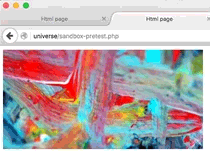2016-02-18 -> 2021-03-05
simple image rotator for jquery.
JImageRotator is part of the universe framework.
Using the planet installer via light-cli
lt install Ling.JImageRotatorUsing the uni tool
uni import Ling/JImageRotator- lightweight, less than 100 lines of code
- decoupled css and js (you can use your own css transitions)
- simple to use
<!DOCTYPE html>
<html>
<head>
<meta charset="utf-8"/>
<script src="http://code.jquery.com/jquery-2.1.4.min.js"></script>
<script src="/libs/jimagerotator/js/jimagerotator.js"></script>
<title>Html page</title>
<style>
.image_rotator {
position: relative;
background-color: black;
width: 400px;
height: 200px;
}
.image_rotator img {
position: absolute;
top: 0;
z-index: 1;
opacity: 0;
transition: all 0.750s ease;
}
.image_rotator .active {
z-index: 2;
opacity: 1;
transition: all 0.4s ease;
}
</style>
</head>
<body>
<div class="image_rotator">
<img src="http://lorempixel.com/400/200/abstract">
<img src="http://lorempixel.com/400/200/animals">
<img src="http://lorempixel.com/400/200/business">
</div>
<script>
(function ($) {
$(document).ready(function () {
$('.image_rotator').imageRotator({
timer: 2200
});
});
})(jQuery);
</script>
</body>
</html>{
/**
* @param timer - int, the time to wait before fire the next rotation
*/
timer: '2200',
/**
* @param activeClass - string, the css class of the current active element.
*/
activeClass: 'active'
}- freeze: to pause the rotation of items
- unfreeze: to resume the rotation of items
The image rotator plugin counts how many elements (images) you have inside the given container (.image_rotator in the example).
If there is more than one element, the rotation occurs.
A rotation switches the active class from one element to another, and that's it, that's all the plugin does: switching the active state.
Then with help of css, you build on that fact to achieve the desired effect.
-
1.1.4 -- 2021-03-05
- update README.md, add install alternative
-
1.1.3 -- 2020-12-08
- Fix lpi-deps not using natsort.
-
1.1.2 -- 2020-12-04
- Add lpi-deps.byml file
-
1.1.1 -- 2016-02-20
- fix unfreeze not working
- add double checking on an if block to avoid warning
-
1.1.0 -- 2016-02-19
- add freeze/unfreeze methods
-
1.0.0 -- 2016-02-18
- initial commit