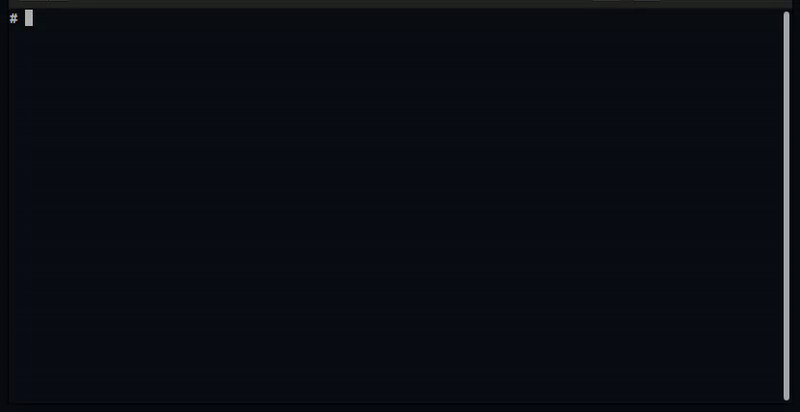A commands bookmark for terminal
- Linux: bash, zsh, fish
- Mac zsh
- Download built file on release page
- Extract the file. e.g. /somepath/tbmk
- Run
cd /somepath/tbmk - Run
./install(don't install by execute/absolute-path/install), it will appends keybinding to~/.bashrc,~/.zshand~/.config/fish/config.fish - Restart your shell or reload config file:
source ~/.bashrc # bashsource ~/.zshrc # zshsource ~/.config/fish/config.fish #fish
- Search: type and
ctrl + space - Delete: in the result screen, select the item then press
ctrl + d - Add:
ctrl + t. you can type the command first then pressctrl + t - Edit: Override the old one by add new command with the same title.
The data are stored in ~/.tbmk. You can backup or edit it directly.
TODO
- Windows
APP_ENV=dev go run .go build .