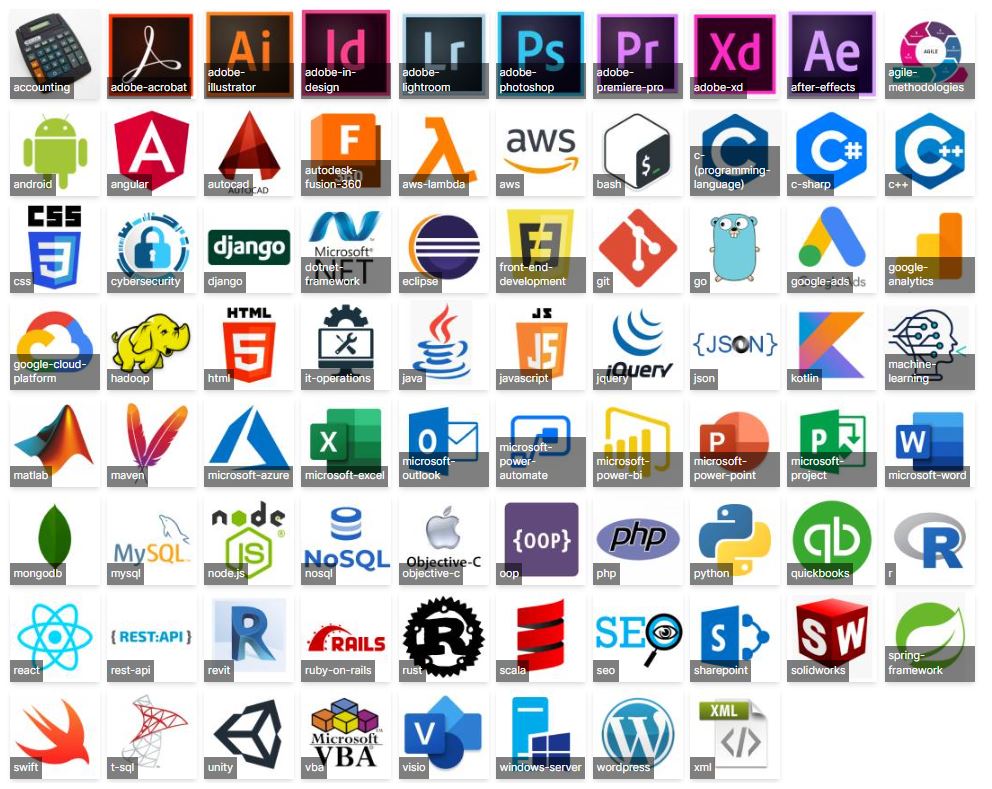- ❔ How It Works
- 🖼️ Quizz Images Extraction
- 🔨 Start Dev
- 📚 Index Page
- 🎭 Front page Icons
- 📜 The Quiz Page
- 👓 Quiz progress & Tracking
- 🌐 Contribute with Translations / Language
- 💻 Contribute with Coding / Bug Fixing
- 🤖 Automated Testing / Validation
- 🚀 Deployment
UI for the quizzes found at Ebazhanov/linkedin-skill-assessments-quizzes This project feeds from the data of that repo and creates a, hopefully, user friendly interface to easily navigate the quizzes and see the progress when doing them.
This is a NextJS web app. And it has Ebazhanov/linkedin-skill-assessments-quizzes as a submodule living in the data folder.
This app extracts the quizzes from that repo and builds a user interface to allow you to easily navigate and test your knowledge on diferent subjects emulating a job interview test scenario. You will be able to see your score, how many you got right and how many you didn't. You can reset and start over at any time.
When you start developing, make sure you have the latest copy of the data folder (git pull --recurse-submodules) and then run:
yarn run import-images
this will extract all images from the data folder, used by the quizzes, and copy them into the public folder so Next can find them.
This NextJs App is meant to run on a directory called skill-assessments-quizzes so, after running yarn and installing all dependencies, run:
yarn dev
... and head over to http://localhost:3000/skill-assessments-quizzes
The main page lives in pages/index.js. It calls a method getAllQuizzes from lib/api.js that scans the data folder looking for all markdown files to get a list of all available quizzes (and takes into account the translations too)
The image covers of each quiz lives in public/covers and the name of each images matches the quiz folder in pages. These images were manually created and placed. If new quizzes were to be added, one should manually create the cover for the new quiz and place it in that folder.
The page that renders the quiz and holds all the data about the progress and navigation is pages/quiz/[...slug].js
It creates one static path per quiz/language and recieves the entire markdown as props. The markdown is then processed in the client side.
To render the quiz the module react-markdown is used and 3 custom components are set to handle the rendering of:
- Quiz Question item: A question option component that knows about the quiz context and calls the appropiate callbacks when the users pics and option. It also knows the state of the quiz so as to style itself with the correct colors.
- Code snipped: A component to render when a code snipped is used. Internally will use react-syntax-highlighter to render a highlighted code block.
- Image reference: when an image is referenced in a quiz, this component will make sure the image is pointed to the correct path in the
publicfolder. ( a subfolder created byyarn run import-imageswill exist there calleddatawith all the images )
The progress of the user is stored in memory. The manager of this is lib/QuizSolvedState.js
When the quiz page is rendered, the hook useQuizSolvedState recieves the ID of the quiz (the name of the folder in data) and the question number it should render to then provide an api to handle the user interaction with the quiz.
pages/quiz/[...slug].js then sets a Context that provides revelvant quiz info to the components of the quiz among some callbacks to handle user interaction.
There are 2 sources of language dictionaries:
- the web app translation files (for the web app UI)
- the individual quizzes translation files (for the quiz itself)
To translate for this web app, fork this repo make the translation and do a pull request.
this web app can be translated by creating a YAML file in the l18n folder named after the language that it is meant to translate. We use the iso-language-codes package. We espect is a ISO 639-1 code for the file name of each language file. Example: es.yaml for spanish...
use the en.yaml as base: duplicate it, rename it, and do your thing. The system will automatically scan that folder and find it once it builds.
To check if the translations are correct, you can run:
yarn test-translations
to collab with the quizzes repo and transalte a quiz to another language head over to the linkedin-skill-assessments-quizzes fork that repo, make the translation in the respective quiz and solicit a pull request to them.
To contribute with new mechanic or bug fixing for this web app, fork this repo do your thing and pull request.
There are 2 tests that will make sure everything is in order, you can run them doing:
npm run test
__tests__/translations.testwill make sure any new translation file has all the espected dictionary keys. Run this if you make a new translation.__tests__/veryfy-all-quizzes-are-solvable.testwill check that all quizzes have a solution. Run this if you want to make sure all quizzes have a solution.
Note: if you make a change in the index page, you will have to run npm test -- -u to update the snapshots.
This webapp uses github actions. Any push into the main branch will automatically trigger a github page deploy. See .github/workflows/deploy.yml
Thanks goes to these wonderful people (emoji key):
felipe 🤔 |
z1n0v1 🐛 |
This project follows the all-contributors specification. Contributions of any kind welcome!