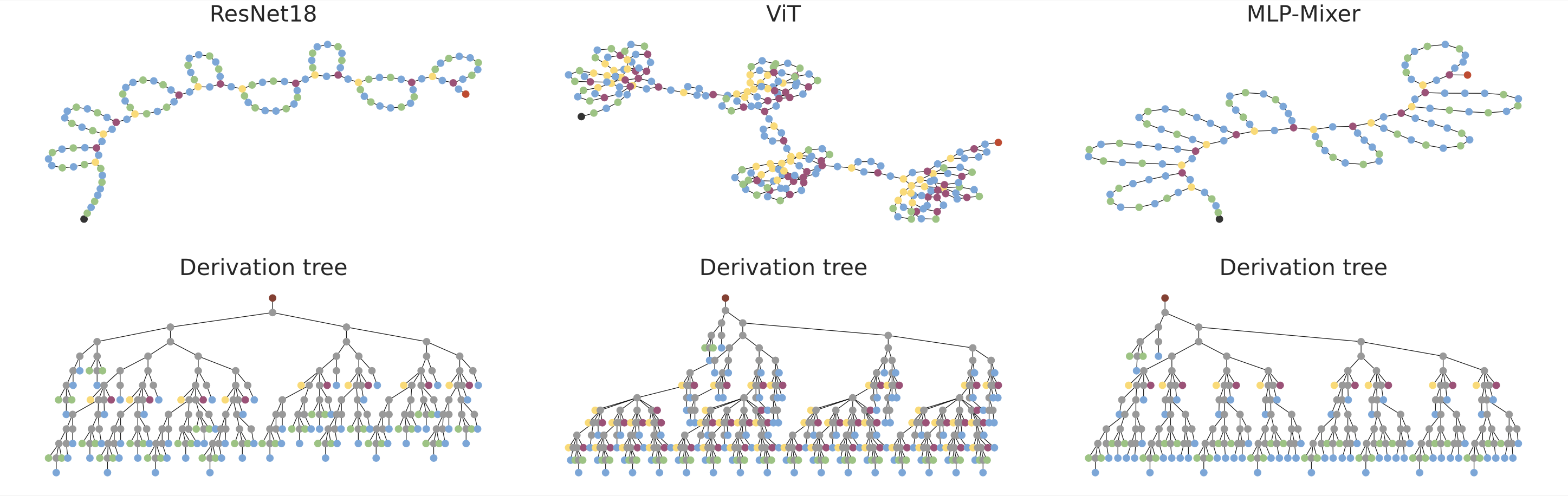Accepted to NeurIPS 2024
This is the official codebase for einspace, a new expressive search space for neural architecture search.
Diverse architectures can be represented in our expressive space as shown above for ConvNets, transformers and MLP-only networks.
Follow the instructions below to set up the environment, data, and then run an example script.
We provide a sample setting up script as following:
conda create -n einspace python=3.10 -y
source activate einspace
pip install torch==1.13.1+cu117 torchvision==0.14.1+cu117 -f https://download.pytorch.org/whl/torch_stable.html
pip install git+https://github.com/SamsungLabs/zero-cost-nas.git
pip install tqdm scipy einops positional_encodings seaborn sympy h5py librosa
pip install -r requirements.txt
pip install -e .Please follow the official instructions of UnseenNAS and NASBench360 to setup the dataset, after which you can place the files using the following arrangement.
einspace
|--data
| |--adinst
| | |__metadata, test_x.npy, test_y.npy ...
| |--language
| | |__metadata, test_x.npy, test_y.npy ...
| |--multnist
| | |__metadata, test_x.npy, test_y.npy ...
| |--cifartile
| | |__metadata, test_x.npy, test_y.npy ...
| |--gutenberg
| | |__metadata, test_x.npy, test_y.npy ...
| |--isabella
| | |__metadata, test_x.npy, test_y.npy ...
| |--geoclassing
| | |__metadata, test_x.npy, test_y.npy ...
| |--chesseract
| | |__metadata, test_x.npy, test_y.npy ...
| |--cifar100
| | |--cifar100_train.indices
| | |--cifar100_valid.indices
| | |__cifar-100-python
| | |--meta
| | |--train
| | |__test
| |--NinaPro
| | |__label_test.npy, label_train.npy, label_val.npy, ninapro_test.npy, ninapro_train.npy, ninapro_val.npy
| |--Spherical
| | |__s2_cifar100.gz, spherical_train.indices, spherical_valid.indices
| |--darcyflow
| | |__piececonst_r421_N1024_smooth1.mat, piececonst_r421_N1024_smooth2.mat
| |--cosmic
| |--cosmic_test.pt
| |--cosmic_train.pt
| |--cosmic_valid.pt
| |--npy_test
| |--npy_train
| |--test_dirs.npy
| |__train_dirs.npy
|_ ...
python einspace/main.py --config $config --device $GPUFor example, to execute the RE(RN18) experiment on the Language dataset, you can run
python einspace/main.py --config configs/language/re_language.yaml --device cuda:0@inproceedings{ericsson2024einspace,
title={einspace: Searching for Neural Architectures from Fundamental Operations},
author={Linus Ericsson and Miguel Espinosa and Chenhongyi Yang and Antreas Antoniou and Amos Storkey and Shay B. Cohen and Steven McDonagh and Elliot J. Crowley},
year={2024},
booktitle={NeurIPS},
eprint={2405.20838},
archivePrefix={arXiv},
primaryClass={cs.LG}
}