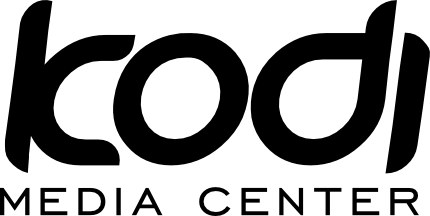The LinuxServer.io team brings you another container release featuring easy user mapping and community support. Find us for support at:
- forum.linuxserver.io
- IRC on freenode at
#linuxserver.io - Podcast covers everything to do with getting the most from your Linux Server plus a focus on all things Docker and containerisation!
lsioarmhf/kodi-headless-aarch64
A headless install of kodi in a docker container, most useful for a mysql setup of kodi to allow library updates to be sent without the need for a player system to be permanently on.
Usage
docker create --name=kodi-headless \
-v <path to data>:/config/.kodi \
-e PGID=<gid> -e PUID=<uid> \
-e TZ=<timezone> \
-p 8080:8080 \
-p 9090:9090 \
-p 9777:9777/udp \
lsioarmhf/kodi-headless-aarch64
Parameters
-p 8080- webui port-p 9090- websockets port-p 9777/udp- esall interface port-v /config/.kodi- path for kodi configuration files-e PGIDfor GroupID - see below for explanation-e PUIDfor UserID - see below for explanation-e TZ- for timezone information eg Europe/London, etc
It is based on ubuntu bionic with s6 overlay, for shell access whilst the container is running do docker exec -it kodi-headless /bin/bash.
User / Group Identifiers
Sometimes when using data volumes (-v flags) permissions issues can arise between the host OS and the container. We avoid this issue by allowing you to specify the user PUID and group PGID. Ensure the data volume directory on the host is owned by the same user you specify and it will "just work" ™.
In this instance PUID=1001 and PGID=1001. To find yours use id user as below:
$ id <dockeruser>
uid=1001(dockeruser) gid=1001(dockergroup) groups=1001(dockergroup)
Setting up the application
IMPORTANT... THIS IS THE ARM64 VERSION
Mysql/mariadb settings are entered by editing the file advancedsettings.xml which is found in the userdata folder of your /config/.kodi mapping. Many other settings are within this file also.
The default user/password for the web interface and for apps like couchpotato etc to send updates is kodi/kodi.
If you intend to use this kodi instance to perform library tasks other than merely updating, eg. library cleaning etc, it is important to copy over the sources.xml from the host machine that you performed the initial library scan on to the userdata folder of this instance, otherwise database loss can and most likely will occur.
Info
-
Shell access whilst the container is running:
docker exec -it kodi-headless /bin/bash -
To monitor the logs of the container in realtime:
docker logs -f kodi-headless -
container version number
docker inspect -f '{{ index .Config.Labels "build_version" }}' kodi-headless
- image version number
docker inspect -f '{{ index .Config.Labels "build_version" }}' lsioarmhf/kodi-headless-aarch64
Credits
For inspiration, and most importantly, the headless patches without which none of this would have been possible.
Various other members of the xbmc/kodi community for advice.
Versions
- 23.04.19: Bump Leia to 18.2.
- 08.03.19: Switch to Leia.
- 03.09.18: Add back libnfs dependency.
- 31.08.18: Rebase to ubuntu bionic, use buildstage and add info about websockets port.
- 04.01.18: Deprecate cpu_core routine lack of scaling.
- 21.12.17: Fix continuation lines.
- 17.11.17: Bump Krypton to 17.6.
- 25.10.17: Bump Krypton to 17.5.
- 22.08.17: Bump Krypton to 17.4.
- 25.05.17: Bump Krypton to 17.3.
- 23.05.17: Bump Krypton to 17.2.
- 23.04.17: Initial Release.