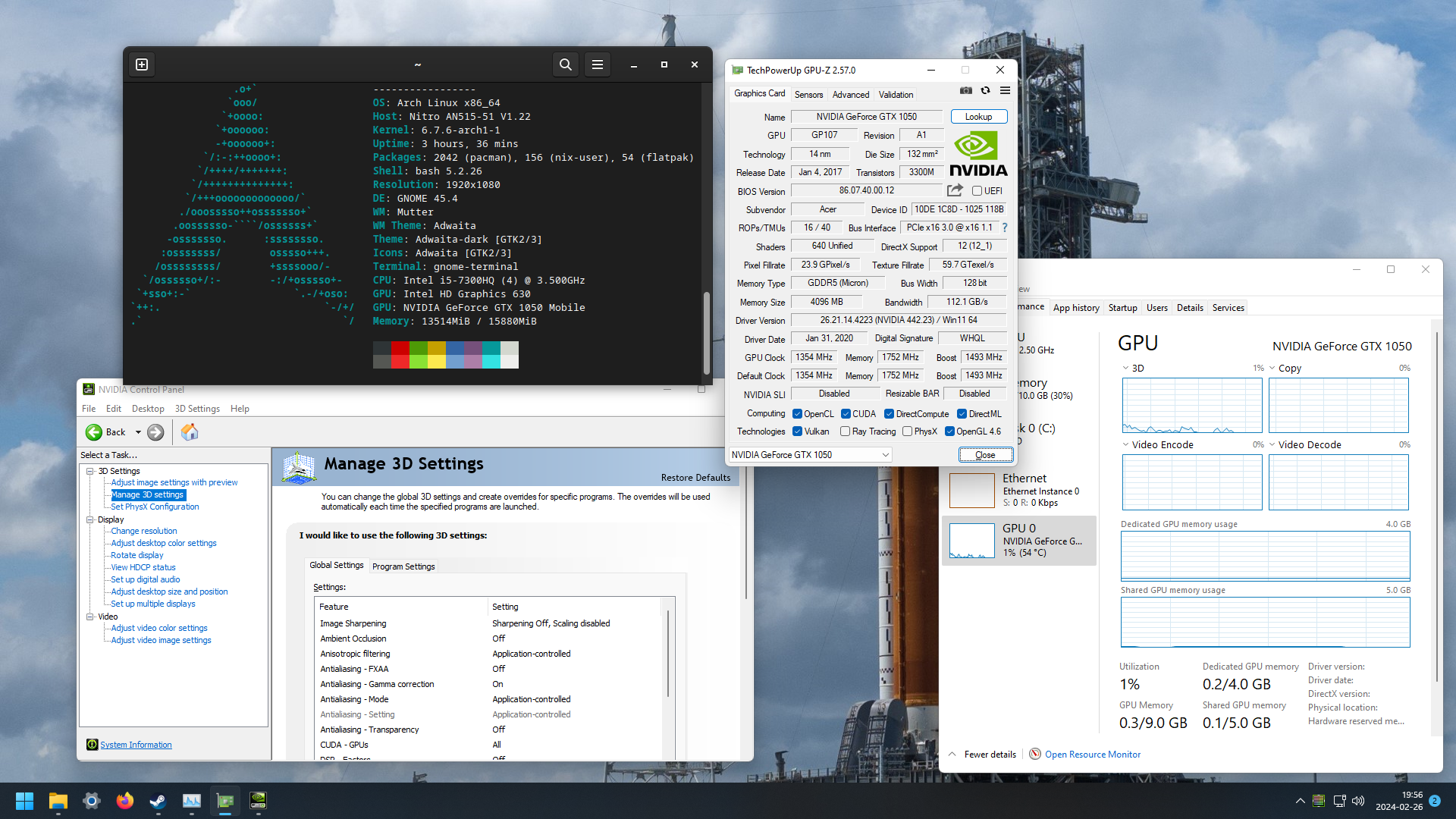This repository contains the information about my experiments on GPU passthrough using VFIO.
The host is a laptop with NVIDIA Optimus with an NVIDIA Pascal GPU.
- Model: Acer Nitro 5 AN515-51
- CPU: Intel Core i5-7300HQ
- GPU:
- Intel HD Graphics 630
- NVIDIA Geforce GTX 1050 Mobile 4GB
- RAM: 16 GB
- OS: Arch Linux
Diffrent systems usually needs different workarounds, or need none of them at all. The one listed below are workarounds that I use for my system, sorted from common to uncommon.
Refer to the Arch Linux wiki: https://wiki.archlinux.org/title/PCI_passthrough_via_OVMF#Video_card_driver_virtualisation_detection.
The SSDT in this repository included a fake battery and ACPI ROM workarounds. You can add it using
QEMU -acpitable parameter. A libvirt XML example:
<domain xmlns:qemu="http://libvirt.org/schemas/domain/qemu/1.0">
...
<qemu:commandline>
<qemu:arg value="-acpitable"/>
<qemu:arg value="file=/path/to/ssdt.aml"/>
</qemu:commandline>
</domain>NVIDIA driver also check for the existence of a battery. More info on this: https://www.reddit.com/r/VFIO/comments/ebo2uk/nvidia_geforce_rtx_2060_mobile_success_qemu_ovmf/.
The SSDT included here is a bit different. In guest, it will show up as the battery missing instead of having a fully-charged battery. It fixes the same problem but with a lighter code.
Some systems did not have ROM exposed as a PCI BAR, instead supplied it using ACPI _ROM method
instead. More info on this:
jscinoz/optimus-vfio-docs#2.
The SSDT included here will looking up the ROM in a QEMU fw_cfg file named
opt/com.lion328/nvidia-rom. This needed to be specified in libvirt XML like this:
<domain>
...
<sysinfo type="fwcfg">
<entry name="opt/com.lion328/nvidia-rom" file="/path/to/rom"/>
</sysinfo>
</domain>From my testing, drivers will not mind having GPU in different location than the host, they only
need _ROM method to be present in the same location.
Somehow passing the HDMI audio part of GPU can result in Code 43. Do not let vfio-pci bind to it
since it is in the same IOMMU group and vfio-pci will do something to it even without passing it
to VM. I set driver_override to none to prevent it from automatically bind to anything.
Binding it to pci-stub also works.
This is very hacky and I will not recommend it since most systems usually already works with other workarounds. The procedure is basically:
- Power off GPU
- Power on GPU
- Unload modules that rely on NVIDIA (e.g. NVIDIA driver, bbswitch)
- Remove NVIDIA graphics and audio devices and their parent from the PCI bus
- Rescan PCI bus
- Load NVIDIA driver
- Run
nvidia-smi --gpu-reset
Linux guests usually works without it. This also can be done in a Linux guest by booting in to it first and then reboot into Windows (this is how I discovered the workaround.) Running on the host is easier, however.
I do not think that every steps are necessary, but it is what I ended up with. There are also problems with the GPU state after using it in VM, resulted in the host unable to load NVIDIA driver, thus can not execute procedure properly.
Using an MXM ROM of the same GPU in PCI ROM BAR removes the need for the GPU reset workaround. It also enable the usage of HDMI audio. I hate that it relies on some random ROM though. The ROM I used came from here: https://www.techpowerup.com/vgabios/219078/219078.
These are not required in most (if not all) cases. If you got the code 43 error, I do not think these will fix it, but I think it is still nice to list them here.
The PCI subsystem vendor and device IDs is normally set to zero. Real devices usually have different values, which did not get passed through for a reason I do not know.
Without this, Windows might not be able to automatically download and install the GPU driver. The GPU should work fine if you installed the driver manually, so it is not absolutely necessary.
Here an example of the fix for libvirt:
<domain xmlns:qemu="http://libvirt.org/schemas/domain/qemu/1.0">
...
<qemu:override>
<qemu:device alias="hostdev0">
<qemu:frontend>
<qemu:property name="x-pci-sub-vendor-id" type="unsigned" value="4133"/>
<qemu:property name="x-pci-sub-device-id" type="unsigned" value="4491"/>
</qemu:frontend>
</qemu:device>
</qemu:override>
</domain>Where hostdev0 is the reference to the GPU device passed through. The number is the index of
hostdev tag in XML counted from top to bottom. 4133 and 4491 equals to hexadecimal 0x1025
and 0x118b respectively, which corresponds to the subsystem vendor and device IDs. You can find
the value of your GPU with lspci -nnk. An example output:
...
01:00.0 VGA compatible controller [0300]: NVIDIA Corporation GP107M [GeForce GTX 1050 Mobile] [10de:1c8d] (rev a1)
Subsystem: Acer Incorporated [ALI] GP107M [GeForce GTX 1050 Mobile] [1025:118b]
Kernel modules: nouveau, nvidia_drm, nvidia
...
An example output of lspci -tv:
-[0000:00]-+-00.0 Intel Corporation Xeon E3-1200 v6/7th Gen Core Processor Host Bridge/DRAM Registers
+-01.0-[01]--+-00.0 NVIDIA Corporation GP107M [GeForce GTX 1050 Mobile]
| \-00.1 NVIDIA Corporation GP107GL High Definition Audio Controller
+-02.0 Intel Corporation HD Graphics 630
...
Starting at the GPU:
- The device is at
00.0or device 0 function 0 of the parent. - The device is in
[01]or bus 1, thus having the address of01:00.0. - The parent of the bus 1 is at
01.0or device 1 function 0 of the parent. - The device at
01.0is in[0000:00]or domain 0 bus 0, thus the GPU is at0000:01:00.0or domain 0 bus 1 device 0 bus 1.
In libvirt, this equals to pcie-root-port placed at 01.0. It must not have any root ports or
anything that resulted in a new bus before 01.0 address, so that the bus number of 01.0 will be
1. Then you just set address of the GPU device to 01:00.0.
For more information see https://libvirt.org/pci-addresses.html and https://gitlab.com/qemu-project/qemu/-/blob/master/docs/pcie.txt.
NVIDIA driver will try to call ACPI methods, for example, _ROM and _DSM. The driver will try to
skip them if not found. This repository's SSDT implemented _ROM only. However, if the device is
hotplugable (which it is by default,) QEMU will insert _DSM along with others and the driver will
try to call it. This will cause only some warning since the arguments passed by the driver are not
what QEMU expected.
The fix is by adding hotplug="off" to the root port of the GPU. An example:
<domain>
...
<devices>
...
<controller type="pci" index="1" model="pcie-root-port">
...
<target chassis="1" port="0x18" hotplug="off"/>
</controller>
</device>
</domain>Each OS have its own quirks. Linux guests can be more forgiving. If it did not work in Linux, then it is probably not working for Windows guest either. Keep in mind that there are some cases where it works on Windows but not on Linux, so testing both Linux and Windows if you can.
- Working HDMI audio without the MXM ROM
- Working system without GPU reset workaround or the MXM ROM
dump_vbios_rom_acpi is a tool for dumping GPU ROM directly from ACPI. This requires acpi_call
kernel module to be installed and loaded. The script will try to find the ACPI path of the
specified PCI device (01:00.0 as default) and execute _ROM method.
For example, this command will dump the ROM of a PCI device at 01:00.0 to rom.bin:
./dump_vbios_rom_acpi --device 0000:01:00.0 > rom.bin
https://lantian.pub/en/article/modify-computer/laptop-intel-nvidia-optimus-passthrough.lantian/
https://gist.github.com/Misairu-G/616f7b2756c488148b7309addc940b28