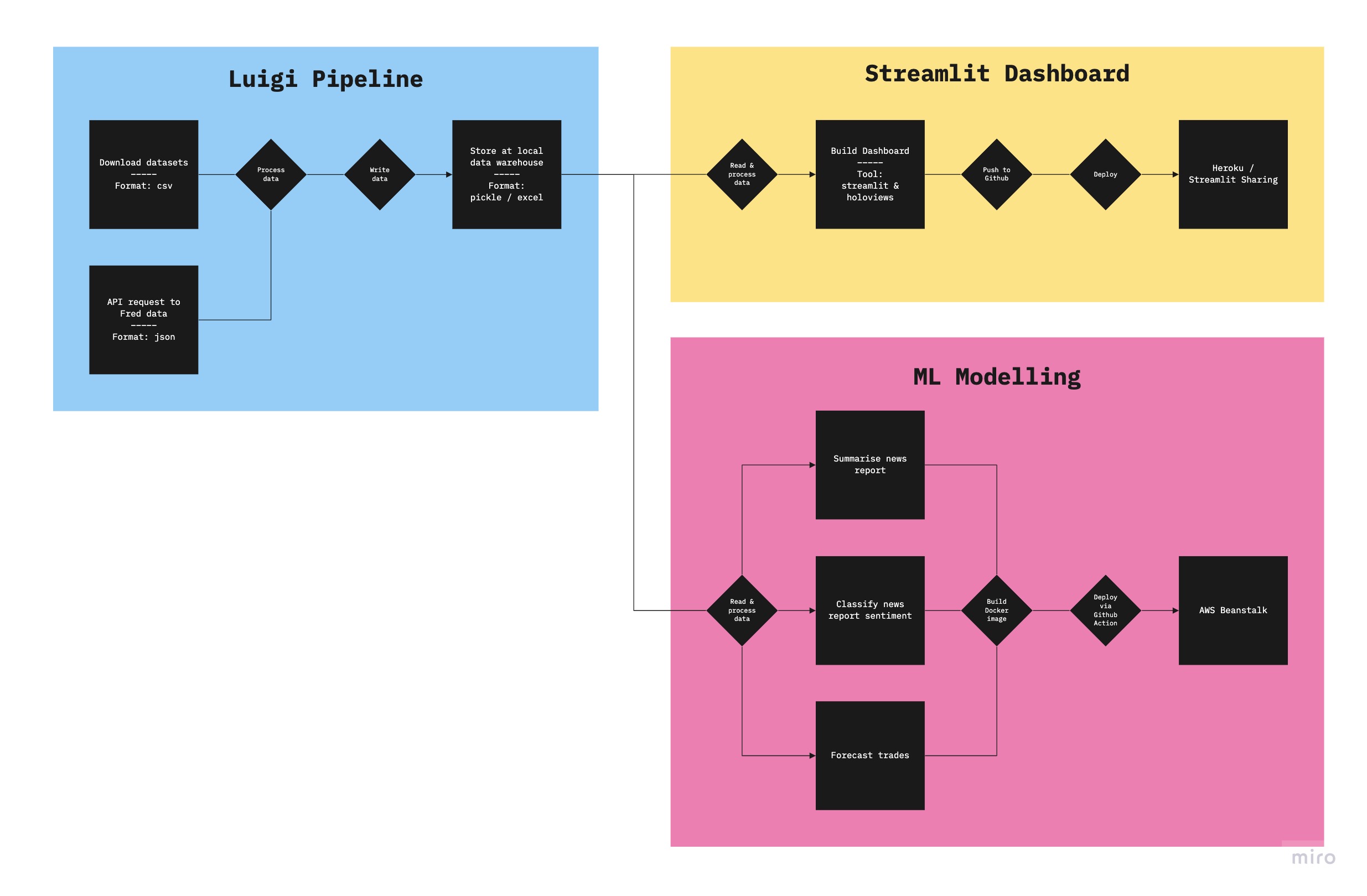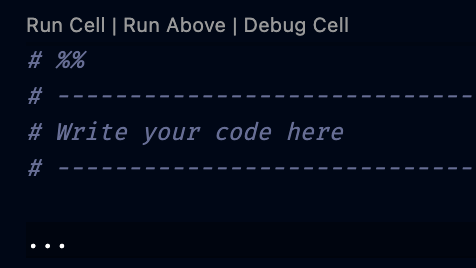To compile ticker data from internet resources to explore and analyse the ETF and equity trades.
| Tools | Description |
|---|---|
| luigi | For building data pipeline and dashboard. |
| pandas | For data processing. |
| pipenv | For managing dependencies. |
This project focuses on the Streamlit Dashboard section. It's associated with Market Trades Dashboard Repo (Streamlit Dashboard section).
| File / Folder Name | Description |
|---|---|
| autovisualise_data | For keeping custom python modules related to data visualisation. |
| config | For configuration. It encompasses 3 files. config_logger is for logger, config_dashboard for dashboard, config_naming for namings, config for other general configuration. |
| docs | For storing files, data, and documents. |
| logs | For storing the log info. |
| sh | For running bash script on Mac. |
| pipfile | For setting up the virtual environment and tracking all the installed dependencies. |
-
Pull the project from the repo.
-
Install
pyenvto manage the python version (if needed) andpipenvfor dependencies. -
Run this to install dependencies from the
Pipfile.lockfile.pipenv shell; pipenv sync;
-
To reinstall the entire dependencies, update the version within the
Pipfilefile if needed, then run this. This will automatically create / update thePipfile.lockfile for you.pipenv install; -
Try import specific library and check the version to see if it's installed.
-
Run the streamlit dashboard app locally.
streamlit run run_streamlit.py
-
Run the docker compose to start the app locally.
sh sh/run_docker_compose.sh up
To stop the app from running, do this.
sh sh/run_docker_compose.sh down
Updating soon...
-
To debug specific functions or code, use Jupytext Percent Format. Simple include the following at the bottom of the
run_pipeline.pyfile and write your code to test specific function(s). This relies onipykernelmodule so ensure that it is installed viapipenv.