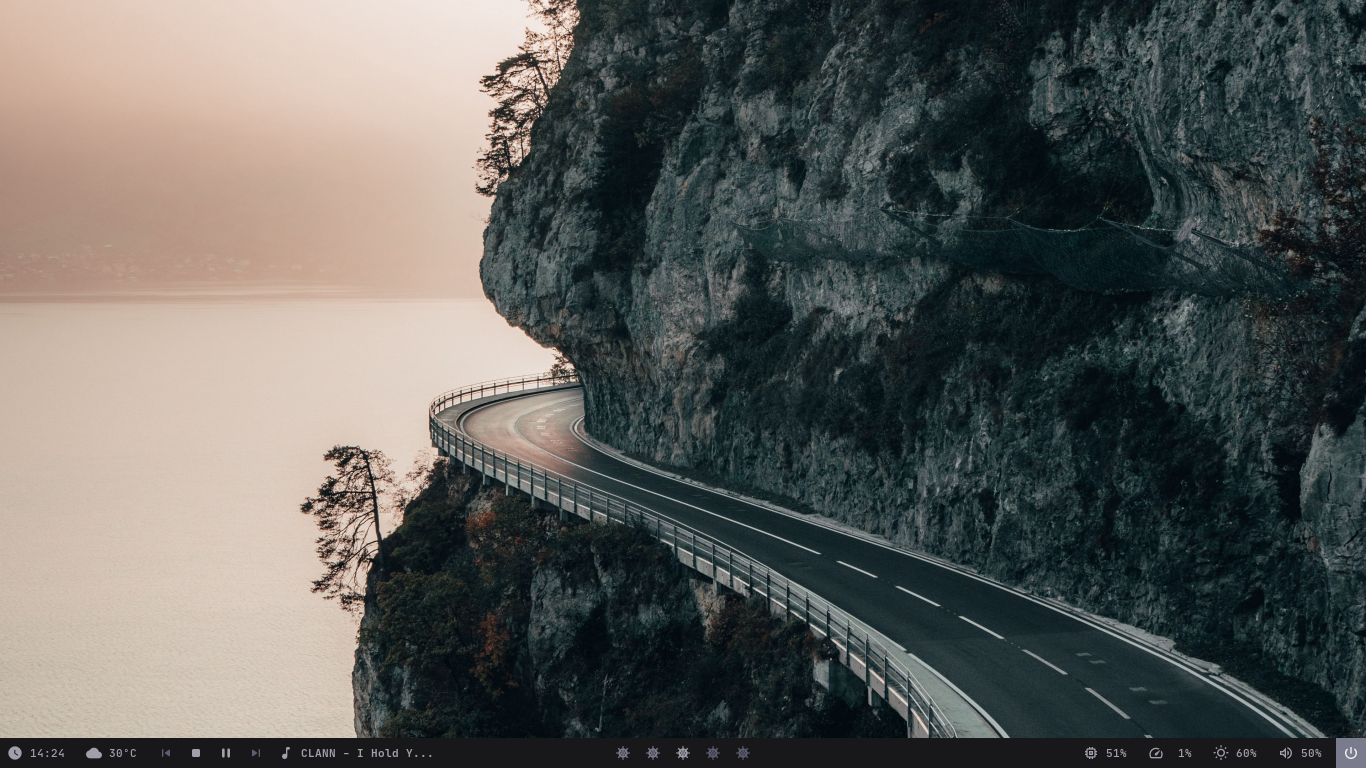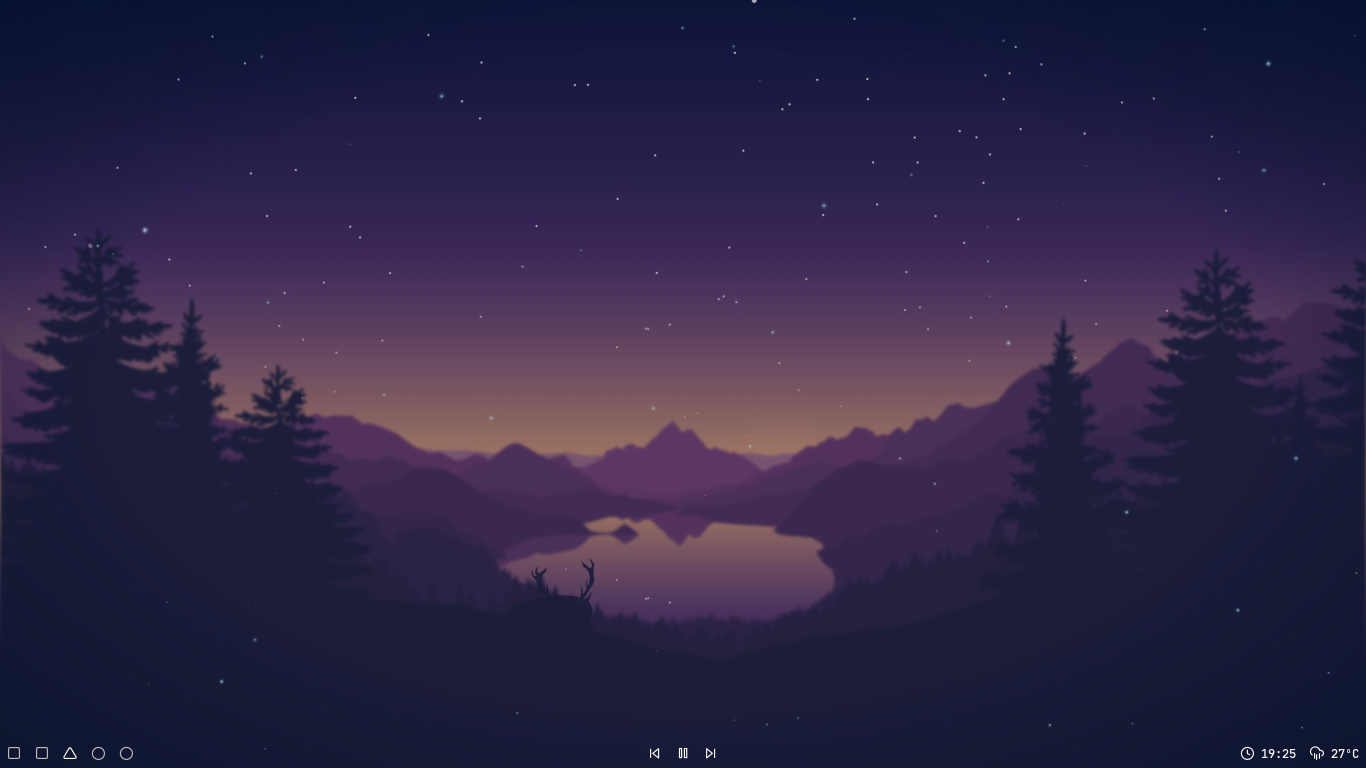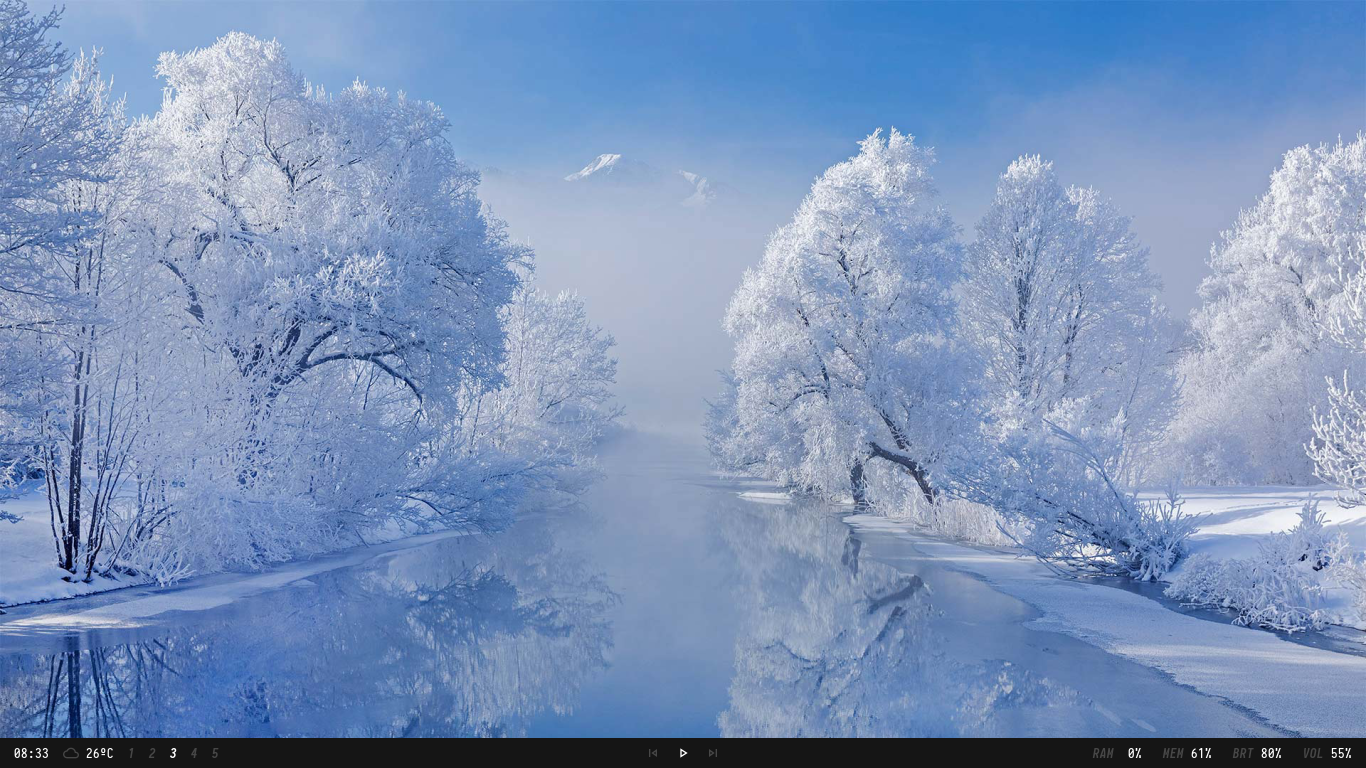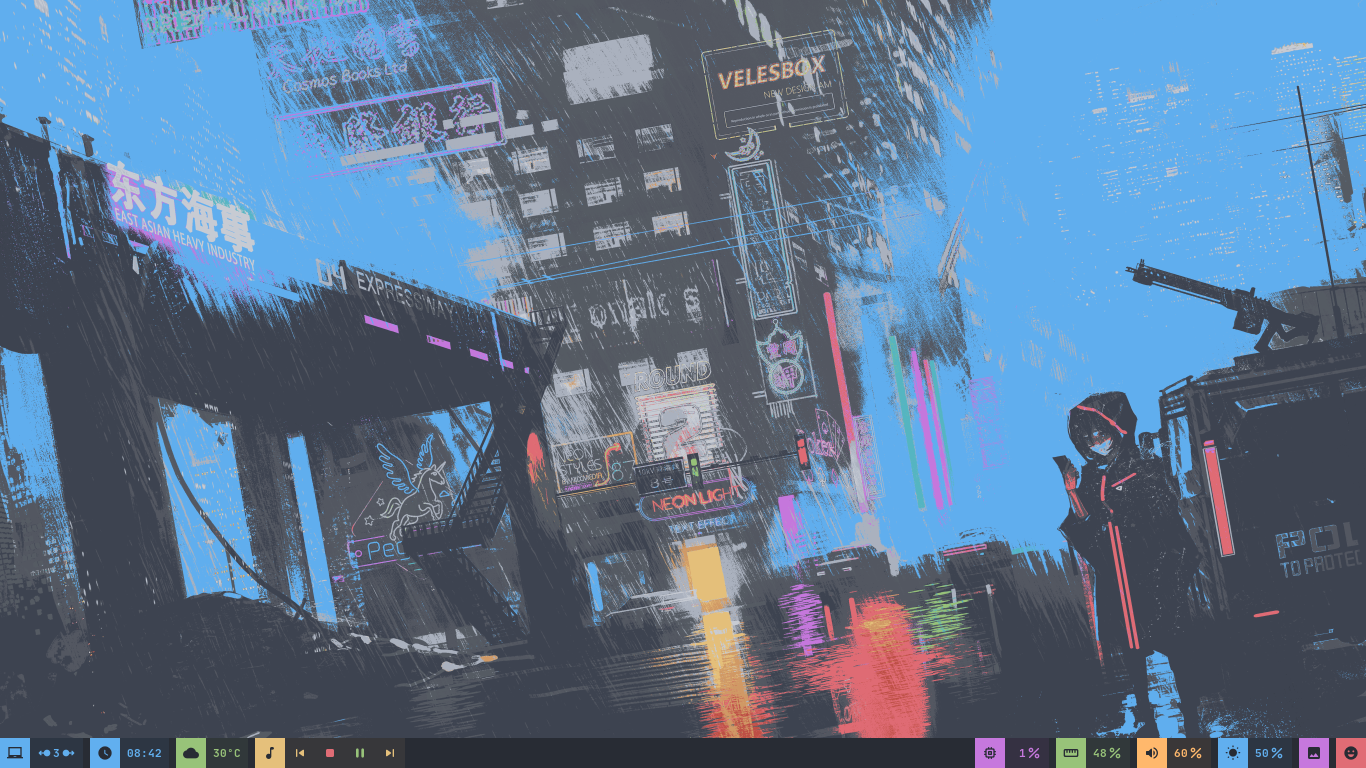My personal collection. Trying to make some nice themes, and show how great Polybar is. I'll keep updating the collection, and maybe create some custom scripts so you and I can have a better experience with this thing. I also recommend you to check this adi1090x Polybar Collection, has some great themes, so if you don't like my collection, you can just check the other one. Also the reason why I'm doing this is because I want you to have more options and ideas to build your own theme.
Read this README with attention.
First of all, install Polybar:
By default the font used is JetBrainsMono (you can change it in the fonts.ini file), you can download and install from NerdFonts:
Also you'll need MaterialIcons and Feather. You can move both MaterialIcons and feather inside fonts to $HOME/.fonts/ and run:
$HOME
-> fc-cache -fvor just search how to install fonts!
Now you need to clone the repo in the $HOME directory (because the path inside the files points to $HOME/polybar-collection):
$HOME
-> git clone --depth 1 https://github.com/Murzchnvok/polybar-collectionor clone to other directory and create a symlink of the folder in the $HOME directory:
$HOME/Projects
-> git clone --depth 1 https://github.com/Murzchnvok/polybar-collection
$HOME
-> ln -s $HOME/Projects/polybar-collection $HOME/polybar-collectionBSPwm
$HOME/polybar-collection/launch.shI3wm
exec_always --no-startup-id $HOME/polybar-collection/launch.shRemember to keep updated:
$HOME
-> cd $HOME/polybar-collection && git pullNow we only have one file modules.ini to change the modules that we like to use. I believe that's a better way to configure our Polybar themes:
modules-left = date wallz nft tor weather bspwm i3
modules-center = mpd
modules-right = wired cpu memory xbacklight pulseaudioThe only problem with this, is that some themes don't have certain modules, for now at least! I'm planning on making this collection easier to setup, so if you have any ideas you can always share.
As pointed out by Dennis Perrone, my personal OpenWeather API Key is in the project as a constant, and I did this intentionally so it just works, and it's fine if you want to use it the same as me, but I'll suggest you to create your own API Key for free in the official OpenWeather website. There's a limit of requests you can make using the same API Key, so we both could be without the weather info if a lot of requests are made.
After you create your API Key, you can pass as an argument in the weather.sh script, or you can set an environment variable for OPENWEATHER_API_KEY with your own API Key:
Still thinking about this one, maybe I should add more 'backend' options, for now is only using Bing API, but I could add more options since Bing API have a 'limited', but with a really good quality, wallpapers collection. For now I'll be only using on minimal theme, but when I'm 'done' I'll add to the others.
Enjoy!
modules-left = date weather round-right
modules-center = round-left bspwm round-right
modules-right = round-left mpdmodules-left = date weather mpd
modules-center = bspwm
modules-right = memory cpu xbacklight pulseaudio sessionmodules-left = date margin weather margin mpd
modules-center = bspwm
modules-right = memory margin cpu margin xbacklight margin pulseaudio margin battery margin sessionmodules-left = bspwm
modules-center = round-left-blue weather date round-right-blue margin round-left mpd round-right
modules-right = cpu memory pulseaudio xbacklightmodules-left = bspwm
modules-center = mpd
modules-right = date weathermodules-left = weather margin date margin mpd tri-upper-right tri-lower-left bspwm tri-upper-right
modules-center =
modules-right = memory margin cpu margin xbacklight margin pulseaudiomodules-left = date weather bspwm
modules-center = mpd
modules-right = cpu memory xbacklight pulseaudiomodules-left = date margin weather margin mpd round-right
modules-center = trap-left bspwm trap-right
modules-right = memory margin cpu margin xbacklight margin pulseaudio margin wallz margin sessionmodules-left = bspwm margin date margin weather margin mpd
modules-center =
modules-right = cpu margin memory margin pulseaudio margin xbacklight margin wallz margin session