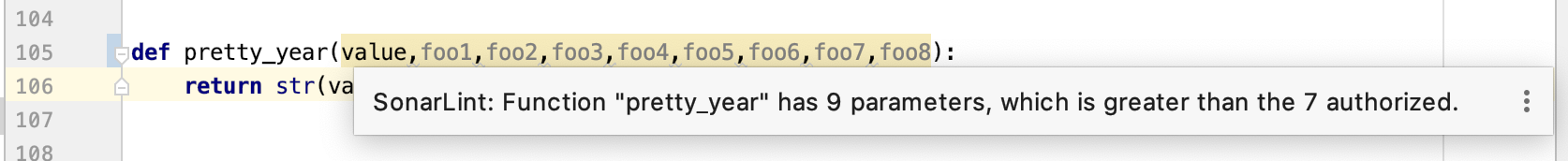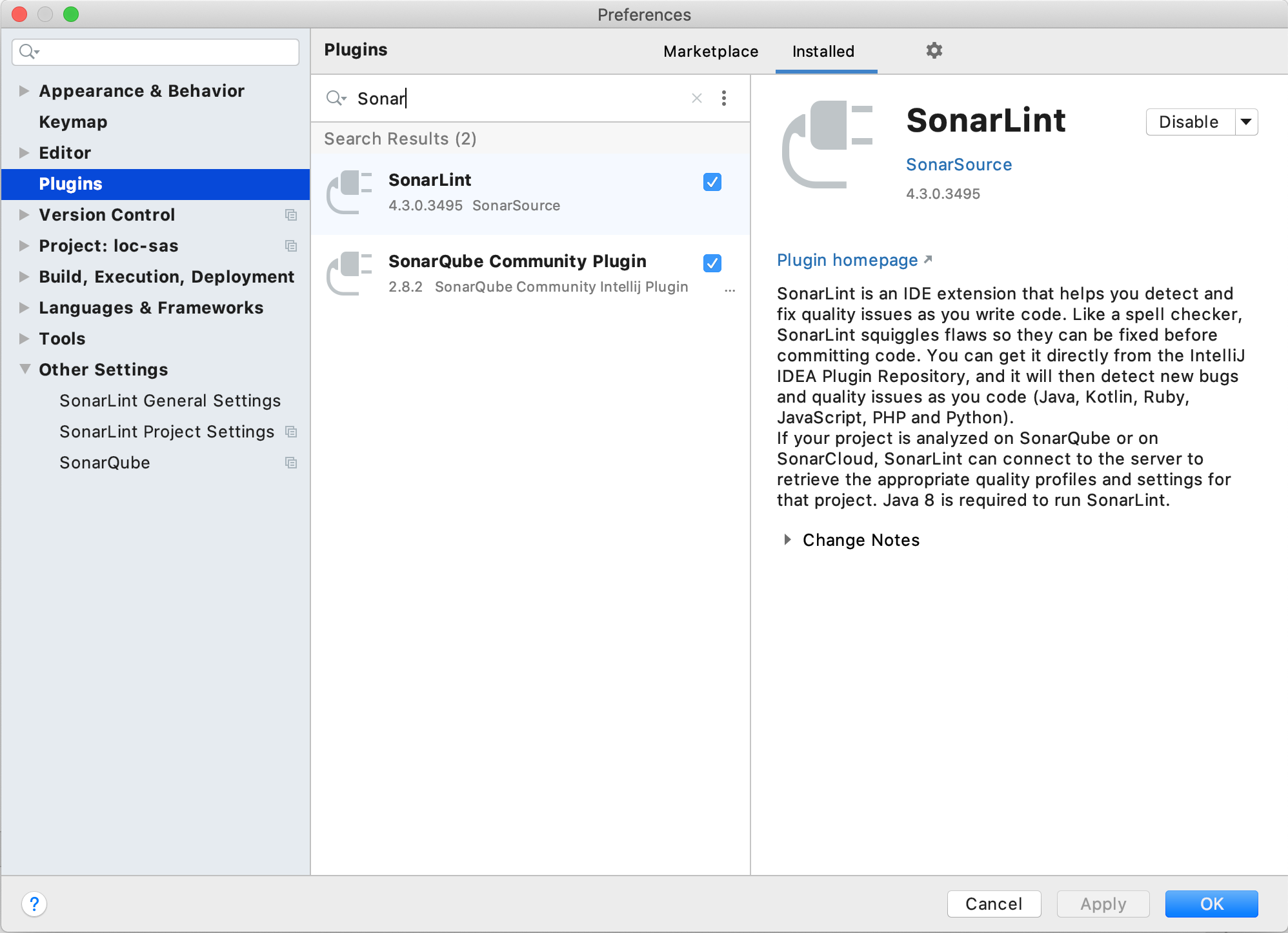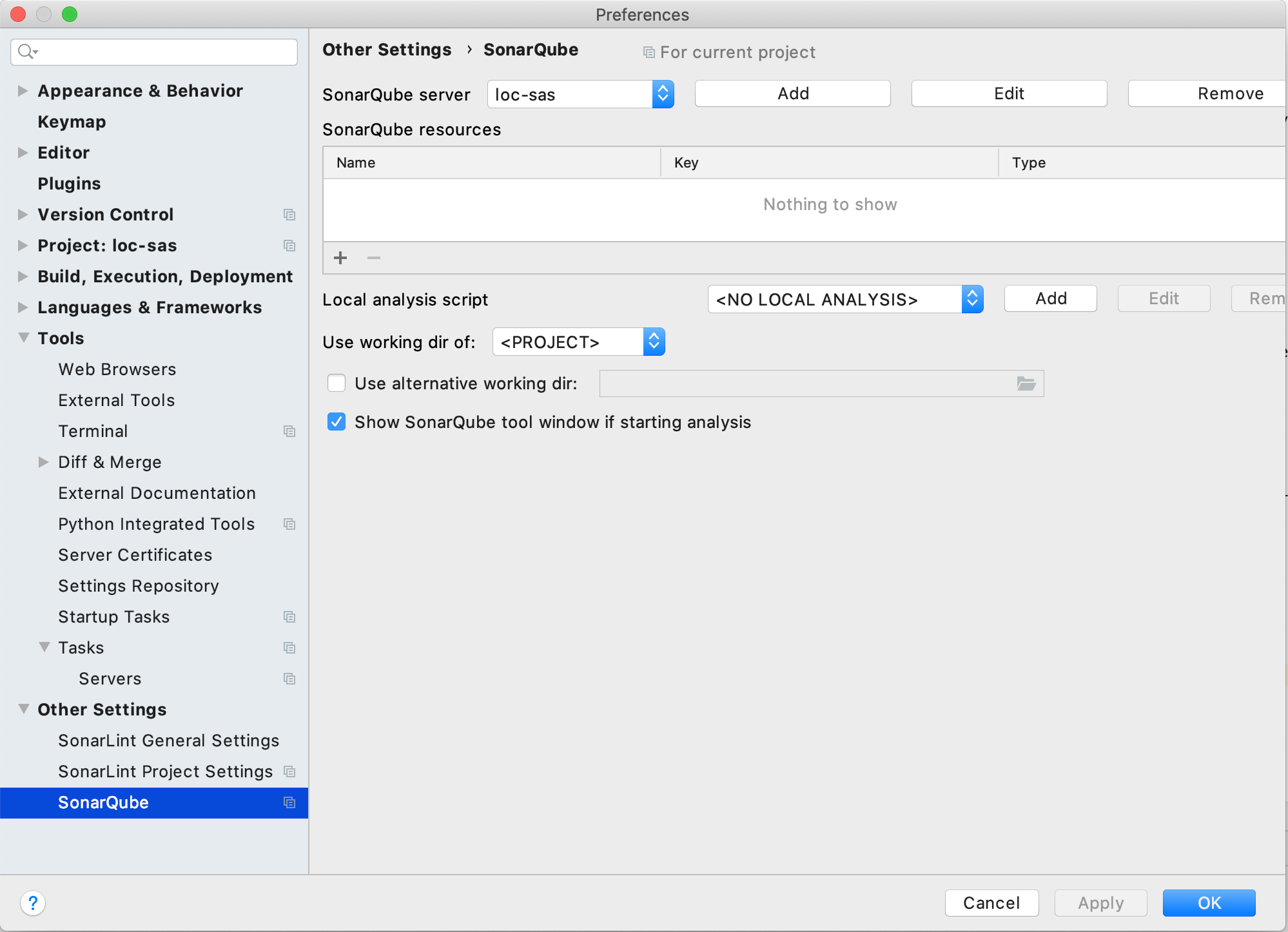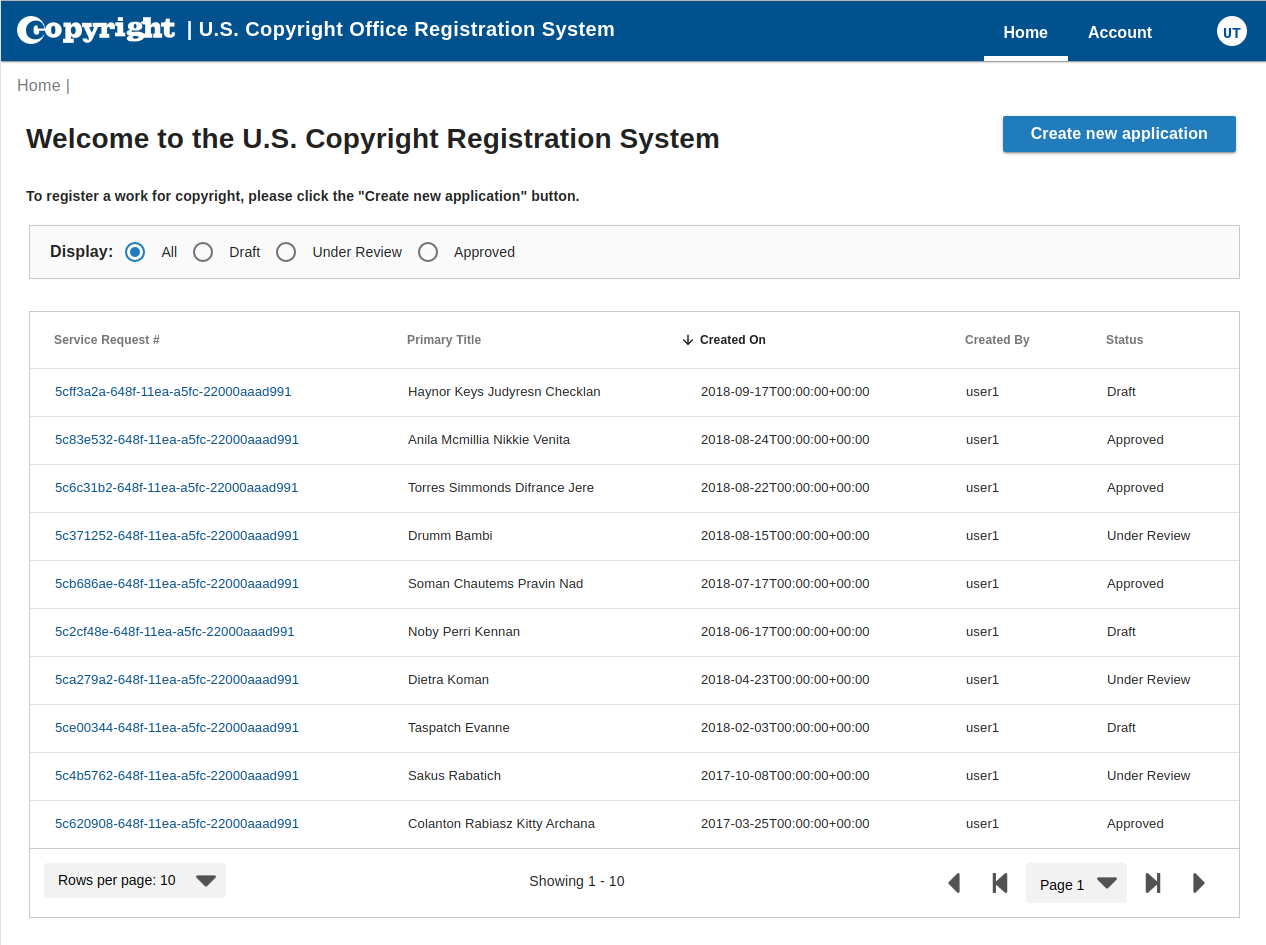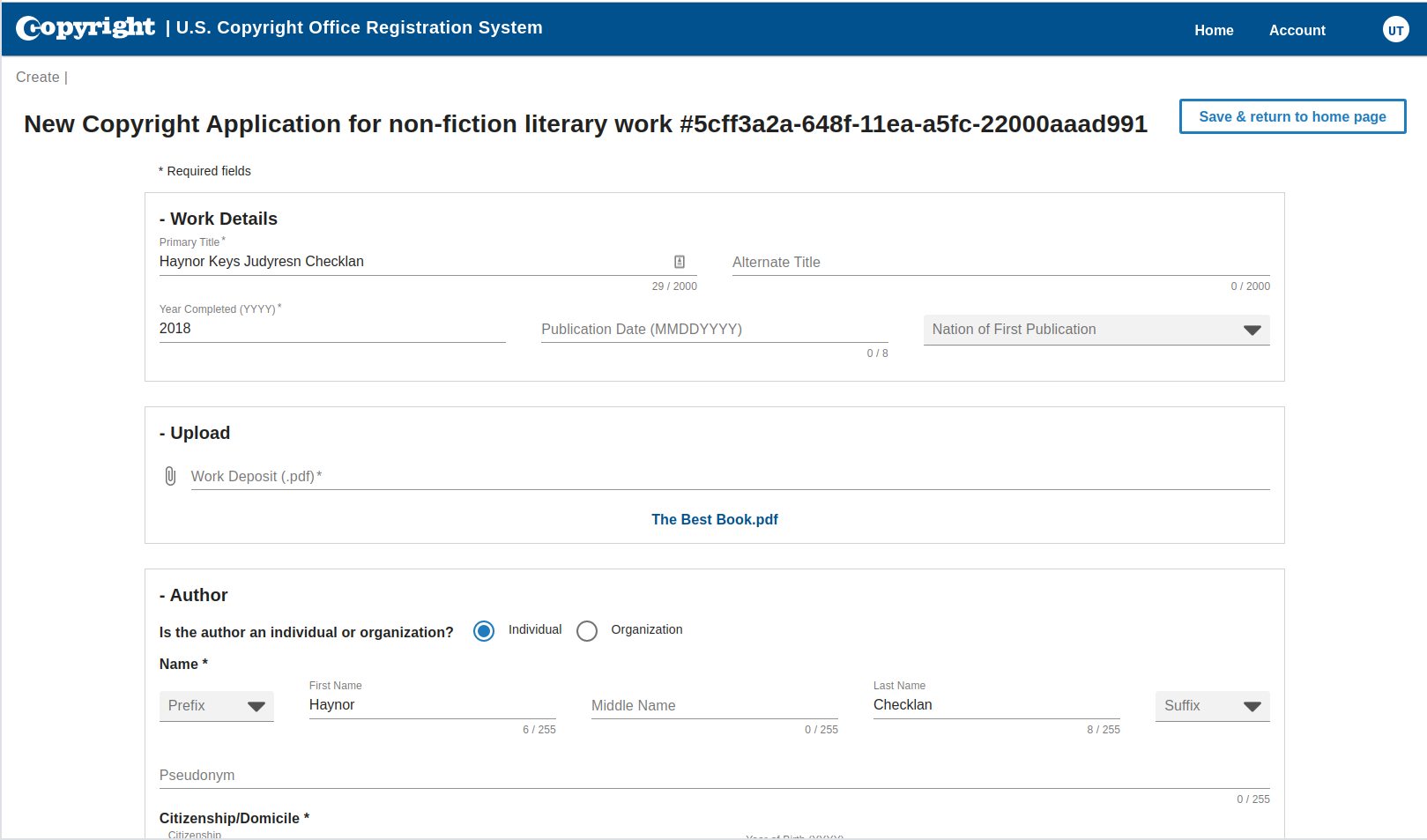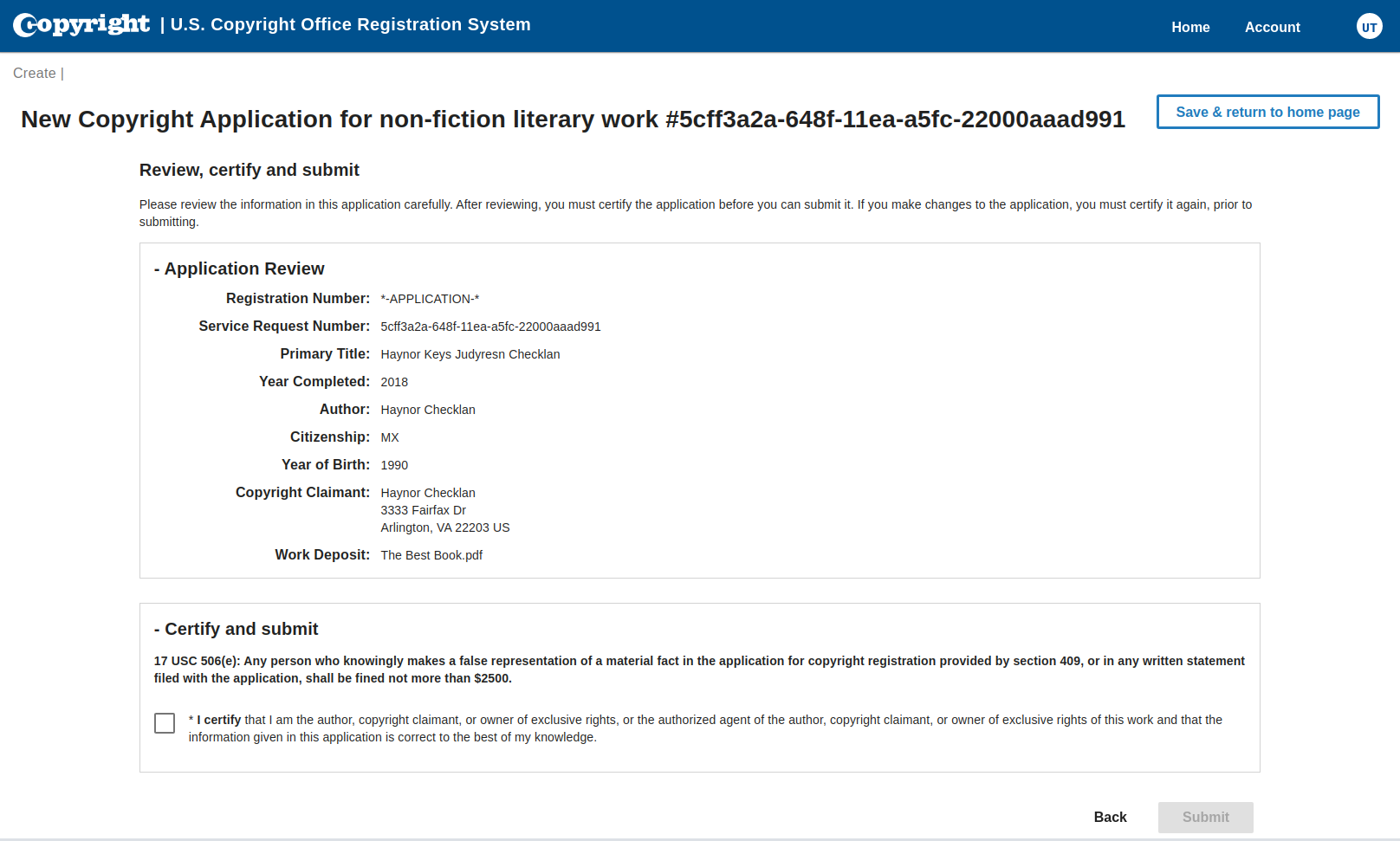A web application that enables users to submit copyright applications via an online portal.
- This project is built on Flask-AppBuilder and tested against Python 3.6+.
- The frontend utilizes Vue JS; NPM is required to build and run it Install NPM
Set up your virtual environment with all the necessary packages:
git clone git@git.loc.gov:799/DLR/reporting.git
cd loc-sas
mkvirtualenv -p /usr/local/bin/python3.7 -r requirements.txt loc-sasIf you are using PyCharm, make sure you enable code compatibility inspections for Python 3.6/3.7/3.8.
Backend
These commands will remove any stray local Sqlite database, create some test data and test users, create an admin user, and run the Flask application.
rm -f app.db
python testdata.py
flask fab create-admin --username admin --password admin --email admin@example.org --firstname admin --lastname user
FLASK_APP=app/__init__.py FLASK_DEBUG=1 flask runOpen http://localhost:5000 and log in as user1, user2, or user3 with password password. Or login with admin/admin.
Frontend
cd client
npm install
npm run serve- Open
http://localhost:5001, you will be automatically logged in as user1 - The client interfaces with backend API calls.
- A login screen will be added once OAUTH2 is configured with an authentication provider.
To build the frontend into the flask server for production:
cd ..
./build-client.shBackend
To run the backend test-suite along with linting:
make test-localFrontend
To run the frontend test-suite:
cd client
npm testSonarQube
You can run LoC's SonarQube analysis locally against your current feature branch.
Download the sonar scanner for your development environment OS.
Set up this environment variable based on where you installed the scanner:
export SONAR_SCANNER=/Users/loren/Downloads/sonar-scanner-4.2.0.1873-macosx/bin/sonar-scannerEnsure your LoC VPN is enabled.
Generate the test results in the Cobertura format that SonarQube requires and send the results in to the scanner:
make sonarqubePyCharm users can integrate the SonarLint plugin and tie it into the LoC's SonarQube server to apply this project's Quality Profiles during development.
First, ensure your LoC VPN is enabled. In PyCharm, download and install the SonarQube Community Intellij Plugin and the SonarLint Plugin. You'll need to restart PyCharm afterwards.
Create the SonarQube Server connection:
Configure the SonarLint plugin for PyCharm:
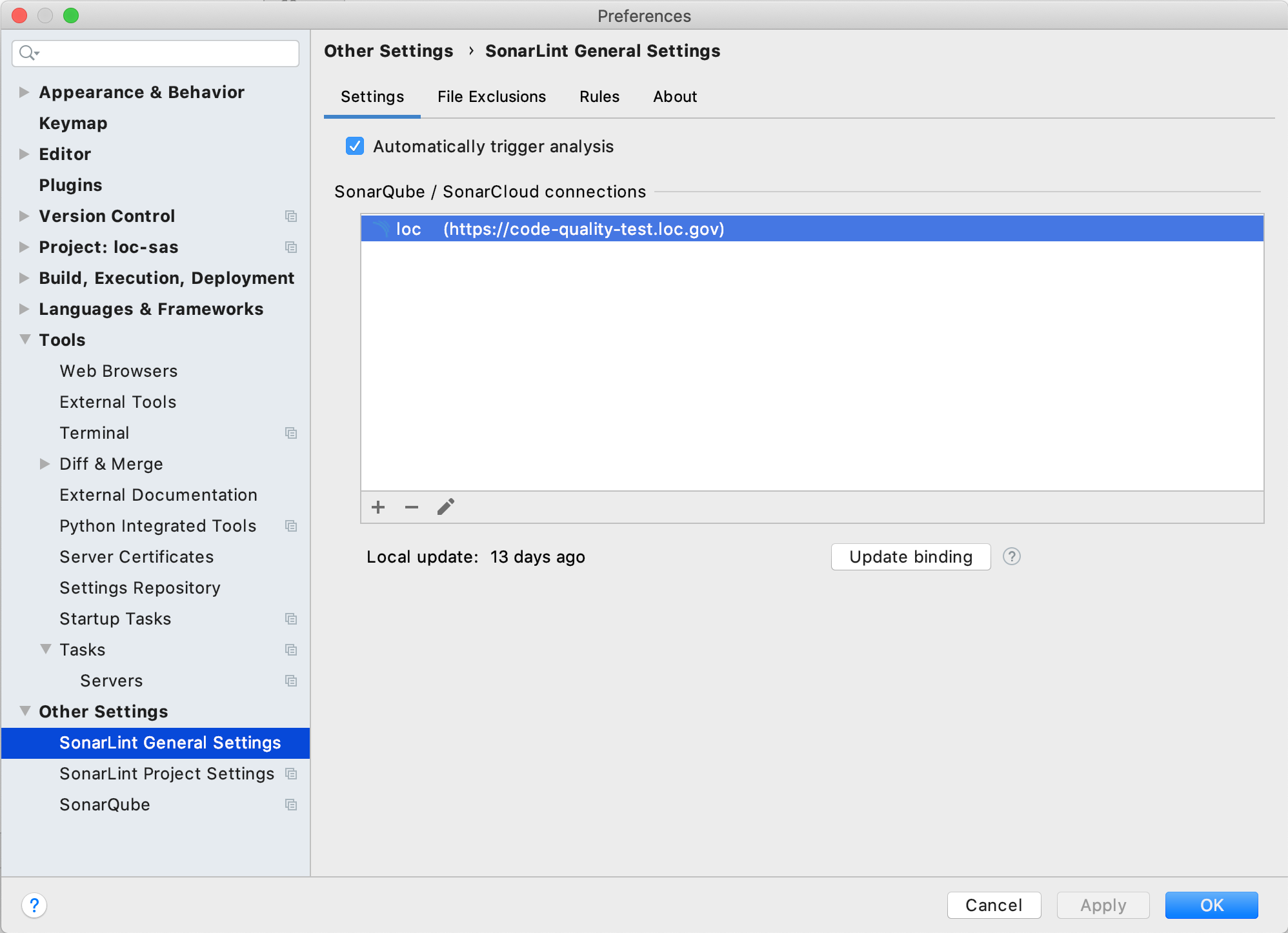
Configure the SonarLint plugin for this project:
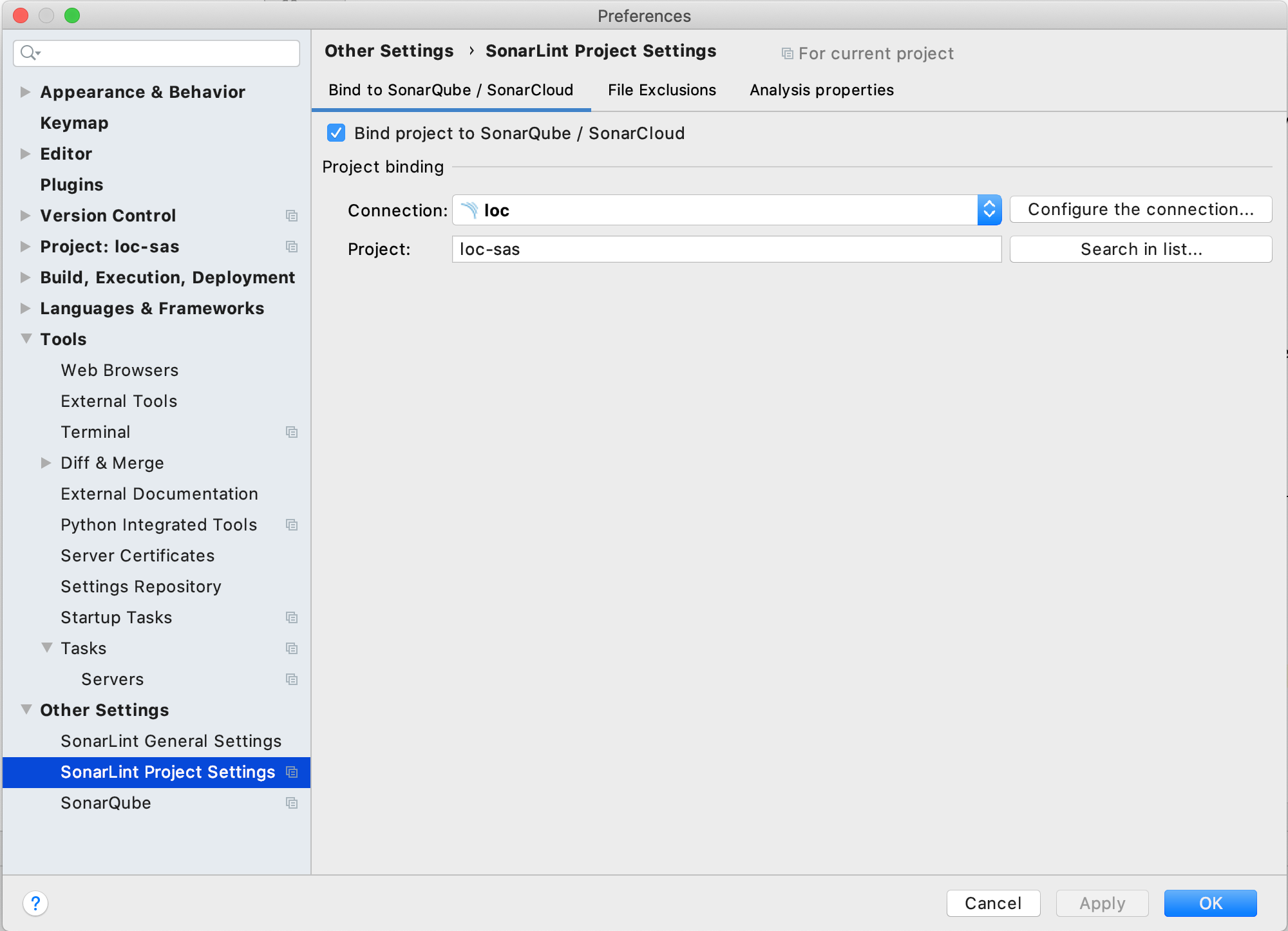
Here is an example of what the integration looks like in PyCharm: