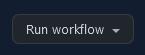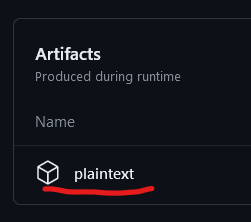lipu tenpo website (PROOF OF CONCEPT)
Rewrite of https://liputenpo.org using https://www.11ty.dev/
See live on https://liputenpo.alifeee.co.uk/
Under construction
How-to
The following should be done on a branch of the main repository. When ready, it can be merged into the staging repository, to see what it looks like online, and test links and images.
Only THEN should it be pushed to main of the main repository.
Add a new lipu
-
Add the new PDFs to the ./pdfs folder.
-
Edit
_data/lipu_ale.yamland add the new article. For example,- id: 23 title: nanpa sewi date: 2023-12-25 pdf: 0023sewi.pdf pdf_pf: 0023sewi_pf.pdf pdf_bwpf: 0023sewi_bwpf.pdf cover_image: 0023sewi_sinpin.png
-
Wait for site to build - see status on the actions tab
-
Merge into main branch of staging site
-
Check links and images
-
Merge into main branch of main site
-
create an empty nanpa-<nimi> directory with an 11tydata file inside
./toki/(copy from an existing folder and change as necessary)
Add a new toki
-
Create a new markdown file in the sub-folder of the issue the toki is from in
./toki -
Create the frontmatter for the file with the
TITLE,AUTHOR(S),DATE, andTAGS(article type), for example--- nimi-suli: nasin tawa Intawe jan-pali: jan Alipi tags: - sona ---
-
Upload any images to
./toki/images/prepended by the issue number and name -
Paste the content into the article
-
Lines must end with double-space
" "or there should be a two-linebreak gap between paragraphs (as standard in markdown) -
Use the image shortcode for images, e.g.,
{{{sitelen "0023sewi_nasin-tawa-intawe.png" "nasin tawa Intawe"}}} -
Use the non-pu shortcode for non-pu words, e.g.,
{{{pu "kipisi"}}}(Shortcodes are defined in
./.eleventy.js)
-
-
Wait for site to build - see status on the actions tab
-
Merge into main branch of staging site
-
Check links and images
-
Merge into main branch of main site
Edit jan pali
Edit other data on the site
It's probably in a file in ./_data.
Export articles as plaintext
You can either check out the repository and run the export scripts yourself, or:
-
Go to the Actions tab >
toki plaintext -
Click
Run workflowand target the branch you want to target -
Wait, and refresh the page. Click the new in-progress workflow
-
When workflow completes, a
.zipcontaining all the plaintext should be in the summary section -
Download this, and unzip it. These are the plaintext of the files in
./toki/
Development Commands
Install
npm installDevelop
npm run developBuild
npm run build