This is local docker hadoop cluster builder for robust Hadoop apps test.
You can construct fully distributed Hadoop cluster on local by this script.
This project itself doesn't contain any docker image, but it will generate/download required files, and set up hadoop ecosystems.
Basically this is for Hadoop or Hadoop ecosystem apps test on your local with fully distributed hadoop system.
- Python3
- Docker
- 16GB+ RAM laptop/desktop as it requires many resource to run.
$ pip install -r requirements
$ python main.py {options}
$ cd target
$ sh ./bin/builder.sh all # Build Hadoop and starter image
$ docker-compose up -dAfter run above command, Python script will download Hadoop, Hive, Spark binaries and then generate Dockerfile and required bash script files under target directory.
It will take time as binaries are quite Huge.
Once it's done, you can run builder.sh and run docker-compose up -d.
Finally you can see the all cluster up after 3~5min once you run the command(you may have to wait for more)
You can check following addresses.
| Component | Address |
|---|---|
| Yarn resource manager | localhost:8088 |
| Namenode(active) | localhost:9870 |
| Namenode(standby) | localhost:9871 |
| Datanode | localhost:9864, 9865, ... |
| HiveServer | localhost:10002 |
| Hue | localhost:8888 |
-
--num-datanodeNumber of datanode that you want to use. default 3 -
--hiveEnable Hive. Hive docker instance will be included in an instance. -
--hueEnable Hue. Hue docker instance will be included in an instance. -
--spark-historyEnable spark history server. Spark history instance will be included in an instance. -
--spark-thriftEnable spark thrift server. Spark thrift server will be included in an instance.
$ python main.py --num-datanode 3 --hive --hue --spark-history --spark-thrift| name | version | |
|---|---|---|
| Hadoop | 3.3.0 | |
| Hive | 3.1.2 | |
| Spark | 3.1.2 | Scala 2.13 |
| Hue | 4.9.0 | Not verfied to work yet(will fix soon) |
| PostgresQL | 13.1 |
Service user is added as proxy user in core-site.xml
| name | password | is Proxy/Service User | Proxy scope |
|---|---|---|---|
| hdfs | hdfs | Y | All |
| webhdfs | webhdfs | Y | All |
| hive | hive | Y | All hadoop user except admin user(hdfs, webhdfs) |
| hue | hue | Y | All hadoop user except admin user(hdfs, webhdfs) |
| spark | spark | Y | All hadoop user except admin user(hdfs, webhdfs) |
| bi_svc | bi_svc | Y | bi_user_group |
| bi_user | bi_user | N | N/A |
| ml_svc | ml_svc | Y | ml_user_group |
| ml_user | ml_user | N | N/A |
| de_svc | de_svc | Y | de_user_group |
| de_user | de_user | N | N/A |
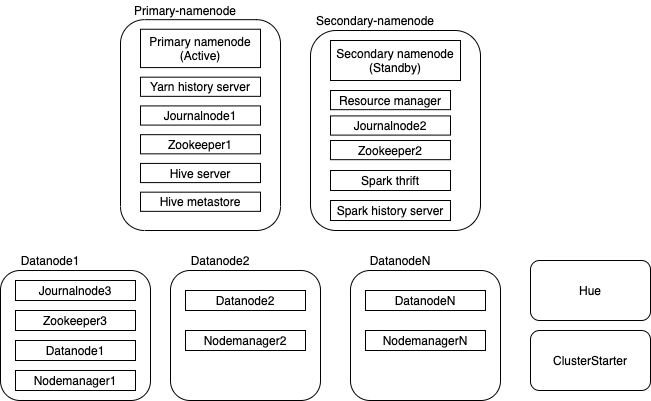 Basically instance overview consists of above image
Basically instance overview consists of above image
- Instance
primary-namenodecontains active namenode, yarn history server, journalnode, zookeeper and optionally Hive server and metastore. - Instance
secondary-namenodecontains standby namenode, resource manager, journal node, zookeeper and optionally spark thrift and history server. - Instance
Datanode1contains journalnode, zookeeper, datanode and node manager. - If you specify
--num-datanodemore than 1, additional datanode will be instantiated. - If user specify
--hue, Hue instance will be added - Cluster starter is temporary instantiated, it loads all hadoop components and prepare all initial state in order. After All cluster are ready to serve, Cluster starter is terminated.
- Support Presto
- Support Kafka
- Support Airflow or Oozie
- Support Sqoop
- Support various version of each framework
Ask me through writing an issue