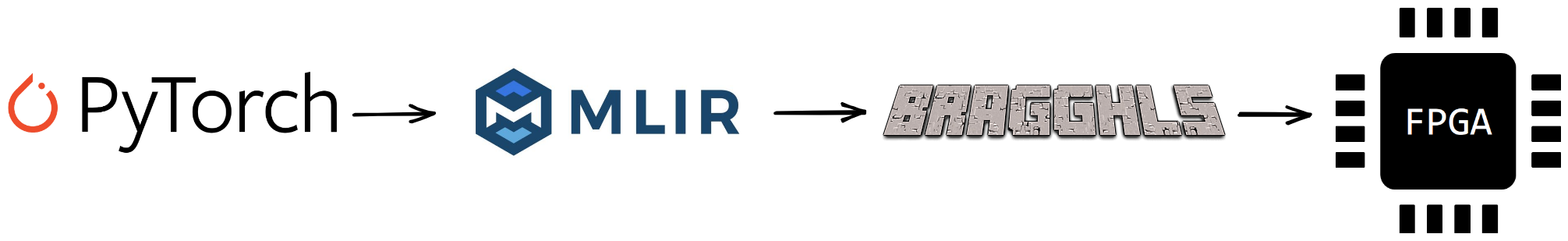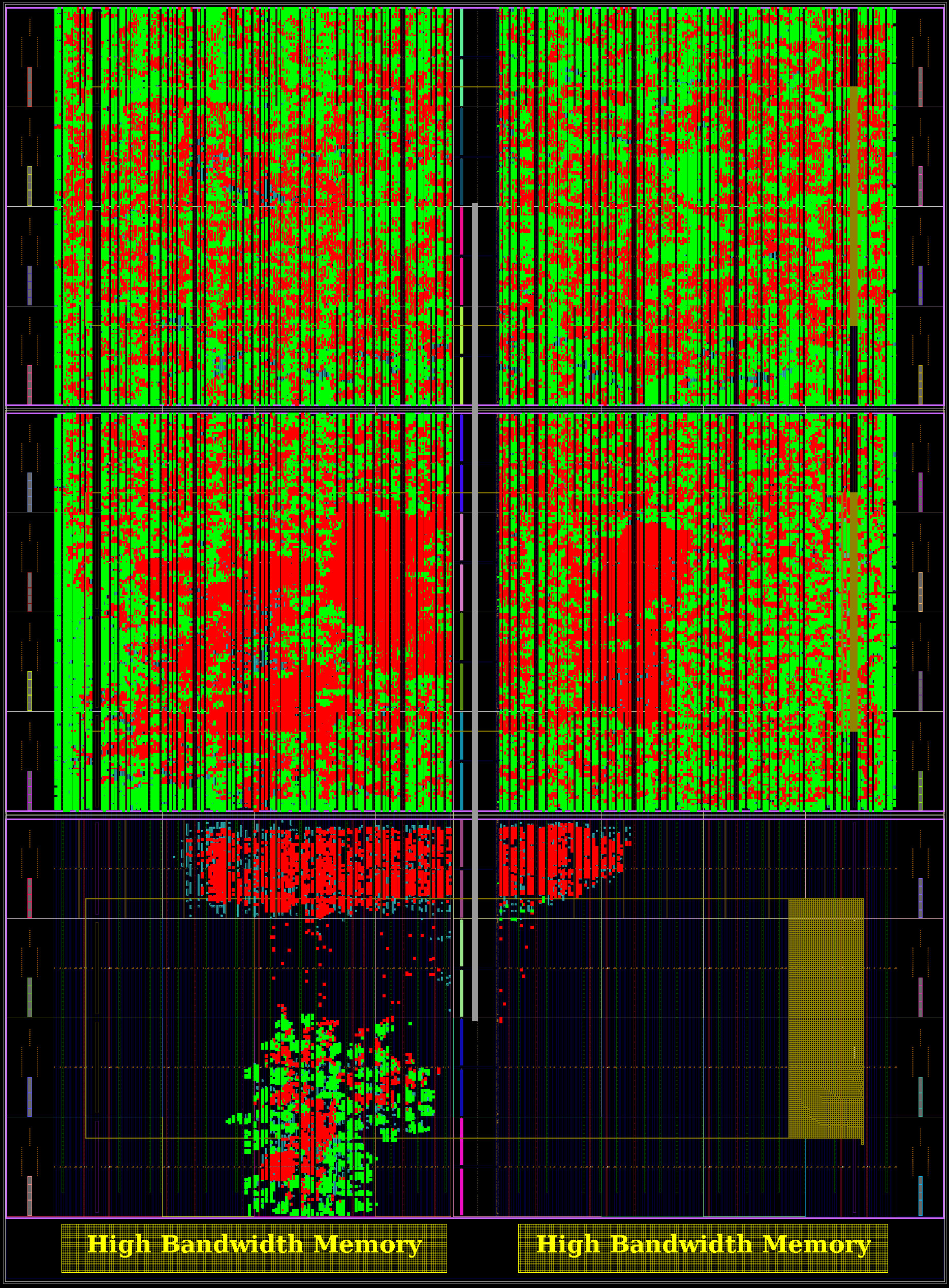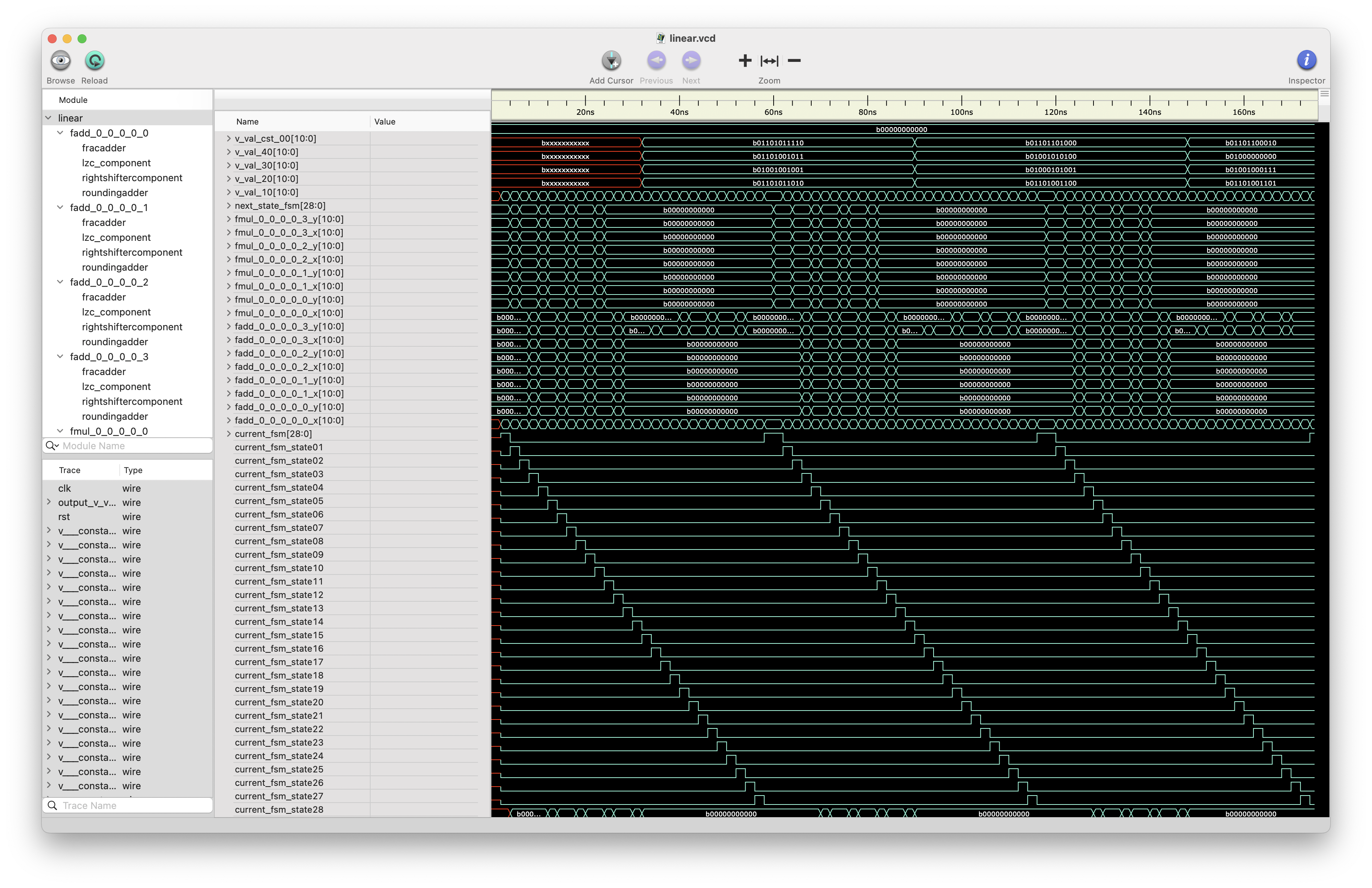This a framework for lowering PyTorch models to RTL using high-level synthesis (HLS) techniques. Crucially, we do not use any existing HLS tools (such as Xilinx's Vitis). In addition, there are no fixed architecture designs (with the exception of FloPoCo's floating point IPs) - no systolic arrays, no matrix multipliers - i.e., models are actually compiled. The particular, driving, use case is low-latency Bragg peak detection for high-energy diffraction microscopy (HEDM).
The "flow" is
Turn this
BraggNN(
(cnn_layers_1): Conv2d(1, 16, kernel_size=(3, 3), stride=(1, 1))
(nlb): NLB(
(theta_layer): Conv2d(16, 8, kernel_size=(1, 1), stride=(1, 1))
(phi_layer): Conv2d(16, 8, kernel_size=(1, 1), stride=(1, 1))
(g_layer): Conv2d(16, 8, kernel_size=(1, 1), stride=(1, 1))
(out_cnn): Conv2d(8, 16, kernel_size=(1, 1), stride=(1, 1))
(soft): Softmax(
(exp): Exp()
)
)
(cnn_layers_2): Sequential(
(0): ReLU()
(1): Conv2d(16, 8, kernel_size=(3, 3), stride=(1, 1))
(2): ReLU()
(3): Conv2d(8, 2, kernel_size=(3, 3), stride=(1, 1))
(4): ReLU()
)
(dense_layers): Sequential(
(0): Linear(in_features=50, out_features=16, bias=True)
(1): ReLU()
(2): Linear(in_features=16, out_features=8, bias=True)
(3): ReLU()
(4): Linear(in_features=8, out_features=4, bias=True)
(5): ReLU()
(6): Linear(in_features=4, out_features=2, bias=True)
(7): ReLU()
)
)into this
1200 intervals at ~100 MHz on Xilinx Alveo U280 with pipeline depth 2 (and so the throughput is actually ~4.7μs/sample)
(Red represents FMUL logic, green represents FADD logic)
This project has a lot of moving parts; the directory structure tells the tale:
- openhls/ - the core python library
- compiler/compiler.py - python script the drives the entire flow
- flopoco/ - functionality related to converting between FloPoCo's nonstandard floating point representation and IEEE754 (for purposes of RTL generation and simulation)
- ip_cores/ - FloPoCo cores for 4,4 and 5,5 floating point addition and multiplication along with testbench generation
- ir/ - functionality related to parsing, transforming, and interpreting MLIR representations of PyTorch models.
- rtl/ - functionality related to emitting RTL (SystemVerilog)
- testbench/ - testbench runners via cocotb and iverilog
- openhls_translate/ - MLIR parser/emitter translation library for translating MLIR to python
- examples/ - obviously...
- extensions/flopoco_convert_ext/ - pybind-ed extension for converting between IEEE754 and FloPoCo's floating point representation
- scripts/ - helper scripts for things like generating new FloPoCo IPs and building the entire project
- tests/ - obviously...
The easiest way to get started is to build a docker container using the Dockerfile:
docker build . -t openhls && docker run -it openhlsor just pull the latest image from dockerhub:
docker pull mlevental/openhls:latest && docker run -it mlevental/openhlsThe build steps are many and tortuous.
- A compiler (GCC or Clang)
- Python (>= 3.10) (recommended to use conda)
- GNU MP Bignum Library
- GNU Multiple Precision Floating-Point Reliable Library
- Multiple Precision Floating-point Interval library
- Icarus Verilog (
sudo apt-get install iverilog) - Patience
On Linux you can bash -c "$(wget -O - https://apt.llvm.org/llvm.sh)" for Clang and
sudo apt-get install libgmp3-dev libmpfr-dev libmpfi-dev iverilog libzstd-devOn Mac you can
brew install llvm gmp mpfr mpfi icarus-verilog- First make sure you have all the submodules checked out by running scripts/clone_externals.sh; This will take a while due to our dependency on LLVM.
pip install -r requirements.txtto get PyTorch and TorchMLIR; if this fails due to unsupported platform for TorchMLIR it's probably because wheels are broken (cf. releases). Consult scripts/build.sh for how to build TorchMLIR from source, or feel free to reach out to me.pip install . -vvvv. This will:- Build all of LLVM
- Build CIRCT against LLVM
- Build
openhls_translateandflopoco_converter - Put all of the things in the correct places (
circt-optandopenhls_translateinvenv/bin)
- If you want to reinstall you can
BUILD_LLVM=0 BUILD_CIRCT=0 BUILD_FLOPOCO=1 pip install . -vvvvto save some time.
If you get some mysterious errors like
The C++ compiler "/usr/bin/c++" is not able to compile a simple test programmake sure you have either GCC or Clang in your path but also set the C_COMPILER, CXX_COMPILER environment variables like this:
C_COMPILER=clang CXX_COMPILER=clang++ pip install . -vvvvThere is a small config file that sets necessary parameters (cf. openhls_config.ini). The path to this config file needs to be set as an environment variable before invoking any of the openhls scripts, as such:
OPENHLS_CONFIG_FP=$(pwd)/openhls_config.ini openhls_compiler Note the $(pwd) which is necessary if you're running the testbenches.
Assuming everything built successfully and you have all of the correct paths and environment variables, run any of the scripts in examples to generate MLIR IR. Then the main compiler driver can be run with the following arguments
usage: OpenHLS compiler driver [-h] [-t] [-r] [-s] [-v] [-b] [-n N_TEST_VECTORS] [--threshold THRESHOLD] fp
positional arguments:
fp Filepath of top-level MLIR file
options:
-h, --help show this help message and exit
-t, --translate Translate MLIR to python
-r, --rewrite Transform/rewrite python
-s, --schedule Schedule the model using CIRCT
-v, --verilog Emit verilog
-b, --testbench Run autogenerated testbench
-n N_TEST_VECTORS, --n_test_vectors N_TEST_VECTORS
Number of test vectors for testbench
--threshold THRESHOLD
Test for average number of testbench failures instead of absoluteFor example,
OPENHLS_CONFIG_FP=$(pwd)/openhls_config.ini python $(pwd)/examples/simple_nns.py linear --size 11which runs examples/simple_nns.py and produces an artifacts folder
at examples/linear_openhls_artifacts which will contains a linear.mlir file
that looks like
module attributes {torch.debug_module_name = "Linear"} {
memref.global "private" constant @__constant_8x8xf32 : memref<8x8xf32> = dense<[...]>
memref.global "private" constant @__constant_8xf32 : memref<8xf32> = dense<[...]>
func.func @forward(%arg0: memref<1x8xf32>) -> memref<f32> {
...
scf.for %arg1 = %c0 to %c1 step %c1 {
scf.for %arg2 = %c0 to %c8 step %c1 {
%7 = memref.load %4[%arg1, %arg2] : memref<1x8xf32>
%8 = memref.load %6[] : memref<f32>
%9 = arith.addf %7, %8 : f32
memref.store %9, %6[] : memref<f32>
}
}
return %6 : memref<f32>
}
}Then running
OPENHLS_CONFIG_FP=$(pwd)/openhls_config.ini openhls_compiler $(pwd)/examples/linear_11_openhls_artifacts/linear.mlir -t -r -s -v -bwill generate linear.sv and run the automatically generated (no artifact) testbench, and produce the following output:
INFO: Running command: iverilog "-o "examples/linear_openhls_artifacts/sim.vvp "-D "COCOTB_SIM=1 "-g2012 ...
0.00ns INFO Running on Icarus Verilog version 11.0 (stable)
0.00ns INFO Running tests with cocotb v1.6.2 from ...
0.00ns INFO Seeding Python random module with 1659448436
0.00ns WARNING Pytest not found, assertion rewriting will not occur
0.00ns INFO Found test tb_runner.test_tb
0.00ns INFO running test_tb (1/1)
outputs {'_6': [<IEEE -4.6549486522000025> <FPNumber -4.50e0:01110010010>]}
passed 43
outputs {'_6': [<IEEE -1.2715176573999998> <FPNumber -1.31e0:01101110101>]}
passed 87
outputs {'_6': [<IEEE -7.192521898300005> <FPNumber -6.75e0:01110011011>]}
passed 131
outputs {'_6': [<IEEE -0.42565990870000003> <FPNumber -5.00e-1:01101100000>]}
passed 175
...
passed 703
outputs {'_6': [<IEEE 5.495344332200002> <FPNumber 5.00e0:01010010100>]}
passed 747
outputs {'_6': [<IEEE 4.6494865835> <FPNumber 5.25e0:01010010101>]}
passed 791
outputs {'_6': [<IEEE -2.963233154800001> <FPNumber -3.12e0:01110001001>]}
passed 835
outputs {'_6': [<IEEE 3.8036288347999996> <FPNumber 4.00e0:01010010000>]}
passed 879
1761.00ns INFO test_tb passed
1761.00ns INFO **************************************************************************************
** TEST STATUS SIM TIME (ns) REAL TIME (s) RATIO (ns/s) **
**************************************************************************************
** tb_runner.test_tb PASS 1761.00 1.08 1636.30 **
**************************************************************************************
** TESTS=1 PASS=1 FAIL=0 SKIP=0 1761.00 1.12 1571.26 **
**************************************************************************************
If you have a waveform viewer (gtkwave
or Scansion), then you can examine the generated linear.vcd: