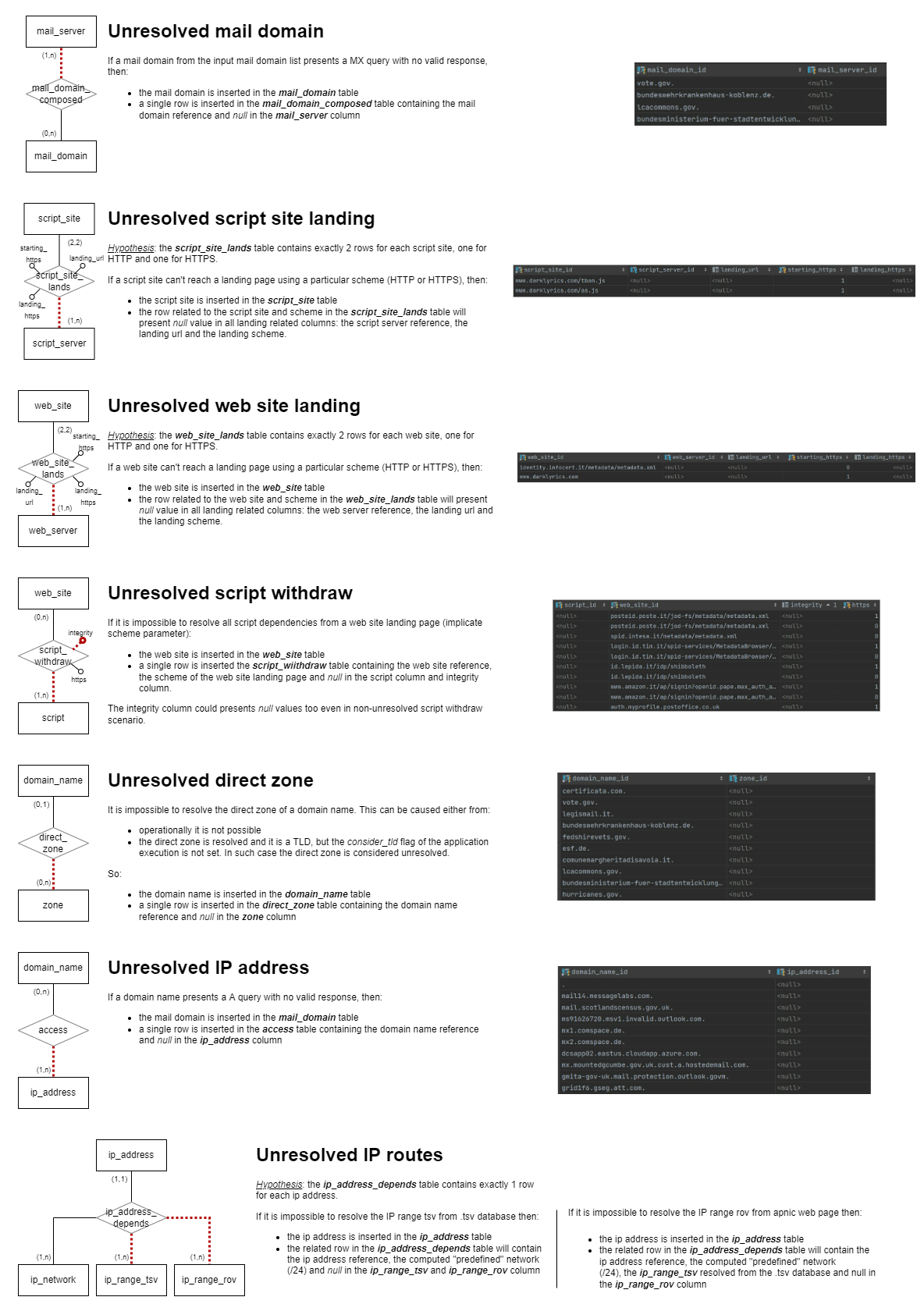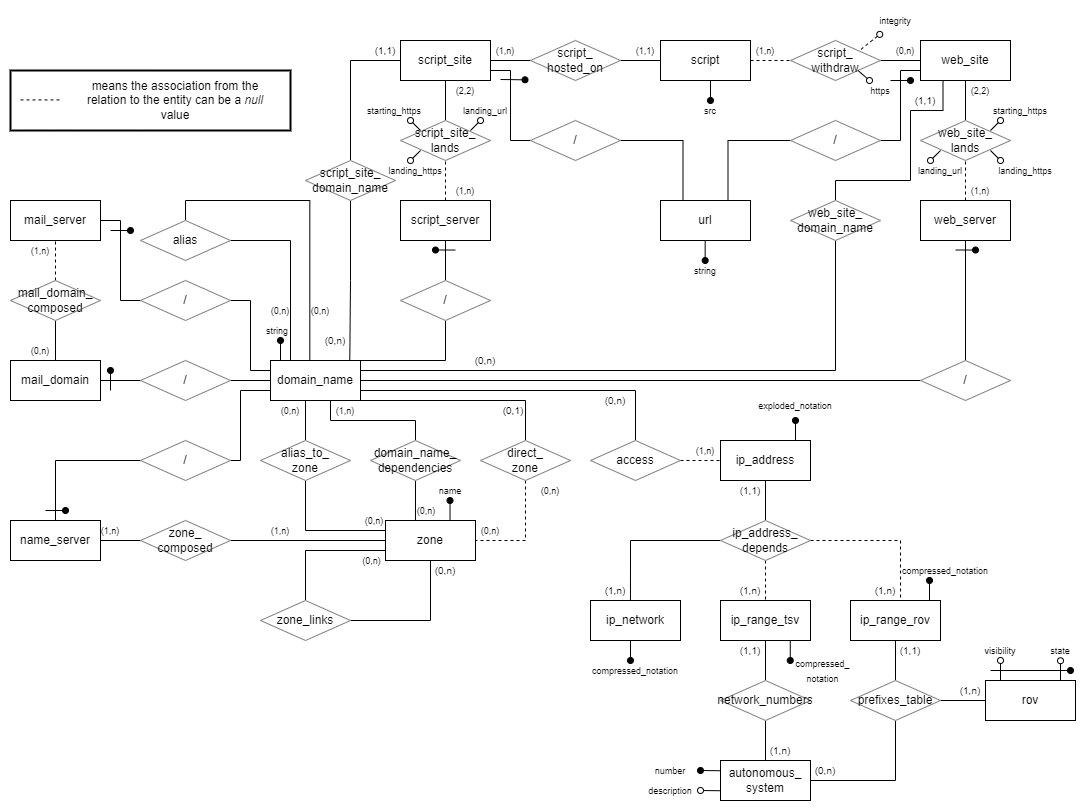This software takes a list of web pages and a list of mail domains as input and collects all architectural dependencies of those inputs in terms of zones, nameservers, IP networks, autonomous systems.
The framework for describing dependencies is described in detail in:
Alberto Bartoli, Robustness analysis of DNS paths and web access paths in public administration websites, Computer Communications, Volume 180, 2021, Pages 243-258, https://doi.org/10.1016/j.comcom.2021.09.017. https://www.sciencedirect.com/science/article/pii/S0140366421003546
Python version: 3.8 Package manager (pip) version: 21.2.2
Python modules:
pip install dnspython==2.1.0
pip install selenium==4.1.0
pip install selenium-wire==4.5.5
pip install peewee==3.14.8
pip install pandas
Other Python modules used:
dns
csv
pathlib
re
urllib
ipaddress
requests
gzip
sqlite >= 3.32.0
Install Firefox, download geckodriver (https://github.com/mozilla/geckodriver/releases) and put the executable file in the input folder (see below).
Developed on Windows 10.
Directory named input in the project root directory (PRD). This directory should contain:
- the geckodriver executable file (not the archive); more specifically the application will search for a file named
geckodriver.exein theinputfolder. - a
.tsvfile describing the association between network ranges and autonomous systems. If notsvfile is found in this folder, then it will be downloaded from https://iptoasn.com/ (see that web site for a description of the format of this file). - a text file
web_pages.txtcontaining all the website HTTP URLs you want to use as input, one per line (if this file is not present then a default content hardwired in the code will be used); application will handle even if URLs don't contain protocol. - a text file
mail_domains.txtwith one mail domain in each line (if this file is not present then a default content hardwired in the code will be used)
If the output folder contains a text file dns_cache.csv (produced by a previous execution of the tool) then the
content of this file will be used for initializing the DNS cache of the DNS resolver module. Otherwise, the DNS cache
will be initialand the RR containing in it will not be queried again from the DNS.
Directory named output in the project root directory (PRD). This directory will contain all results:
- a .sqlite file named
results.sqlitecontaining all the dependencies collected by the tool and represented according to the E-R schema provided at the end of this file. - a text file
dns_cache.csvthat can be used for initializing the DNS cache in later executions (see input folder above). - a text file
error_logs.csvcontaining the execution errors (e.g., unresolved DNS names). - a text file
unresolved_entities.csvcontaining all unresolved entities of the elaboration.
The application will execute the main.py source file.
- It will collect dependencies as indicated in
web_pages.txtandmail_domains.txtin theinputfolder. - If no files is found in the
inputdirectory it will collect dependencies for 2 web pages and 2 mail domains embedded in the source code.
Flags can be set from command line to personalize execution:
-tldsays that zone dependencies should consider TLDs-continuesays that previous unresolved entities will be resolved completely (if it is possible)-scriptsays that script resolving will be executed-rovsays that ROV scraping will be executed
Execution is quite verbose and will display the various steps being executed.
If execution aborts because of an unexpected error, a subfolder named with the current timestamp will be created in the
SNAPSHOTS folder. This subfolder will contain the following data for helping in diagnosing the problem:
- a .csv file of the cache before the actual elaboration occurred, meaning
- a .txt file containing all the parsed input web sites
- a .txt file containing all the parsed input mail domains
- a .txt file containing all the parsed input flags
- a .txt containing the type of the exception, the result of the str(.) method used on the exception and the traceback object print
How unresolved entities are saved in the database?
The following image illustrates the entities concerned, a description and an example for each possible
unresolved entity.