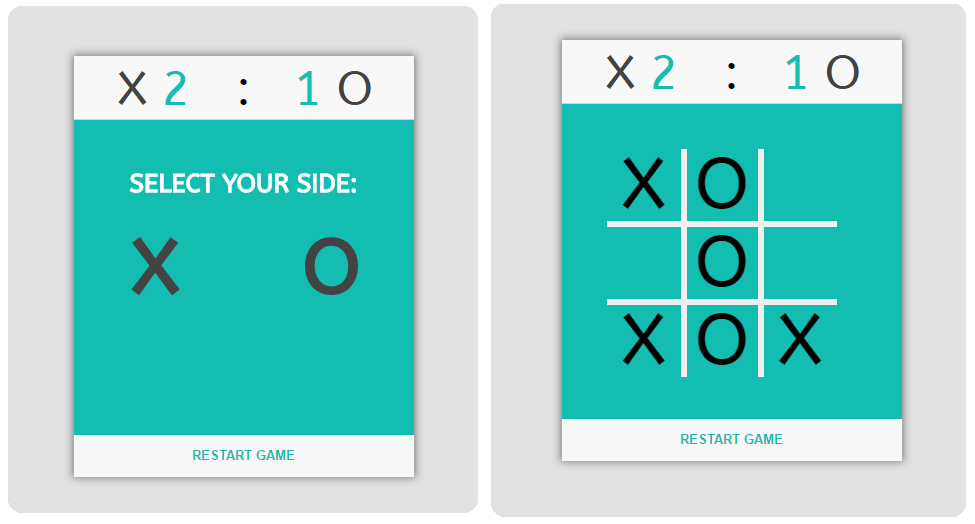🌟 🌟 Check out the latest live version: https://codepen.io/lisashiphrah/pen/XMavYa
This project is one of the final projects required to receive the FreeCodeCamp Front End Development Certificate
- Objective: Build a CodePen.io app that is functionally similar to this: https://codepen.io/FreeCodeCamp/full/KzXQgy/
- Fulfill the below user stories. Use whichever libraries or APIs you need. Give it your own personal style
- User Story: I can play a game of Tic Tac Toe with the computer
- User Story: My game will reset as soon as it's over so I can play again
- User Story: I can choose whether I want to play as ❌ or ⭕
The solution is composed mainly by 3 files: page.html, scripts.js, styles.css. The extra css file called animate.css is just adding a few extra animations to the game.
The main function in the game is the makeMovement(element) function, which works in the following steps:
- Checks if the game is over -> if it's not, the user can play
- Checks if the player selected a valid position (you cannot play in the same position twice)
- After the user make his movement, checks if there is a winner
- If there's none, makes the computer play
/**
* Function called when the user makes his movement
* param {element} element/position clicked
*/
function makeMovement(element){
if(!gameIsOver){
if($(element).text() == ''){
$(element).text(side);
}
gameIsOver = checkWinner();
if(!gameIsOver) { //if there is no winner, computer plays
setTimeout(function(){ computerMovement(); }, 300);
}
}
}There is a basic AI implemented to make the game a bit more fun. You can check the implementation under computerMovement() function. If you wish, you can improve this implementation to make the game harder.
/**
* Computer play
* Here there is a very basic AI implementation
*/
function computerMovement(){
if( ($('#11').text() == side ||
$('#21').text() == side ||
$('#23').text() == side ||
$('#31').text() == side ||
$('#33').text() == side) &&
$('#22').text() == '') {
$('#22').text(computerSide);
}
else if(($('#11').text() == side || $('#13').text() == side) && $('#12').text() == ''){
$('#12').text(computerSide);
}
else if(($('#31').text() == side || $('#33').text() == side) && $('#32').text() == ''){
$('#32').text(computerSide);
}
else if(($('#31').text() == side || $('#32').text() == side) && $('#33').text() == ''){
$('#33').text(computerSide);
}
else if(($('#21').text() == side || $('#22').text() == side) && $('#23').text() == ''){
$('#23').text(computerSide);
}
else if(($('#12').text() == side|| $('#13').text() == side) && $('#11').text() == ''){
$('#11').text(computerSide);
}
else {
randomPlay();
}
setTimeout(function(){ gameIsOver = checkWinner(); }, 300);
}And... this is how the game looks like: